Windows 10无法设置静态IP地址
要成功设置Windows 10静态IP,首先需使用正确的网络设置界面并避免常见问题:1. 进入Win I → 网络和Internet → 以太网或Wi-Fi → 编辑IP分配为手动,输入正确的IP地址、子网掩码、网关和DNS后保存;2. 确保所选IP不在路由器DHCP范围内,以避免IP冲突,同时确认当前账户具有管理员权限,并检查网络是否允许静态IP设置;3. 若图形界面失败,可使用管理员权限的命令提示符运行netsh命令设置IP和DNS;4. 若设置无法保存,依次执行ipconfig /release、ipconfig /renew、netsh int ip reset和netsh winsock reset命令重置网络栈,重启后重试。最终需仔细核对网络参数,必要时禁用IPv6并测试简单环境下的设置,确保无策略或服务干扰,从而成功配置静态IP并保持稳定连接。

If you're having trouble setting a static IP address in Windows 10, you're not alone — it's a common issue that can stem from incorrect settings, permission problems, or conflicts with network services like DHCP. Here’s how to troubleshoot and correctly set a static IP:
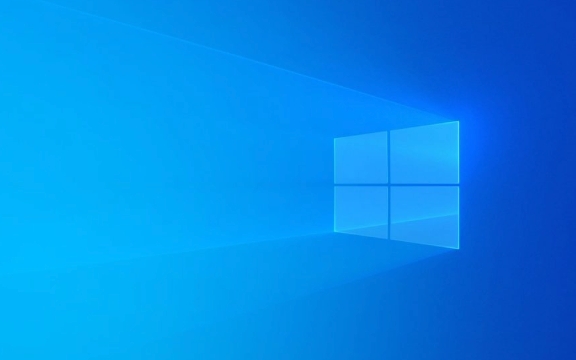
✅ 1. Use the Correct Network Settings Interface
Make sure you're changing the IP in the right place:
- Press
Win I→ Go to Network & Internet → Ethernet (or Wi-Fi, depending on your connection). - Click on your active network connection.
- Scroll down and click Edit next to "IP assignment".
- Select Manual, then toggle IPv4 to On.
- Enter your desired static IP settings:
-
IP address: e.g.,
192.168.1.100(make sure it's outside the router’s DHCP range) -
Subnet mask: Usually
255.255.255.0 -
Gateway: Usually your router’s IP, like
192.168.1.1 -
DNS: You can use
8.8.8.8and8.8.4.4(Google DNS), or your router’s IP
-
IP address: e.g.,
- Click Save
? This is the modern Settings app method. Avoid using the old Control Panel if possible, as it can sometimes conflict.

?️ 2. Check for Common Issues
? IP Address Conflict
- If another device already uses the IP you assigned, Windows may reject or override it.
- Fix: Choose an IP outside your router’s DHCP range (e.g., if DHCP serves 192.168.1.10–192.168.1.100, use 192.168.1.150).
? Not Enough Permissions
- You must be logged in as an administrator.
- If on a domain or managed network, group policies might block static IP changes.
- Try running Command Prompt as admin and using
netsh(see below).
? Router or DHCP Override
- Some networks (especially corporate or public ones) force DHCP and ignore static IPs.
- Confirm you’re allowed to set a static IP on this network.
? Alternative: Use Command Prompt (netsh)
If the GUI doesn’t work, try setting the IP via command line:
- Open Command Prompt as Administrator.
- Run this command (adjust values to match your network):
netsh interface ip set address "Ethernet" static 192.168.1.100 255.255.255.0 192.168.1.1
Replace
"Ethernet"with your connection name (usenetsh interface show interfaceto list them).
- Set DNS (optional):
netsh interface ip set dns "Ethernet" static 8.8.8.8
This method often bypasses UI glitches.
? 3. Reset Network Stack (If Settings Won’t Stick)
Sometimes, Windows reverts to DHCP due to network stack issues.
Run these commands in Admin Command Prompt:
ipconfig /release ipconfig /renew netsh int ip reset netsh winsock reset
Then restart your PC and try setting the static IP again.
? Final Tips
- Double-check subnet and gateway — a typo here breaks connectivity.
- Disable IPv6 temporarily if it's not needed — it can interfere.
- Test with a simple setup — connect directly to your home router and try assigning a static IP.
Basically, the key is using the correct interface, avoiding IP conflicts, and ensuring no policies or services are overriding your settings. If the Settings app fails, netsh usually works.
以上是Windows 10无法设置静态IP地址的详细内容。更多信息请关注PHP中文网其他相关文章!

热AI工具

Undress AI Tool
免费脱衣服图片

Undresser.AI Undress
人工智能驱动的应用程序,用于创建逼真的裸体照片

AI Clothes Remover
用于从照片中去除衣服的在线人工智能工具。

Stock Market GPT
人工智能驱动投资研究,做出更明智的决策

热门文章

热工具

记事本++7.3.1
好用且免费的代码编辑器

SublimeText3汉化版
中文版,非常好用

禅工作室 13.0.1
功能强大的PHP集成开发环境

Dreamweaver CS6
视觉化网页开发工具

SublimeText3 Mac版
神级代码编辑软件(SublimeText3)
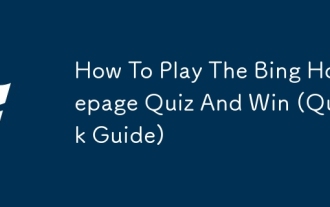 如何播放Bing Homepage测验并获胜(快速指南)
Sep 17, 2025 pm 08:39 PM
如何播放Bing Homepage测验并获胜(快速指南)
Sep 17, 2025 pm 08:39 PM
阅读我们的披露页面,以了解如何帮助MSPOWERUSER维持编辑团队阅读Morethe bing bing homepage Quiz提供了一种有趣的方式来挑战您的知识,同时可能会赢得奖励。虽然没有万无一失的方法
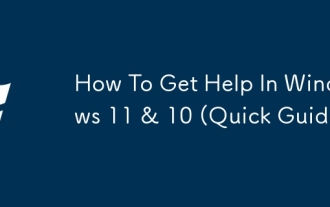 如何在Windows 11和10中获得帮助(快速指南)
Sep 24, 2025 am 05:03 AM
如何在Windows 11和10中获得帮助(快速指南)
Sep 24, 2025 am 05:03 AM
访问我们的披露页面,以了解如何支持Mspoweruser维护编辑团队。在面临技术困难时,学习More Arter Windows 11和Windows 10配备了多种工具和资源。 whethe
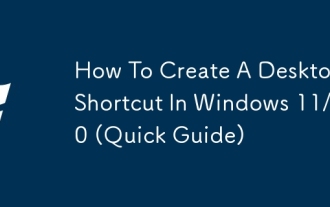 如何在Windows 11/10中创建桌面快捷方式(快速指南)
Sep 20, 2025 pm 02:51 PM
如何在Windows 11/10中创建桌面快捷方式(快速指南)
Sep 20, 2025 pm 02:51 PM
阅读我们的披露页面,以了解如何帮助Mspoweruser维持编辑团队阅读Windows 10或11中的桌面快捷方式,这是一种简单而强大的方法,可以通过即时访问您最使用的应用程序F,F f。
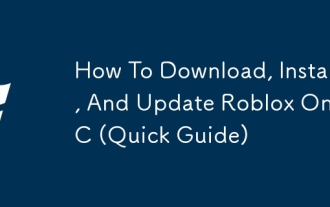 如何在PC上下载,安装和更新Roblox(快速指南)
Sep 18, 2025 pm 08:00 PM
如何在PC上下载,安装和更新Roblox(快速指南)
Sep 18, 2025 pm 08:00 PM
阅读我们的披露页面,以了解如何帮助Mspoweruser维持编辑团队阅读MoreroBlox已成为使用最广泛的在线游戏平台之一,并且在计算机上将其启动并运行很简单。这个分步g
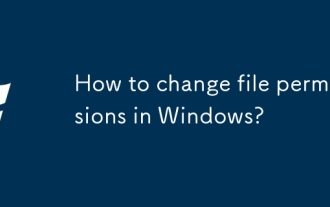 如何更改Windows中的文件权限?
Sep 16, 2025 am 12:44 AM
如何更改Windows中的文件权限?
Sep 16, 2025 am 12:44 AM
tomanagefileaccessinwindows,Advistermissionsviafileproperties'securitytab,usecaclsoricaclsclsclsclscommandsinanelevatedCommandPromptForAmptforAdvancedControl,ortakeWanceControl,ortakeownerpralfirstifrstifrstifrstifrstifrastirals.applychangescoreflychangescoreforfullychangescorefoensureproperpoperacsccsccessrightsigrtersirr。
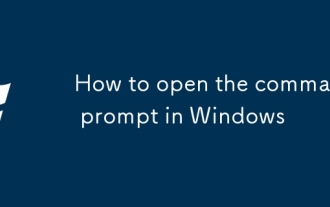 如何在Windows中打开命令提示
Sep 21, 2025 am 05:59 AM
如何在Windows中打开命令提示
Sep 21, 2025 am 05:59 AM
ToopenCommandPromptinWindows11,TrytheSemethods:UsestartMenusearch,Rundialog(Win R),Windows Xmenu,TaskManager,orfileexplorerWithShift right-Click.foradminaCcess,EnableEleveledeledeledeledeledeledeledeledelevilegesWhenLaLainlainching。
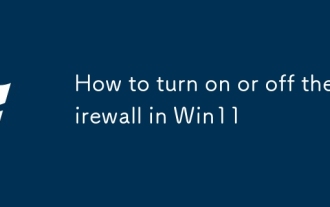 如何打开或关闭Win11的防火墙
Sep 16, 2025 am 05:00 AM
如何打开或关闭Win11的防火墙
Sep 16, 2025 am 05:00 AM
TomanagefirewallsettingsinWindows11,usethesemethods:1.OpenWindowsSecurityviaSettingstotogglethefirewallforspecificnetworkprofiles.2.UseControlPanelfortraditionalinterfaceaccess.3.RuncommandsinCommandPromptasadministrator.4.UsePowerShellforadvancedcon
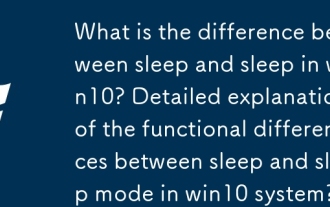 win10休眠和睡眠有什么区别 win10系统休眠与睡眠模式的功能区别详解
Sep 20, 2025 am 11:48 AM
win10休眠和睡眠有什么区别 win10系统休眠与睡眠模式的功能区别详解
Sep 20, 2025 am 11:48 AM
睡眠模式通过保持内存供电实现快速恢复,适合短时间离开;休眠模式将数据保存至硬盘并完全断电,适合长时间停用且防数据丢失;混合睡眠结合两者优点,兼顾速度与安全性。








