IP Hash Load Balancing in Nginx确保同一客户端IP始终路由到同一后端服务器,1. 通过客户端IP哈希值选择服务器,实现简单粘性会话;2. 仅当服务器宕机或上游列表变更时重新分配;3. 适用于无共享会话存储的场景;4. 缺点是不感知负载且扩缩容会破坏现有映射;5. 建议结合健康检查并监控流量分布以优化效果,适合中小规模静态后端环境使用。

IP Hash Load Balancing in Nginx is a method used to distribute client requests across multiple backend servers — but with a key twist: it ensures that a given client IP address always gets routed to the same backend server, as long as that server is available.

This is especially useful when you need session persistence (sticky sessions) — for example, in web apps where user data or sessions are stored locally on a specific server rather than in a shared database or cache like Redis.
? How It Works
Nginx calculates a hash from the client’s IP address and uses that hash to pick a server from the defined upstream block. The same IP → same server mapping persists unless:

- The selected server goes down
- You modify the upstream list (e.g., add/remove servers)
Here’s a basic config example:
upstream backend {
ip_hash;
server 192.168.0.10:8080;
server 192.168.0.11:8080;
server 192.168.0.12:8080;
}
server {
location / {
proxy_pass http://backend;
}
}In this setup:

- Nginx hashes the client’s IPv4 address (entire octet, e.g.,
192.168.1.100) - Uses the hash to choose one of the three servers — consistently
- If a server fails, Nginx re-hashes and picks another (maintaining balance among healthy nodes)
✅ When to Use IP Hash
Use IP hash when:
- You’re not using shared session storage (like Redis or a database)
- Your app stores session data locally (e.g., in memory or on disk per server)
- You want simple sticky sessions without extra modules or cookies
- You’re okay with some imbalance — because not all IPs generate equal traffic
⚠️ Note: With IPv6, only the first
/64prefix is used for hashing — to avoid too granular distribution from unique client addresses.
⚖️ Pros & Cons
| Pros | Cons |
|---|---|
Simple to configure — just ip_hash;
|
Not truly load-aware — doesn’t consider current server load |
| Built-in sticky sessions | Uneven traffic if some clients generate more requests than others |
| No external dependencies (like sticky modules or cookies) | Adding/removing servers changes hash distribution — can break existing mappings |
? Tips for Better Results
- Combine with health checks (
max_fails,fail_timeout) to avoid sending traffic to dead servers - Avoid frequent changes to your upstream list — it invalidates existing client→server mappings
- For high-scale apps, prefer shared session storage round-robin/load-aware balancing over IP hash
- Monitor traffic distribution — use tools like
nginx-plusor custom logging to detect imbalances
Basically, IP hash is a quick and effective way to get session stickiness in Nginx without complex setups — just remember it’s not perfect for every scenario. If your traffic is uneven or your backend scales dynamically, consider more advanced options like least_conn or using a sticky cookie module instead.
以上是的详细内容。更多信息请关注PHP中文网其他相关文章!

热AI工具

Undress AI Tool
免费脱衣服图片

Undresser.AI Undress
人工智能驱动的应用程序,用于创建逼真的裸体照片

AI Clothes Remover
用于从照片中去除衣服的在线人工智能工具。

Clothoff.io
AI脱衣机

Video Face Swap
使用我们完全免费的人工智能换脸工具轻松在任何视频中换脸!

热门文章

热工具

记事本++7.3.1
好用且免费的代码编辑器

SublimeText3汉化版
中文版,非常好用

禅工作室 13.0.1
功能强大的PHP集成开发环境

Dreamweaver CS6
视觉化网页开发工具

SublimeText3 Mac版
神级代码编辑软件(SublimeText3)
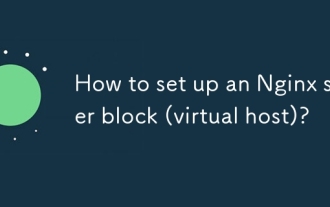 如何设置NGINX服务器块(虚拟主机)?
Jul 19, 2025 am 02:00 AM
如何设置NGINX服务器块(虚拟主机)?
Jul 19, 2025 am 02:00 AM
TosetupanNginxserverblock,firstunderstanditsstructureusingtheserverdirectivewithsettingslikelisten,server_name,andlocation;next,createadirectorystructureforyoursitesuchas/var/www/example.com/htmlandsetproperpermissions;thenenabletheserverblockbycreat
 如何阻止特定的用户代理?
Jul 26, 2025 am 08:20 AM
如何阻止特定的用户代理?
Jul 26, 2025 am 08:20 AM
要屏蔽特定的User-Agent,可在Nginx、Apache或代码(如PHP、Python)中实现。1.在Nginx中,通过if判断$http_user_agent并返回403;2.在Apache中,使用SetEnvIfNoCase和Deny拒绝访问;3.在程序中判断User-Agent并拦截请求。常见需屏蔽的UA包括python-requests、curl、空UA等,选择合适方式可有效减少垃圾流量和安全风险。
 如何实现if nginx配置中的语句(为什么它是'邪恶”)?
Jul 16, 2025 am 12:30 AM
如何实现if nginx配置中的语句(为什么它是'邪恶”)?
Jul 16, 2025 am 12:30 AM
Nginx的if语句受限且存在陷阱,官方称为“ifisevil”。其基本用法是在server或location块中根据条件执行指令,如阻止特定User-Agent或重定向域名;但问题包括:1.部分指令如proxy_pass在if中行为异常;2.执行顺序依赖优先级而非代码顺序,逻辑可能不符合预期;3.多个if条件独立判断,可能导致冲突或覆盖操作,例如rewrite被return忽略;推荐替代方案为使用map模块、多层location匹配或交由后端处理复杂逻辑;总结而言,if适用于简单判断,复杂场景
 如何保护NGINX服务器?
Jul 25, 2025 am 01:00 AM
如何保护NGINX服务器?
Jul 25, 2025 am 01:00 AM
保护Nginx服务器安全的关键措施包括:1.配置HTTPS加密连接,使用Let'sEncrypt免费证书并通过Certbot自动配置,设置强制跳转和合适加密套件,并启用自动续期;2.限制访问权限,通过IP控制和BasicAuth认证保护敏感路径;3.关闭信息泄露,隐藏版本号、禁止目录浏览并自定义错误页面以减少攻击面。
 如何使用MP4模块有效地为MP4视频文件提供服务?
Jul 20, 2025 am 04:01 AM
如何使用MP4模块有效地为MP4视频文件提供服务?
Jul 20, 2025 am 04:01 AM
要高效提供MP4视频文件,需启用字节范围请求、优化文件结构、合理编码压缩、并采用策略性缓存。首先,启用字节范围请求(Accept-Ranges:bytes)以支持视频跳转、中断续播和自适应码率流;其次,使用qt-faststart等工具将MOOV原子移至文件开头,实现边下边播;第三,选用H.264/H.265编码、合理设置比特率并启用双遍编码,在保证质量的前提下减小文件体积;最后,通过设置长时效的Cache-Control头和使用CDN进行边缘缓存,减轻服务器负载并提升响应速度。
 如何以最大的效率服务静态文件?
Jul 15, 2025 am 12:17 AM
如何以最大的效率服务静态文件?
Jul 15, 2025 am 12:17 AM
要高效提供静态文件需从缓存策略、压缩传输、CDN加速和响应头设置四方面入手。1.启用浏览器缓存,通过Cache-Control和Expires设置长期缓存,并在文件名中加入版本号确保更新生效;2.使用Gzip或Brotli压缩文本类文件,结合服务器配置启用压缩并控制压缩级别;3.利用CDN将资源分发至全球节点,提升加载速度并缓解流量压力;4.设置正确MIME类型和安全响应头,确保资源正确解析与安全性。
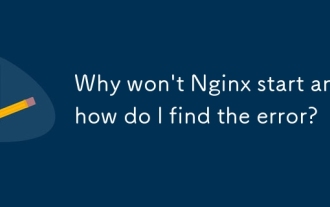 为什么NGINX不启动?如何找到错误?
Jul 18, 2025 am 02:24 AM
为什么NGINX不启动?如何找到错误?
Jul 18, 2025 am 02:24 AM
Nginx无法启动通常由配置错误、端口冲突或权限问题导致。首先检查Nginx错误日志,使用命令sudotail-f/var/log/nginx/error.log实时查看最新错误信息;其次测试配置文件语法,运行sudonginx-t确保无语法错误;接着确认是否有其他进程占用80或443端口,可用sudonetstat-tulpn|grep':80\|:443'检测并处理冲突;最后验证文件权限和所有权,确保Nginx有权限访问相关目录和文件。
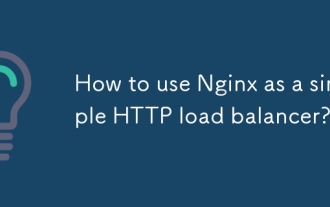 如何将NGINX用作简单的HTTP负载平衡器?
Jul 21, 2025 am 01:48 AM
如何将NGINX用作简单的HTTP负载平衡器?
Jul 21, 2025 am 01:48 AM
如何使用Nginx实现HTTP负载均衡?答案如下:1.使用upstream模块定义后端服务器组并在server或location中通过proxy_pass转发请求;2.支持轮询、加权轮询、最少连接和IP哈希策略;3.可配置down、backup、fail_timeout及max_fails参数增强稳定性;4.修改配置后执行nginx-t检查语法并用nginx-sreload重载生效。例如基本配置结构包含三个后端节点默认采用轮询分发流量,而加权轮询允许按权重分配请求,least_conn将请求发送







