如何使用C#反射获取对象属性?
要在C#中使用反射获取对象属性,首先调用GetType()方法获取类型信息,再使用GetProperties()获取属性数组。1. 使用prop.GetValue(obj)获取属性值并遍历输出可用于调试或序列化;2. 要访问非公共属性,需指定BindingFlags.Public | BindingFlags.NonPublic | BindingFlags.Instance;3. 可通过GetProperty("PropertyName")获取特定属性,或按类型、特性过滤属性;4. 处理索引器时检查GetIndexParameters()长度,并用try-catch包裹GetValue()防止异常;反射功能强大但性能较低,应谨慎使用。

To get object properties in C# using reflection, you typically use the GetType() method on the object, then call GetProperties() to retrieve an array of PropertyInfo objects. From there, you can access each property’s name, value, and other metadata.

Getting Started: Accessing All Public Properties
The most straightforward way to retrieve properties is by using GetProperties() on a type. This method returns all public properties of the object by default.
MyClass obj = new MyClass(); Type type = obj.GetType(); PropertyInfo[] properties = type.GetProperties();
Each PropertyInfo object contains information like the property name, type, and whether it has a getter or setter.

If you want to print out the names and values of all public properties:
foreach (var prop in properties)
{
object value = prop.GetValue(obj);
Console.WriteLine($"{prop.Name}: {value}");
}This is useful for debugging, serialization, or dynamically inspecting an object’s structure.

Accessing Non-Public Properties
By default, GetProperties() only returns public members. If you need to access private or protected properties, you must specify BindingFlags.
Here’s how you can get all properties, including non-public ones:
PropertyInfo[] properties = type.GetProperties(BindingFlags.Public | BindingFlags.NonPublic | BindingFlags.Instance);
This can be handy when you're working with third-party libraries or sealed classes where you don’t have control over access modifiers.
Just keep in mind that accessing non-public members may be restricted in some environments (like partial trust scenarios), and it’s generally better to use public APIs when available.
Filtering or Working with Specific Properties
Sometimes you only need to work with a specific property, not all of them. You can use GetProperty() to get a single property by name:
PropertyInfo prop = type.GetProperty("PropertyName");
if (prop != null)
{
object value = prop.GetValue(obj);
Console.WriteLine(value);
}You can also filter properties based on criteria like type or custom attributes. For example, if you want to get only string properties:
var stringProps = properties.Where(p => p.PropertyType == typeof(string));
This is useful in scenarios like model validation or data mapping, where you might want to process only certain types of properties.
Handling Indexers and Special Cases
Some classes have indexed properties (like Item in a collection), which show up in GetProperties(). You can identify them by checking the GetIndexParameters() method:
foreach (var prop in properties)
{
if (prop.GetIndexParameters().Length > 0)
{
Console.WriteLine($"{prop.Name} is an indexer.");
}
}Also, be aware that some properties may throw exceptions when accessed via reflection — especially if they rely on internal state or require parameters.
In such cases, wrap the GetValue() call in a try-catch block:
try
{
object value = prop.GetValue(obj);
}
catch (Exception ex)
{
Console.WriteLine($"Error getting {prop.Name}: {ex.Message}");
}This helps avoid runtime crashes when inspecting unknown or complex types.
基本上就这些。 Reflection is powerful but should be used carefully — especially in performance-sensitive code — since it's slower than direct property access.
以上是如何使用C#反射获取对象属性?的详细内容。更多信息请关注PHP中文网其他相关文章!

热AI工具

Undress AI Tool
免费脱衣服图片

Undresser.AI Undress
人工智能驱动的应用程序,用于创建逼真的裸体照片

AI Clothes Remover
用于从照片中去除衣服的在线人工智能工具。

Clothoff.io
AI脱衣机

Video Face Swap
使用我们完全免费的人工智能换脸工具轻松在任何视频中换脸!

热门文章

热工具

记事本++7.3.1
好用且免费的代码编辑器

SublimeText3汉化版
中文版,非常好用

禅工作室 13.0.1
功能强大的PHP集成开发环境

Dreamweaver CS6
视觉化网页开发工具

SublimeText3 Mac版
神级代码编辑软件(SublimeText3)
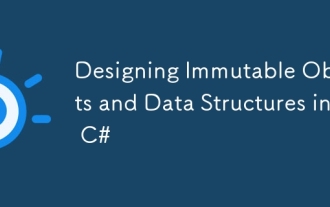 在C#中设计不变的对象和数据结构
Jul 15, 2025 am 12:34 AM
在C#中设计不变的对象和数据结构
Jul 15, 2025 am 12:34 AM
在C#中设计不可变对象和数据结构的核心是确保对象创建后状态不可修改,从而提升线程安全性和减少状态变化导致的bug。1.使用readonly字段并配合构造函数初始化,确保字段仅在构造时赋值,如Person类所示;2.对集合类型进行封装,使用ReadOnlyCollection或ImmutableList等不可变集合接口,防止外部修改内部集合;3.使用record简化不可变模型定义,默认生成只读属性和构造函数,适合数据建模;4.创建不可变集合操作时推荐使用System.Collections.Imm
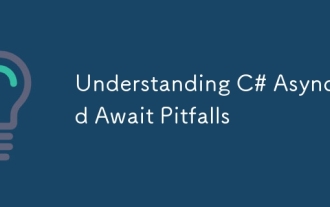 了解C#异步和等待陷阱
Jul 15, 2025 am 01:37 AM
了解C#异步和等待陷阱
Jul 15, 2025 am 01:37 AM
C#中async和await的常见问题包括:1.错误使用.Result或.Wait()导致死锁;2.忽略ConfigureAwait(false)引发上下文依赖;3.滥用asyncvoid造成控制缺失;4.串行await影响并发性能。正确做法是:1.异步方法应一路异步到底,避免同步阻塞;2.类库中使用ConfigureAwait(false)脱离上下文;3.仅在事件处理中使用asyncvoid;4.并发任务需先启动再await以提高效率。理解机制并规范使用可避免写出实质阻塞的异步代码。
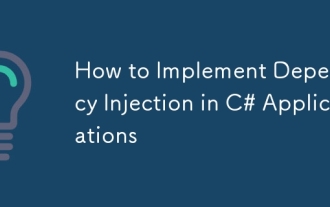 如何在C#应用中实施依赖注入
Jul 16, 2025 am 03:17 AM
如何在C#应用中实施依赖注入
Jul 16, 2025 am 03:17 AM
依赖注入在C#项目中的正确使用方法如下:1.理解DI的核心思想是不自行创建对象,而是通过构造函数接收依赖,实现松耦合;2.在ASP.NETCore中注册服务时需明确生命周期:Transient、Scoped、Singleton,并根据业务需求选择;3.推荐使用构造函数注入,框架会自动解析依赖,适用于控制器和服务;4.小型项目可用内置容器,复杂场景可引入第三方容器如Autofac,同时支持自定义服务注册与配置读取。掌握这些关键点有助于提升代码的可测试性、可维护性和扩展性。
 处理C#中的异常和错误管理策略
Jul 16, 2025 am 03:16 AM
处理C#中的异常和错误管理策略
Jul 16, 2025 am 03:16 AM
处理异常和错误管理的关键策略包括:1.使用try-catch块捕获异常,将可能出错的代码放在try中,catch中指定具体异常类型进行处理,避免空catch块;2.不要过度使用异常,避免用异常控制正常逻辑,优先使用条件判断;3.记录并传递异常信息,使用日志库记录堆栈信息,重新抛出时保留原始异常;4.合理设计自定义异常,用于区分系统异常和业务错误,但应适度使用;这些方法有助于构建更健壮、可维护的应用程序。
 确保在C#中开发的ASP.NET核心API
Jul 14, 2025 am 01:09 AM
确保在C#中开发的ASP.NET核心API
Jul 14, 2025 am 01:09 AM
TosecureASP.NETCoreAPIs,implementauthenticationandauthorizationusingAddAuthentication()andAddAuthorization(),enforceauthorizationgloballyandattheroutelevelwith[Authorize],validateallinputsviaDataAnnotationsorFluentValidation,sanitizeoutputstopreventX
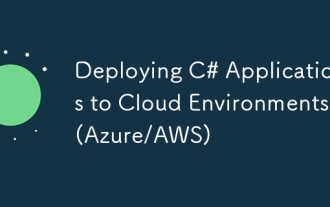 将C#应用程序部署到云环境(Azure/AWS)
Jul 14, 2025 am 12:55 AM
将C#应用程序部署到云环境(Azure/AWS)
Jul 14, 2025 am 12:55 AM
部署C#应用到云环境需注意五步:一要确保使用.NETCore或.NET5 并配置好发布文件及依赖项;二要根据需求选择云服务类型如AzureAppService或AWSElasticBeanstalk;三要通过环境变量而非配置文件管理敏感信息;四要启用日志监控工具如ApplicationInsights或CloudWatch;五要定期检查日志并设置健康检查接口以便维护。
 什么是C#属性以及如何创建自定义属性?
Jul 19, 2025 am 12:07 AM
什么是C#属性以及如何创建自定义属性?
Jul 19, 2025 am 12:07 AM
要创建自己的C#自定义属性,首先需定义一个继承自System.Attribute的类,接着添加构造函数和属性,并通过AttributeUsage指定适用范围,最后通过反射读取并使用它们。例如,定义[CustomAuthor("John")]属性以标记代码作者,应用时使用[CustomAuthor("Alice")]修饰类或方法,随后通过Attribute.GetCustomAttribute方法在运行时获取属性信息。常见用途包括验证、序列化控制、依赖注入和
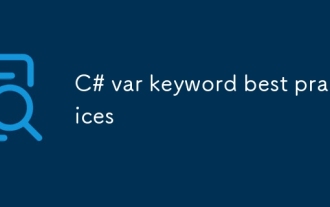 C#VAR关键字最佳实践
Jul 21, 2025 am 03:02 AM
C#VAR关键字最佳实践
Jul 21, 2025 am 03:02 AM
使用var时应根据类型是否明确、可读性是否受影响来决定。1.当赋值右侧已明确类型时,如varlist=newList();可提高代码简洁性;2.类型模糊或返回为object、接口类型时应避免使用var,如IEnumerableresult=SomeMethod();以提升可读性;3.在匿名类型和LINQ查询中合理使用var,如接收匿名对象,但后续处理建议封装为具体类型;4.团队项目中应统一编码风格,通过.editorconfig或代码审查确保var使用合理,避免滥用影响维护。







