将nginx与Docker一起使用
使用Docker中的Nginx可实现隔离、可重复、可扩展和灵活的部署;2. 通过自定义nginx.conf并COPY到镜像中,可快速运行静态网站;3. 在docker-compose中用服务名作为upstream主机,Nginx能反向代理到其他容器(如Node.js);4. 动态更新配置时应挂载文件、先测试再重载以确保安全。搞定后即可构建高效稳定的容器化Web服务。

Using Nginx with Docker is a common and powerful setup — whether you're serving static files, reverse proxying to backend apps (like Node.js, Python, or PHP), or load balancing across multiple containers. Here's how to do it right, simply and effectively.

✅ Why Use Nginx in Docker?
- Isolation: Nginx runs in its own container, separate from your app.
- Reproducibility: Same config everywhere — dev, staging, prod.
- Scalability: Easily scale your app containers behind Nginx.
- Flexibility: Swap backends, add SSL, or tweak configs without touching host systems.
?️ Basic Setup: Static Site Nginx
1. Create your static site folder
project/
├── nginx.conf
├── Dockerfile
└── html/
└── index.html2. Custom nginx.conf (optional but recommended)

events {
worker_connections 1024;
}
http {
server {
listen 80;
root /usr/share/nginx/html;
index index.html;
location / {
try_files $uri $uri/ =404;
}
}
}3. Dockerfile
FROM nginx:alpine COPY nginx.conf /etc/nginx/nginx.conf COPY html /usr/share/nginx/html
4. Build & Run

docker build -t my-nginx-site . docker run -d -p 8080:80 my-nginx-site
Now visit http://localhost:8080 — your static site is live!
? Reverse Proxy to Another Container (e.g., Node.js App)
Say you have a Node.js app on port 3000 in another container.
Update nginx.conf:
http {
upstream nodeapp {
server node-app:3000; # 'node-app' is the service name in docker-compose
}
server {
listen 80;
location / {
proxy_pass http://nodeapp;
proxy_set_header Host $host;
proxy_set_header X-Real-IP $remote_addr;
}
}
}Use docker-compose.yml:
version: '3.8'
services:
nginx:
build: .
ports:
- "80:80"
depends_on:
- node-app
node-app:
image: my-node-app:latest
expose:
- "3000"This lets Nginx route traffic to your Node.js app — all inside Docker, no host ports needed except 80.
? Pro Tips
- Use named volumes or bind mounts for dynamic config updates without rebuilding:
docker run -v ./nginx.conf:/etc/nginx/nginx.conf:ro nginx
- Test config before reload:
docker exec <nginx-container> nginx -t
- Reload config without restart:
docker exec <nginx-container> nginx -s reload
✅ TL;DR
- Use a custom
nginx.conffor control. - Mount or copy static files into the image.
- In
docker-compose, use service names as upstream hosts. - Always test and reload Nginx config safely in containers.
Basically just: build → link → run → profit. Nginx Docker = ? when done right.
以上是将nginx与Docker一起使用的详细内容。更多信息请关注PHP中文网其他相关文章!
- Use a custom

热AI工具

Undress AI Tool
免费脱衣服图片

Undresser.AI Undress
人工智能驱动的应用程序,用于创建逼真的裸体照片

AI Clothes Remover
用于从照片中去除衣服的在线人工智能工具。

Clothoff.io
AI脱衣机

Video Face Swap
使用我们完全免费的人工智能换脸工具轻松在任何视频中换脸!

热门文章

热工具

记事本++7.3.1
好用且免费的代码编辑器

SublimeText3汉化版
中文版,非常好用

禅工作室 13.0.1
功能强大的PHP集成开发环境

Dreamweaver CS6
视觉化网页开发工具

SublimeText3 Mac版
神级代码编辑软件(SublimeText3)
 配置NGINX超时
Aug 03, 2025 pm 04:25 PM
配置NGINX超时
Aug 03, 2025 pm 04:25 PM
proxy_connect_timeout设为5–10秒,确保快速失败;2.proxy_send_timeout设为10–30秒,适应慢速上传;3.proxy_read_timeout匹配应用最长响应时间,避免504错误;4.若负载均衡,可设proxy_next_upstream_timeout限制重试时长——正确配置这些值能显着减少网关超时、提升用户体验,并需结合实际日志和监控持续调优。
 Server_name指令做什么?
Aug 02, 2025 pm 04:49 PM
Server_name指令做什么?
Aug 02, 2025 pm 04:49 PM
Nginx中的server_name指令用于根据客户端发送的Host头选择处理请求的虚拟主机。具体来说:1.server_name通过精确匹配、通配符或正则表达式匹配Host头,决定使用哪个server块;2.未匹配时会回退到默认server块,通常是第一个或显式标记为default_server的块;3.正确配置server_name有助于避免内容重复、提升SEO并增强性能;4.复杂匹配和通配符应谨慎使用,以保持清晰性和效率。因此,合理设置server_name能确保流量正确路由并简化服务器维
 Nginx URL重写和重定向
Aug 01, 2025 am 03:48 AM
Nginx URL重写和重定向
Aug 01, 2025 am 03:48 AM
Redirects(301/302)changethebrowserURLandareSEO-friendlyformovedcontent;rewritesinternallymapURLswithoutbrowserredirection.2.Usereturn301forfast,clearredirectslikeforcingHTTPS,redirectingwww,ormovingoldpathstonewones.3.Userewritewithlastorbreakinlocat
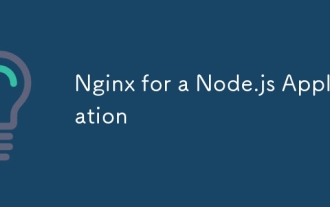 nginx for node.js应用程序
Aug 01, 2025 am 04:13 AM
nginx for node.js应用程序
Aug 01, 2025 am 04:13 AM
nginxactsasAsareVerseProxy,HidingInternalportsandalling MultiplipliplipsonOnserver; 2. Ithlesssl/tlstermination效果效率lyvialet'sencrypt,offloadingIncryption fromNode fromnode; 3.ITServestTicaticFilesFilesFilesFasticFasterFasterFasterThannAnnOdeByDirectLyectlyectlyectlyectlyectlyectlymanagingRouteSlike/static/Static/Static/Statatic/Static;
 nginx入口控制器的Kubernetes
Aug 02, 2025 am 09:21 AM
nginx入口控制器的Kubernetes
Aug 02, 2025 am 09:21 AM
NginxIngressController是Kubernetes中实现HTTP/HTTPS路由、负载均衡、SSL终止、重写和限流的核心组件,1.可基于主机名或路径将请求转发到对应Service;2.支持通过Secret配置TLS/SSL实现HTTPS;3.利用ConfigMap和annotations提供灵活配置如重写和限流;4.部署推荐Helm或官方YAML;5.注意pathType匹配规则、后端服务健康状态、全局配置与日志监控,它是生产环境中稳定可靠的流量入口方案。
 NGINX安装指南
Jul 31, 2025 am 08:50 AM
NGINX安装指南
Jul 31, 2025 am 08:50 AM
在Ubuntu/Debian上安装Nginx需更新包列表(sudoaptupdate)、安装Nginx(sudoaptinstallnginx-y)、启动并启用服务(sudosystemctlstart/enablenginx);2.在CentOS/RHEL上需启用EPEL源(sudodnfinstallepel-release-y)、安装Nginx、启动服务,并开放防火墙HTTP/HTTPS端口(firewall-cmd命令);3.安装后应验证配置语法(sudonginx-t)、检查默认站点目
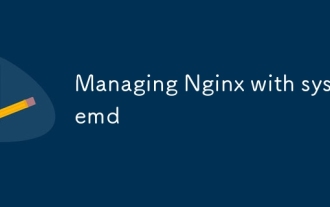 使用SystemD管理NGINX
Aug 01, 2025 am 07:15 AM
使用SystemD管理NGINX
Aug 01, 2025 am 07:15 AM
使用systemctlstatusnginx检查Nginx服务状态,确认是否运行及开机自启;2.掌握start、stop、restart、reload、enable、disable等核心命令,优先用reload避免连接中断;3.用journalctl-unginx.service查看日志,-f参数可实时监控,便于排查启动失败问题;4.修改配置前务必运行sudonginx-t测试语法,防止reload失败;5.如需自定义配置,使用sudosystemctleditnginx创建安全覆盖文件而非直接
 nginx中的动态模块
Aug 03, 2025 am 12:49 AM
nginx中的动态模块
Aug 03, 2025 am 12:49 AM
DynamicModules是Nginx从1.9.11引入的特性,允许运行时加载.so模块而非重编译;1.确认模块支持动态编译(如--add-dynamic-module);2.在nginx.conf顶部用load_module指令加载.so文件;3.验证配置并reload生效;优势为热插拔、易升级、适配容器化,需注意版本匹配、路径正确、无法热卸载及第三方模块安全问题。







