CSS CH单元是什么?何时使用它?
CSS中的ch单位代表“字符单位”,它表示当前字体中字符“0”的宽度。主要适用于基于文本大小的宽度布局,例如设置输入框宽度以适应特定数量的字符、创建与字符宽度视觉对齐的响应式UI组件、在代码编辑器或预格式文本块中确保每个字符整齐排列;其在等宽字体中表现最佳,1ch等于任意单个字符的宽度;但在比例字体中因各字符宽度不同,可能无法精准对齐。

The ch unit in CSS stands for "character unit," and it represents the width of the "0" (zero) character in the current font. It's a relative length unit that helps create layouts based on the actual size of characters being rendered, which makes it especially useful when you want elements to scale proportionally with the text.

When to Use ch
Ideal for Width-Based Layouts That Match Text Size
Using ch is helpful when you want an element’s width to match how much space a certain number of characters would take up. For example, if you're creating input fields or code blocks where the visible width should reflect how much content fits, ch can be more accurate than using fixed pixels or even em.
Some typical use cases:

- Setting the width of an input field to fit a specific number of characters.
- Creating responsive UI components that align visually with character widths.
- Code editors or preformatted text blocks where each character should line up neatly.
This works better than just guessing in pixels because the width adjusts automatically if the font changes.
Works Well With Monospaced Fonts
Monospaced fonts — like those used in terminals or code editors — have equal spacing for every character. In these cases, 1ch equals the width of any single character. This predictability makes ch especially reliable in environments like <pre class="brush:php;toolbar:false"></pre> tags or code inputs.

For example:
.code-block {
width: 40ch;
}This sets the width of the block to fit about 40 characters from the current monospaced font. If you change the font size or family, the layout still adapts naturally.
Not Always Perfect for Proportional Fonts
With proportional fonts — like most web body text fonts — each character has different widths. Since ch is based only on the "0" character, it might not accurately represent other letters like "i" or "w." So while it still gives a general idea of character-based scaling, it won't be perfectly aligned with every letter.
Still, for approximate sizing or alignment, it can work fine. Just keep in mind that it's not pixel-perfect in proportional typefaces.
Using ch can simplify some layout tasks by tying sizes directly to the text itself. It’s not needed for every project, but when you need something to look like it was built around character width, it’s a handy tool.
以上是CSS CH单元是什么?何时使用它?的详细内容。更多信息请关注PHP中文网其他相关文章!

热AI工具

Undress AI Tool
免费脱衣服图片

Undresser.AI Undress
人工智能驱动的应用程序,用于创建逼真的裸体照片

AI Clothes Remover
用于从照片中去除衣服的在线人工智能工具。

Clothoff.io
AI脱衣机

Video Face Swap
使用我们完全免费的人工智能换脸工具轻松在任何视频中换脸!

热门文章

热工具

记事本++7.3.1
好用且免费的代码编辑器

SublimeText3汉化版
中文版,非常好用

禅工作室 13.0.1
功能强大的PHP集成开发环境

Dreamweaver CS6
视觉化网页开发工具

SublimeText3 Mac版
神级代码编辑软件(SublimeText3)
 如何使用CSS Backdrop-Filter属性?
Aug 02, 2025 pm 12:11 PM
如何使用CSS Backdrop-Filter属性?
Aug 02, 2025 pm 12:11 PM
backdrop-filter用于对元素背后的内容应用视觉效果,1.使用backdrop-filter:blur(10px)等语法实现毛玻璃效果;2.支持blur、brightness、contrast等多种滤镜函数并可叠加;3.常用于玻璃态卡片设计,需确保元素与背景重叠;4.现代浏览器支持良好,可用@supports提供降级方案;5.避免过大模糊值和频繁重绘以优化性能,该属性仅在元素背后有内容时生效。
 CSS暗模式切换示例
Jul 30, 2025 am 05:28 AM
CSS暗模式切换示例
Jul 30, 2025 am 05:28 AM
首先通过JavaScript获取用户系统偏好和本地存储的主题设置,初始化页面主题;1.HTML结构包含一个按钮用于触发主题切换;2.CSS使用:root定义亮色主题变量,.dark-mode类定义暗色主题变量,并通过var()应用这些变量;3.JavaScript检测prefers-color-scheme并读取localStorage决定初始主题;4.点击按钮时切换html元素上的dark-mode类,并将当前状态保存至localStorage;5.所有颜色变化均带有0.3秒过渡动画,提升用户
 什么是用户代理样式表?
Jul 31, 2025 am 10:35 AM
什么是用户代理样式表?
Jul 31, 2025 am 10:35 AM
用户代理样式表是浏览器自动应用的默认CSS样式,用于确保未添加自定义样式的HTML元素仍具基本可读性。它们影响页面初始外观,但不同浏览器存在差异,可能导致不一致显示。开发者常通过重置或标准化样式来解决这一问题。使用开发者工具的“计算”或“样式”面板可查看默认样式。常见覆盖操作包括清除内外边距、修改链接下划线、调整标题大小及统一按钮样式。理解用户代理样式有助于提升跨浏览器一致性并实现精准布局控制。
 如何在CSS中样式链接?
Jul 29, 2025 am 04:25 AM
如何在CSS中样式链接?
Jul 29, 2025 am 04:25 AM
链接的样式应通过伪类区分不同状态,1.使用a:link设置未访问链接样式,2.a:visited设置已访问链接,3.a:hover设置悬停效果,4.a:active设置点击时样式,5.a:focus确保键盘可访问性,始终遵循LVHA顺序以避免样式冲突,可通过添加padding、cursor:pointer和保留或自定义焦点轮廓来提升可用性和可访问性,还可使用border-bottom或动画下划线等自定义视觉效果,最终确保链接在所有状态下均有良好用户体验和可访问性。
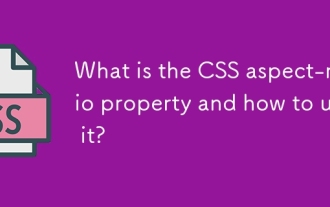 CSS方面比例属性是什么?如何使用它?
Aug 04, 2025 pm 04:38 PM
CSS方面比例属性是什么?如何使用它?
Aug 04, 2025 pm 04:38 PM
Theaspect-ratioCSSpropertydefinesthewidth-to-heightratioofanelement,ensuringconsistentproportionsinresponsivedesigns.1.Itisapplieddirectlytoelementslikeimages,videos,orcontainersusingsyntaxsuchasaspect-ratio:16/9.2.Commonusecasesincludemaintainingres
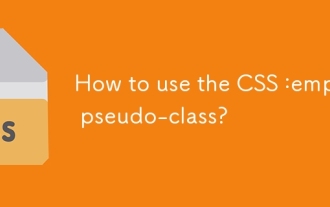 如何使用CSS:空伪级?
Aug 05, 2025 am 09:48 AM
如何使用CSS:空伪级?
Aug 05, 2025 am 09:48 AM
:emptyPseudo-classSelectSelectsselemtswithnochildrenorcontent,包括pacesorcomments,sonlyTrulyEmpterementLikeMatchit; 1.ItcanhideEmptycontainersbousing:intume {note {note display:none;} toCleanuplayouts; 2.ItallowSaddingplacePlacePlacePlaceLanderStylingLingvia :: Forefore :: Forefor :: show offor :: show
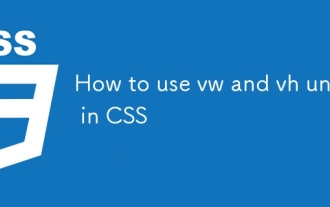 如何在CSS中使用大众和VH单元
Aug 07, 2025 pm 11:44 PM
如何在CSS中使用大众和VH单元
Aug 07, 2025 pm 11:44 PM
vw和vh单位通过将元素尺寸与视口宽度和高度关联,实现响应式设计;1vw等于视口宽度的1%,1vh等于视口高度的1%;常用于全屏区域、响应式字体和弹性间距;1.全屏区域使用100vh或更优的100dvh避免移动浏览器地址栏影响;2.响应式字体可用5vw并结合clamp(1.5rem,3vw,3rem)限制最小和最大尺寸;3.弹性间距如width:80vw、margin:5vhauto、padding:2vh3vw可使布局自适应;需注意移动设备兼容性、可访问性及固定宽度内容冲突,建议优先使用dvh
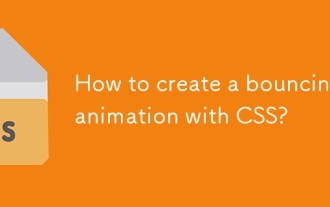 如何使用CSS创建弹跳动画?
Aug 02, 2025 am 05:44 AM
如何使用CSS创建弹跳动画?
Aug 02, 2025 am 05:44 AM
Define@keyframesbouncewith0%,100%attranslateY(0)and50%attranslateY(-20px)tocreateabasicbounce.2.Applytheanimationtoanelementusinganimation:bounce0.6sease-in-outinfiniteforsmooth,continuousmotion.3.Forrealism,use@keyframesrealistic-bouncewithscale(1.1







