描述``单词break''和`word-wrap'属性
word-break 和 overflow-wrap(原 word-wrap)在处理长单词或不可断行内容时作用不同。1. word-break 控制块元素内单词如何断行,break-all 强制断开长词,keep-all 避免断开,适用于中日韩文本。2. overflow-wrap 在必要时断开长词以防止溢出,break-word 更智能判断上下文。3. 使用场景上,code 用 word-break: break-all,用户评论用 overflow-wrap: break-word。4. 注意浏览器兼容性差异及移动端行为不同,建议结合 white-space 或 hyphens 提升可读性。

When dealing with text layout in CSS, especially for long words or unbreakable content, word-break and word-wrap (now officially known as overflow-wrap) are two properties that help control how text breaks within a container. They might seem similar at first glance, but they work a bit differently and are used in different scenarios.

What word-break Does
The word-break property controls how words break inside a block element when they reach the edge of the container.
-
normal– Uses the default behavior (breaks at allowed spaces). -
break-all– Allows breaking within words if needed to prevent overflow — useful for strings like URLs or code snippets. -
keep-all– Prevents breaking within words, often used for Chinese, Japanese, or Korean text where word boundaries aren't clear.
For example, if you have a long string like verylongwordwithoutspaces, setting word-break: break-all will force it to wrap into multiple lines even in the middle of the word.

This is especially handy when displaying user-generated content that may contain very long strings — without it, those strings could break your layout.
How word-wrap (or overflow-wrap) Works
Despite its name, word-wrap isn’t really about wrapping words in general — it’s more about handling overflow caused by long unbreakable words.

It has two main values:
-
normal– Only breaks at normal word break points. -
break-word– Allows breaking within a word to prevent overflow (similar toword-break: break-all, but a bit more context-aware).
You’ll often see this used on elements like comments or chat bubbles, where users might type or paste something like an API key or a long email address that would otherwise cause layout issues.
Note:
word-wrapis now officially calledoverflow-wrap, though both names still work.
When to Use Which?
Choosing between them depends on what kind of content you're dealing with and how strict your layout needs are.
- Use
word-break: break-allif you want to aggressively break any long word regardless of language or context. - Use
overflow-wrap: break-wordif you want to be slightly more careful — it tries to keep whole words intact unless absolutely necessary.
Also consider combining them with white-space or using hyphens for better readability in some cases.
Here's a quick reference:
- For code blocks or logs →
word-break: break-all - For user comments or chats →
overflow-wrap: break-word - For better hyphenation (where supported) → add
hyphens: auto
A Few Things to Watch Out For
These properties don’t always behave the same across all browsers, especially older ones.
- In some versions of Edge or Safari,
word-breakmight not work exactly like Chrome. - Hyphenation (
hyphens) works well in modern browsers but doesn’t apply to all languages by default. - Mobile browsers sometimes handle word wrapping differently due to screen size and zooming behaviors.
If you're building a responsive site or app, test your text-breaking styles on different devices and viewport sizes to make sure nothing overflows unexpectedly.
基本上就这些。
以上是描述``单词break''和`word-wrap'属性的详细内容。更多信息请关注PHP中文网其他相关文章!

热AI工具

Undress AI Tool
免费脱衣服图片

Undresser.AI Undress
人工智能驱动的应用程序,用于创建逼真的裸体照片

AI Clothes Remover
用于从照片中去除衣服的在线人工智能工具。

Stock Market GPT
人工智能驱动投资研究,做出更明智的决策

热门文章

热工具

记事本++7.3.1
好用且免费的代码编辑器

SublimeText3汉化版
中文版,非常好用

禅工作室 13.0.1
功能强大的PHP集成开发环境

Dreamweaver CS6
视觉化网页开发工具

SublimeText3 Mac版
神级代码编辑软件(SublimeText3)
 如何使用CSS设计文本方面
Sep 16, 2025 am 07:00 AM
如何使用CSS设计文本方面
Sep 16, 2025 am 07:00 AM
首先设置宽度、高度、内边距、边框、字体和颜色等基本样式;2.通过:hover和:focus状态增强交互反馈;3.使用resize属性控制调整大小行为;4.利用::placeholder伪元素样式化占位符文本;5.采用响应式设计确保跨设备可用性;6.注意关联label标签、颜色对比度和焦点轮廓以保障可访问性,最终实现美观且功能完善的textarea样式。
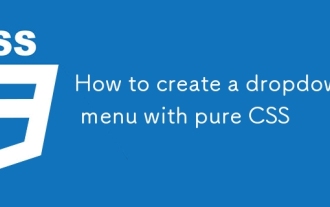 如何使用纯CSS创建下拉菜单
Sep 20, 2025 am 02:19 AM
如何使用纯CSS创建下拉菜单
Sep 20, 2025 am 02:19 AM
使用HTML和CSS可创建无需JavaScript的下拉菜单。2.通过:hover伪类触发子菜单显示。3.利用嵌套列表构建结构,CSS设置隐藏与悬浮显示效果。4.可添加过渡动画提升视觉体验。
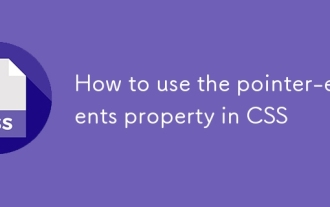 如何使用CSS中的指针事件属性
Sep 17, 2025 am 07:30 AM
如何使用CSS中的指针事件属性
Sep 17, 2025 am 07:30 AM
Thepointer-eventspropertyinCSScontrolswhetheranelementcanbethetargetofpointerevents.1.Usepointer-events:nonetodisableinteractionslikeclicksorhoverswhilekeepingtheelementvisuallyvisible.2.Applyittooverlaystoallowclick-throughbehaviortounderlyingelemen
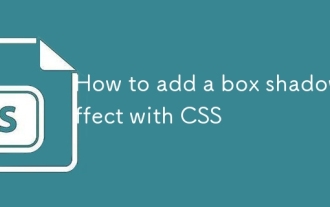 如何使用CSS添加盒子阴影效果
Sep 20, 2025 am 12:23 AM
如何使用CSS添加盒子阴影效果
Sep 20, 2025 am 12:23 AM
USETHEBOX-SHADOWPROPERTYTOADDDROPSHADOWS.DEFINEHORIZONTALANDVERTICALESTESETSETSETSETSETSETSETSETSETSETSETSETSETSETSETSETSETSETESTESTESTESTESTESTEMENG:MMULTIPLESHADOWSARECOMMA-SEPARAWS.MEULTIPLESHADOWSARECOMMA-SEPARATED.EXAMPL
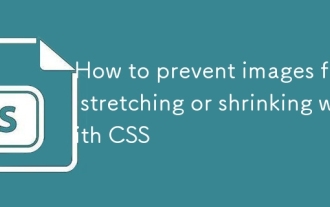 如何防止图像拉伸或缩小CSS
Sep 21, 2025 am 12:04 AM
如何防止图像拉伸或缩小CSS
Sep 21, 2025 am 12:04 AM
useobject-fitormax-widthwithheight:自动置换式; object-fitControlshowimagesfillcontainersfillcontainerswhilepreservingaspectratios,andmax-width:100%;高度;高度:autoEsoensuresResresresResresRessersRessiveScalingScalingWithOutStertracterging。
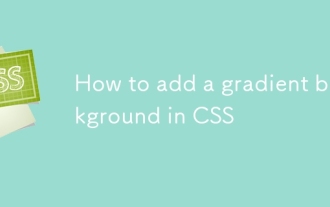 如何在CSS中添加梯度背景
Sep 16, 2025 am 05:30 AM
如何在CSS中添加梯度背景
Sep 16, 2025 am 05:30 AM
要添加CSS渐变背景,使用background或background-image属性配合linear-gradient()、radial-gradient()等函数即可;首先选择渐变类型,设置方向与颜色,并可通过颜色停靠点、形状、大小等参数精细控制,例如linear-gradient(toright,#ff7e5f,#feb47b)创建从左到右的线性渐变,radial-gradient(circle,#ff9a9e,#fecfef)创建圆形径向渐变,还可通过repeating-linear-gr
 如何使CSS响应文字
Sep 15, 2025 am 05:48 AM
如何使CSS响应文字
Sep 15, 2025 am 05:48 AM
tomaketExtresponsiveNincss,usereLativeUnitslikerem,vw,and clamp()withMediaqueries.1.ReplaceFlaceFixedPixedPixedPixEdedPixelSwithRemforConsistensCali ngbasedonrootfontsize.2.usevwforfluidscalingbutcombinewithcalc()orclamp()topreventextremes.3.applymediamediaqueriesatcommonbreakpo
 如何在CSS中创建圆形图像?
Sep 15, 2025 am 05:33 AM
如何在CSS中创建圆形图像?
Sep 15, 2025 am 05:33 AM
使用border-radius:50%将等宽高的图像变为圆形,结合object-fit和aspect-ratio确保形状和裁剪,可添加边框、阴影等样式增强视觉效果。








