如何在Composer.json文件中配置ClassMap自动加载?
要配置Composer的classmap自动加载,首先在composer.json中使用"autoload"下的"classmap"键指定目录或文件。例如:{"autoload": {"classmap": ["lib/", "database/models/"]}},Composer会扫描这些路径中的.php文件并生成类映射。也可指定单个文件如legacy_class.php。更新配置后运行composer dump-autoload重新生成自动加载器,生产环境可用--optimize优化性能。相比PSR-4,classmap适合不遵循命名空间规范的遗留代码。需要注意的是,classmap会解析所有指定文件,可能影响性能,因此应尽量精简目录范围,并避免与PSR-4定义的类重复。若同时使用PSR-4和classmap,需确保两者路径无冲突,例如:"psr-4": {"App\": "src/"}, "classmap": ["legacy_code/"]}。最后,每次修改classmap目录内容后都要重新执行dump-autoload命令。
To set up classmap autoloading in your composer.json, you need to define the directories or files where Composer should look for classes to autoload using the classmap method. This is useful when working with legacy code or projects that don't follow PSR-4 standards.
What Is Classmap Autoloading?
Classmap autoloading works by scanning specific directories or files, parsing all the PHP classes they contain, and generating a map of class names to file paths. This map is then used at runtime to load classes efficiently.
Unlike PSR-4 autoloading, which relies on namespace-to-directory mappings, classmap doesn’t care about namespaces or file structure — it just reads every class it finds in the specified locations and builds a lookup table.
How to Configure Classmap in composer.json
To enable classmap autoloading, edit your composer.json and add entries under the "autoload" section using the "classmap" key.
Here’s an example:
{
"autoload": {
"classmap": ["lib/", "database/models/"]
}
}In this setup:
lib/anddatabase/models/are directories containing PHP classes.- Composer will scan each
.phpfile in these directories and generate a classmap for them.
You can also specify individual files if needed:
{
"autoload": {
"classmap": ["legacy_class.php", "helpers/functions.php"]
}
}This is especially handy for files that contain procedural code or old-style classes that don’t use namespaces properly.
After updating the composer.json, run this command to regenerate the autoloader:
composer dump-autoload
If you're in production and want to optimize performance, you can use:
composer dump-autoload --optimize
This generates a more efficient classmap by including only the necessary files.
When Should You Use Classmap Instead of PSR-4?
Use classmap autoloading when:
- You're dealing with legacy codebases that don't follow PSR-4 naming conventions.
- You have a mix of procedural functions and classes without proper namespace structures.
- You want to avoid relying on predictable file paths based on namespace (which is required by PSR-4).
PSR-4 is generally preferred for modern PHP applications because it's faster and cleaner — it loads classes on demand rather than scanning everything upfront. But classmap is a solid fallback when you're working with older systems or irregular code layouts.
One thing to keep in mind: classmap autoloading requires Composer to scan and parse every file listed during dump-autoload. So if you have many large directories, this can slow down the autoloader generation process.
Tips for Managing Classmap Efficiently
- Keep your classmap directories as focused as possible. Only include what you need.
- Avoid adding too many top-level directories — it makes Composer do extra work.
- If you're mixing PSR-4 and classmap, make sure there's no overlap in class definitions.
- Don’t forget to re-run
composer dump-autoloadafter adding or removing classes from a classmap directory.
If you're maintaining both PSR-4 and classmap sections, your composer.json might look like this:
{
"autoload": {
"psr-4": {
"App\\": "src/"
},
"classmap": ["legacy_code/"]
}
}This way, modern code benefits from PSR-4 efficiency, while legacy code still gets loaded correctly.
基本上就这些。
以上是如何在Composer.json文件中配置ClassMap自动加载?的详细内容。更多信息请关注PHP中文网其他相关文章!

热AI工具

Undress AI Tool
免费脱衣服图片

Undresser.AI Undress
人工智能驱动的应用程序,用于创建逼真的裸体照片

AI Clothes Remover
用于从照片中去除衣服的在线人工智能工具。

Clothoff.io
AI脱衣机

Video Face Swap
使用我们完全免费的人工智能换脸工具轻松在任何视频中换脸!

热门文章

热工具

记事本++7.3.1
好用且免费的代码编辑器

SublimeText3汉化版
中文版,非常好用

禅工作室 13.0.1
功能强大的PHP集成开发环境

Dreamweaver CS6
视觉化网页开发工具

SublimeText3 Mac版
神级代码编辑软件(SublimeText3)
 Laravel与社交媒体登录(OAuth)集成
May 22, 2025 pm 09:27 PM
Laravel与社交媒体登录(OAuth)集成
May 22, 2025 pm 09:27 PM
在Laravel框架中集成社交媒体登录可以通过使用LaravelSocialite包来实现。1.安装Socialite包:使用composerrequirelaravel/socialite。2.配置服务提供者和别名:在config/app.php中添加相关配置。3.设置API凭证:在.env和config/services.php中配置社交媒体API凭证。4.编写控制器方法:添加重定向和回调方法来处理社交媒体登录流程。5.处理常见问题:确保用户唯一性、数据同步、安全性和错误处理。6.优化实践:
 如何创建Laravel包(Package)开发?
May 29, 2025 pm 09:12 PM
如何创建Laravel包(Package)开发?
May 29, 2025 pm 09:12 PM
在Laravel中创建包的步骤包括:1)理解包的优势,如模块化和复用;2)遵循Laravel的命名和结构规范;3)使用artisan命令创建服务提供者;4)正确发布配置文件;5)管理版本控制和发布到Packagist;6)进行严格的测试;7)编写详细的文档;8)确保与不同Laravel版本的兼容性。
 SPL_AUTOLOAD_REGISTER()在PHP的类自动加载机构中的作用是什么?
Jun 09, 2025 am 12:10 AM
SPL_AUTOLOAD_REGISTER()在PHP的类自动加载机构中的作用是什么?
Jun 09, 2025 am 12:10 AM
spl_autoload_register()是PHP中用于实现类自动加载的核心函数,它允许开发者定义一个或多个回调函数,当程序尝试使用未定义的类时,PHP会自动调用这些函数来加载相应的类文件。其主要作用是避免手动引入类文件,提升代码组织性和可维护性。使用方法为定义一个接收类名为参数的函数,并通过spl_autoload_register()注册该函数,如functionmyAutoloader($class){require_once'classes/'.$class.'.php';}spl_
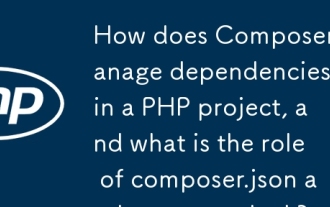 作曲家如何管理PHP项目中的依赖关系,composer.json和Composer.lock的作用是什么?
Jun 14, 2025 am 12:31 AM
作曲家如何管理PHP项目中的依赖关系,composer.json和Composer.lock的作用是什么?
Jun 14, 2025 am 12:31 AM
ComposermanagesdependenciesinPHPprojectsbylettingyoudeclarerequiredlibrarieswithversionconstraintsincomposer.json,whilecomposer.lockrecordsexactinstalledversions.1.composer.jsondefinesprojectmetadataanddependencieswithversionranges(e.g.,"monolog
 什么是Packagist,在作曲家中扮演什么角色?
Jun 25, 2025 am 12:04 AM
什么是Packagist,在作曲家中扮演什么角色?
Jun 25, 2025 am 12:04 AM
Packagist是Composer的默认包仓库,用于集中管理和发现PHP包。它存储包的元数据而非代码本身,使开发者能通过composer.json定义依赖,并在安装时从源(如GitHub)获取代码。其核心作用包括:1.提供集中化的包浏览与搜索;2.管理版本以满足依赖约束;3.通过webhook实现自动更新。虽然可配置自定义仓库使用Composer,但Packagist简化了公共包的分发流程。发布包需提交至Packagist并设置webhook,便于他人通过composerrequire一键安装
 composer.json中的自动加载部分是什么?
Jun 12, 2025 pm 12:57 PM
composer.json中的自动加载部分是什么?
Jun 12, 2025 pm 12:57 PM
Composer.json的autoload配置用于自动加载PHP类,避免手动包含文件。使用PSR-4标准可将命名空间映射到目录,如"App\":"src/"表示App命名空间下的类位于src/目录中;classmap用于扫描特定目录生成类映射,适用于无命名空间的遗留代码;files用于每次加载指定文件,适合函数或常量定义文件;修改配置后需运行composerdump-autoload生成自动加载器,生产环境可用--optimize或--classmap-
 在生产环境中使用作曲家的一些最佳实践是什么?
Jul 08, 2025 am 01:00 AM
在生产环境中使用作曲家的一些最佳实践是什么?
Jul 08, 2025 am 01:00 AM
在生产环境中使用Composer需要注意安全性、稳定性与性能。1.使用composerinstall--no-dev减少不必要的开发依赖,降低线上环境风险;2.始终提交并依赖composer.lock文件确保版本一致性,部署时避免使用update;3.可选配置platform-check=false忽略平台差异警告,适用于构建打包场景;4.启用APCU加速自动加载提升性能,尤其适合高并发服务,同时注意命名空间唯一性以避免缓存冲突。
 如何使用作曲家查看有关特定软件包的信息? (作曲家展示)
Jun 21, 2025 am 12:02 AM
如何使用作曲家查看有关特定软件包的信息? (作曲家展示)
Jun 21, 2025 am 12:02 AM
要快速获取Composer中特定包的详细信息,可使用composershowvendor/package命令。例如composershowmonolog/monolog,这将显示版本、描述、依赖等信息;若不确定名称,可用部分名称结合--platform查看平台需求;加--name-only可简化输出;用-v显示更详细内容;支持通配符搜索,如monolog/*。







