Oracle SQL*Loader实用程序如何促进外部文件的加载数据?
SQL*Loader 是 Oracle 中用于将外部文件数据导入数据库的高效工具,适合迁移大量数据。其核心功能包括解析控制文件定义的数据格式、处理分隔符与特殊字符,并支持复杂数据转换。主要应用场景有迁移遗留系统数据、加载批量文件及导入历史数据。使用时需准备数据文件、控制文件及目标表,通过命令行执行加载任务。常见注意事项包括字段匹配、编码一致性及性能优化。
Oracle SQL*Loader is a powerful tool that helps you import data from external files—like CSVs or fixed-width text files—into Oracle database tables. It’s especially useful when you need to move large volumes of data quickly and efficiently.
What SQL*Loader Does Behind the Scenes
At its core, SQL*Loader reads your input file, parses each line according to a control file you provide, and then inserts the data into the specified table. The real strength here is the control file—it defines how to interpret the data: field names, their positions or delimiters, data types, and any transformations needed before insertion.
For example:
- If your data uses a pipe
|as a delimiter instead of commas, you can specify that. - If some fields contain quoted strings or special characters, SQL*Loader can handle them with proper formatting in the control file.
This makes it flexible enough for both simple and complex data loads.
When You’d Use SQL*Loader Instead of Other Tools
SQL*Loader really shines in scenarios like:
- Migrating large datasets from legacy systems
- Loading daily batch files from external sources (like partner systems or exports)
- Importing historical data for reporting or archival purposes
Compared to writing custom scripts or using tools like SQL Developer's import wizard, SQL*Loader offers better performance and more granular control over the load process. It also integrates well with shell scripts or batch jobs, making it ideal for automation.
One key advantage? You can run it from the command line, which makes it easy to schedule via cron jobs or Windows Task Scheduler.
How to Set Up a Basic Load Job
Setting up a basic load involves three main components:
-
The data file – this is your source data (e.g.,
data.csv) - The control file – a script that tells SQL*Loader how to parse and load the data
- The target table – already created in the database with matching columns
Here’s a simplified example of what a control file might look like:
LOAD DATA INFILE 'data.csv' INTO TABLE employees FIELDS TERMINATED BY ',' OPTIONALLY ENCLOSED BY '"' ( employee_id, first_name, last_name, hire_date DATE "YYYY-MM-DD" )
A few important notes:
- Make sure your table exists before running SQL*Loader.
- If you're dealing with bad records, use the
BADFILEoption to capture problematic lines. - You can skip header rows by adding
SKIP nat the top of the control file.
Once everything is set up, you just run the loader from the command line:
sqlldr userid=username/password@db control=loader.ctl log=load.log
And it will process the file accordingly.
Some Common Gotchas to Watch For
- Field mismatches: If your data doesn’t match the table structure or the control file definition, the load may fail or produce unexpected results.
- Encoding issues: Especially when moving data between platforms (like Linux to Windows), ensure your character encoding matches.
-
Performance tuning: For very large files, consider using the direct path load (
DIRECT=TRUE) to bypass some of the overhead of standard inserts.
Also, don’t forget to check the generated .log and .bad files after the load finishes—they’ll help you troubleshoot errors or malformed data.
Basically, SQL*Loader gives you a fast, flexible way to get data into Oracle without needing to write custom code every time.
以上是Oracle SQL*Loader实用程序如何促进外部文件的加载数据?的详细内容。更多信息请关注PHP中文网其他相关文章!

热AI工具

Undress AI Tool
免费脱衣服图片

Undresser.AI Undress
人工智能驱动的应用程序,用于创建逼真的裸体照片

AI Clothes Remover
用于从照片中去除衣服的在线人工智能工具。

Clothoff.io
AI脱衣机

Video Face Swap
使用我们完全免费的人工智能换脸工具轻松在任何视频中换脸!

热门文章

热工具

记事本++7.3.1
好用且免费的代码编辑器

SublimeText3汉化版
中文版,非常好用

禅工作室 13.0.1
功能强大的PHP集成开发环境

Dreamweaver CS6
视觉化网页开发工具

SublimeText3 Mac版
神级代码编辑软件(SublimeText3)
 怎样卸载MySQL并清理残留文件
Apr 29, 2025 pm 04:03 PM
怎样卸载MySQL并清理残留文件
Apr 29, 2025 pm 04:03 PM
要安全、彻底地卸载MySQL并清理所有残留文件,需遵循以下步骤:1.停止MySQL服务;2.卸载MySQL软件包;3.清理配置文件和数据目录;4.验证卸载是否彻底。
 MySQL与Oracle:许可,功能和福利
May 08, 2025 am 12:05 AM
MySQL与Oracle:许可,功能和福利
May 08, 2025 am 12:05 AM
MySQL和Oracle的主要区别在于许可证、功能和优势。1.许可证:MySQL提供GPL许可证,免费使用,Oracle采用专有许可证,价格昂贵。2.功能:MySQL功能简单,适合Web应用和中小型企业,Oracle功能强大,适合大规模数据和复杂业务。3.优势:MySQL开源免费,适合初创公司,Oracle性能可靠,适合大型企业。
 MySQL和Oracle:探索性能和可伸缩性
Apr 29, 2025 am 12:12 AM
MySQL和Oracle:探索性能和可伸缩性
Apr 29, 2025 am 12:12 AM
MySQL和Oracle在性能和可扩展性上的区别在于:1.MySQL在小型到中型数据集上表现更好,适合快速扩展和高效读写;2.Oracle在处理大型数据集和复杂查询时更具优势,适合高可用性和复杂业务逻辑。MySQL通过主从复制和分片技术实现扩展,而Oracle通过RAC实现高可用性和扩展性。
 MySQL与Oracle:了解许可和成本
May 03, 2025 am 12:19 AM
MySQL与Oracle:了解许可和成本
May 03, 2025 am 12:19 AM
MySQL采用GPL和商业许可,适合小型和开源项目;Oracle采用商业许可,适合需要高性能的企业。MySQL的GPL许可免费,商业许可需付费;Oracle许可费用按处理器或用户计算,成本较高。
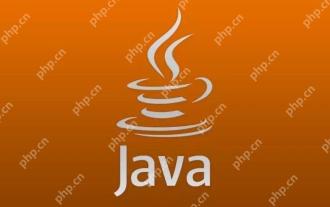 怎么学java不走弯路 高效学习Java的方法和技巧分享
May 20, 2025 pm 08:24 PM
怎么学java不走弯路 高效学习Java的方法和技巧分享
May 20, 2025 pm 08:24 PM
学习Java不走弯路的关键是:1.理解核心概念和语法;2.多实践;3.理解内存管理和垃圾回收;4.加入在线社区;5.阅读别人的代码;6.了解常见库和框架;7.学习处理常见错误;8.制定学习计划并循序渐进。这些方法能帮助你高效掌握Java编程。
 MongoDB与Oracle:探索NOSQL和关系方法
May 07, 2025 am 12:02 AM
MongoDB与Oracle:探索NOSQL和关系方法
May 07, 2025 am 12:02 AM
在不同的应用场景下,选择MongoDB还是Oracle取决于具体需求:1)如果需要处理大量非结构化数据且对数据一致性要求不高,选择MongoDB;2)如果需要严格的数据一致性和复杂查询,选择Oracle。
 学java要学哪些东西 Java学习路线和必备知识点汇总
May 20, 2025 pm 08:15 PM
学java要学哪些东西 Java学习路线和必备知识点汇总
May 20, 2025 pm 08:15 PM
学Java需要学习基础语法、面向对象编程、集合框架、异常处理、多线程、I/O流、JDBC、网络编程以及高级特性如反射和注解。1.基础语法包括变量、数据类型、运算符和控制流语句。2.面向对象编程涵盖类、对象、继承、多态、封装和抽象。3.集合框架涉及ArrayList、LinkedList、HashSet和HashMap等。4.异常处理通过try-catch块确保程序健壮性。5.多线程编程需要理解线程生命周期和同步。6.I/O流用于数据读写和文件操作。7.JDBC用于与数据库交互。8.网络编程通过S
 Oracle数据库与BI工具(如Tableau)的连接和数据可视化
May 19, 2025 pm 06:27 PM
Oracle数据库与BI工具(如Tableau)的连接和数据可视化
May 19, 2025 pm 06:27 PM
要将Oracle数据库与Tableau连接进行数据可视化,需按以下步骤操作:1.在Tableau中配置Oracle数据库连接,使用ODBC或JDBC驱动程序;2.探索数据并创建可视化,如柱状图等;3.优化SQL查询和索引提高性能;4.利用Oracle的复杂数据类型和函数,通过自定义SQL查询实现;5.创建物化视图提升查询速度;6.利用Tableau的交互功能如仪表板进行深入分析。







