如何使用split_clients模块执行A/B测试?
A/B测试可通过Nginx的split_clients模块实现,该方法基于用户属性哈希将流量按比例分配至不同组。具体步骤如下:1. 在http块中使用split_clients指令定义分组及比例,如50% A和50% B;2. 使用$cookie_jsessionid、$remote_addr或$arg_uid等变量作为哈希键,确保同一用户持续分配至同一组;3. 在server或location块中通过if条件判断使用对应后端;4. 通过自定义日志格式记录分组信息以便分析效果;5. 结合监控工具跟踪各组性能与错误率并进行对比。此外,应从小流量开始测试,保持哈希一致性,并在测试结束后清理旧规则以避免混淆。

A/B testing with Nginx’s split_clients module is a straightforward way to serve different content or configurations to subsets of your users. It's commonly used for testing new features, layouts, or backend services without affecting all users at once. Here's how you can set it up effectively.
What split_clients does
The split_clients directive lets you divide incoming traffic into different groups based on a percentage. It uses a hash of a user attribute (like $cookie_jsessionid, $remote_addr, or any variable that identifies the client) to consistently assign the same client to the same group across requests. This makes it ideal for A/B testing since users won’t flip between versions as they browse.
You define this in the http block and then use the resulting variable (e.g., $group) in your server or location blocks to route traffic accordingly.
Basic setup example
Here’s a basic configuration:
http {
split_clients $cookie_jsessionid $group {
50% A;
50% B;
}
server {
listen 80;
location / {
if ($group = A) {
proxy_pass http://backend_A;
}
if ($group = B) {
proxy_pass http://backend_B;
}
}
}
}In this case:
- Half of your users go to backend A.
- The other half go to backend B.
- The cookie-based hashing ensures the same user always lands in the same group.
You can adjust the percentages as needed — for example, 90% to the stable version and 10% to the test version.
Choosing the right key for splitting
How you identify users matters. Common choices include:
$remote_addr– IP address of the client
? Good for simplicity
? May not be unique per user due to NAT or shared networks$cookie_jsessionidor$cookie_userid– User-specific cookies
? Most accurate if your app sets a persistent identifier
? Won’t work well if cookies aren’t present initially$arg_uid– A query parameter containing a user ID
? Useful for APIs or tracking links
? Can be manipulated or missing
Choose the one that best aligns with how your application identifies users.
Tracking and analyzing results
Once you’ve split traffic, you’ll want to track how each group behaves. You can log the assigned group using custom log formats:
log_format main '$remote_addr - $remote_user [$time_local] "$request" '
'$status $body_bytes_sent "$http_referer" '
'"$http_user_agent" "$group"';
access_log /var/log/nginx/access.log main;Then, when analyzing logs, you can compare metrics like response time, conversion rates, or error rates between group A and group B.
If you’re using an analytics system, you can also pass the group value via headers or query parameters so your frontend or backend can report on it.
Tips for smooth A/B testing
- Use consistent hashing: Make sure the hash doesn't change mid-session. Stick to cookies or identifiers that persist during a user’s visit.
- Start small: Test with a small percentage (like 5%) before rolling out to more users.
- Monitor closely: Watch performance and errors separately for each group.
- Clean up after tests: Remove old rules or redirects once a decision is made to avoid confusion later.
That’s basically how you do A/B testing with the split_clients module. It’s simple but powerful — just make sure your split logic matches your user identification strategy, and keep an eye on the data while the test runs.
以上是如何使用split_clients模块执行A/B测试?的详细内容。更多信息请关注PHP中文网其他相关文章!

热AI工具

Undress AI Tool
免费脱衣服图片

Undresser.AI Undress
人工智能驱动的应用程序,用于创建逼真的裸体照片

AI Clothes Remover
用于从照片中去除衣服的在线人工智能工具。

Clothoff.io
AI脱衣机

Video Face Swap
使用我们完全免费的人工智能换脸工具轻松在任何视频中换脸!

热门文章

热工具

记事本++7.3.1
好用且免费的代码编辑器

SublimeText3汉化版
中文版,非常好用

禅工作室 13.0.1
功能强大的PHP集成开发环境

Dreamweaver CS6
视觉化网页开发工具

SublimeText3 Mac版
神级代码编辑软件(SublimeText3)
 配置NGINX超时
Aug 03, 2025 pm 04:25 PM
配置NGINX超时
Aug 03, 2025 pm 04:25 PM
proxy_connect_timeout设为5–10秒,确保快速失败;2.proxy_send_timeout设为10–30秒,适应慢速上传;3.proxy_read_timeout匹配应用最长响应时间,避免504错误;4.若负载均衡,可设proxy_next_upstream_timeout限制重试时长——正确配置这些值能显着减少网关超时、提升用户体验,并需结合实际日志和监控持续调优。
 Server_name指令做什么?
Aug 02, 2025 pm 04:49 PM
Server_name指令做什么?
Aug 02, 2025 pm 04:49 PM
Nginx中的server_name指令用于根据客户端发送的Host头选择处理请求的虚拟主机。具体来说:1.server_name通过精确匹配、通配符或正则表达式匹配Host头,决定使用哪个server块;2.未匹配时会回退到默认server块,通常是第一个或显式标记为default_server的块;3.正确配置server_name有助于避免内容重复、提升SEO并增强性能;4.复杂匹配和通配符应谨慎使用,以保持清晰性和效率。因此,合理设置server_name能确保流量正确路由并简化服务器维
 Nginx URL重写和重定向
Aug 01, 2025 am 03:48 AM
Nginx URL重写和重定向
Aug 01, 2025 am 03:48 AM
Redirects(301/302)changethebrowserURLandareSEO-friendlyformovedcontent;rewritesinternallymapURLswithoutbrowserredirection.2.Usereturn301forfast,clearredirectslikeforcingHTTPS,redirectingwww,ormovingoldpathstonewones.3.Userewritewithlastorbreakinlocat
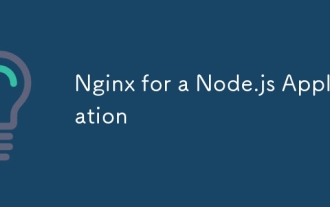 nginx for node.js应用程序
Aug 01, 2025 am 04:13 AM
nginx for node.js应用程序
Aug 01, 2025 am 04:13 AM
nginxactsasAsareVerseProxy,HidingInternalportsandalling MultiplipliplipsonOnserver; 2. Ithlesssl/tlstermination效果效率lyvialet'sencrypt,offloadingIncryption fromNode fromnode; 3.ITServestTicaticFilesFilesFilesFasticFasterFasterFasterThannAnnOdeByDirectLyectlyectlyectlyectlyectlyectlymanagingRouteSlike/static/Static/Static/Statatic/Static;
 nginx入口控制器的Kubernetes
Aug 02, 2025 am 09:21 AM
nginx入口控制器的Kubernetes
Aug 02, 2025 am 09:21 AM
NginxIngressController是Kubernetes中实现HTTP/HTTPS路由、负载均衡、SSL终止、重写和限流的核心组件,1.可基于主机名或路径将请求转发到对应Service;2.支持通过Secret配置TLS/SSL实现HTTPS;3.利用ConfigMap和annotations提供灵活配置如重写和限流;4.部署推荐Helm或官方YAML;5.注意pathType匹配规则、后端服务健康状态、全局配置与日志监控,它是生产环境中稳定可靠的流量入口方案。
 NGINX安装指南
Jul 31, 2025 am 08:50 AM
NGINX安装指南
Jul 31, 2025 am 08:50 AM
在Ubuntu/Debian上安装Nginx需更新包列表(sudoaptupdate)、安装Nginx(sudoaptinstallnginx-y)、启动并启用服务(sudosystemctlstart/enablenginx);2.在CentOS/RHEL上需启用EPEL源(sudodnfinstallepel-release-y)、安装Nginx、启动服务,并开放防火墙HTTP/HTTPS端口(firewall-cmd命令);3.安装后应验证配置语法(sudonginx-t)、检查默认站点目
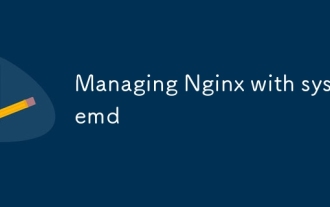 使用SystemD管理NGINX
Aug 01, 2025 am 07:15 AM
使用SystemD管理NGINX
Aug 01, 2025 am 07:15 AM
使用systemctlstatusnginx检查Nginx服务状态,确认是否运行及开机自启;2.掌握start、stop、restart、reload、enable、disable等核心命令,优先用reload避免连接中断;3.用journalctl-unginx.service查看日志,-f参数可实时监控,便于排查启动失败问题;4.修改配置前务必运行sudonginx-t测试语法,防止reload失败;5.如需自定义配置,使用sudosystemctleditnginx创建安全覆盖文件而非直接
 nginx中的动态模块
Aug 03, 2025 am 12:49 AM
nginx中的动态模块
Aug 03, 2025 am 12:49 AM
DynamicModules是Nginx从1.9.11引入的特性,允许运行时加载.so模块而非重编译;1.确认模块支持动态编译(如--add-dynamic-module);2.在nginx.conf顶部用load_module指令加载.so文件;3.验证配置并reload生效;优势为热插拔、易升级、适配容器化,需注意版本匹配、路径正确、无法热卸载及第三方模块安全问题。







