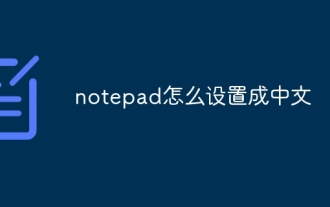如何替换记事本中文本字符串的所有出现?
To replace all occurrences of a text string in Notepad, use the built-in Find and Replace feature by pressing Ctrl + H, entering the text to find and replace in their respective fields, then clicking Replace All; for case-insensitive or regex-based replacements, use Notepad++. 1. Press Ctrl + H to open the Replace window. 2. Enter the text to find in the "Find what" field. 3. Input the replacement text in the "Replace with" field. 4. Click Replace All to change every instance at once. 5. For case-insensitive searches or regex support, switch to Notepad++, where you can check “Match using Regular Expression” and use advanced patterns like \d to replace digits. Standard Notepad is suitable for basic replacements but lacks advanced options available in Notepad++.
To replace all occurrences of a text string in Notepad, you can use the built-in Find and Replace feature. It's a straightforward process, but knowing the right steps helps avoid mistakes.
Use the Replace Function
Notepad has a simple yet effective Replace function that lets you swap one string for another across the entire document. Here's how to do it:
- Press
Ctrl + Hto open the Replace window. - In the "Find what" field, type the text you want to replace.
- In the "Replace with" field, enter the new text.
- Click Replace All to change every instance at once.
This is especially useful when editing logs, code snippets, or any repetitive text where consistency matters.
Pro tip: If you're unsure, click Find Next a few times first to see exactly what will be replaced before doing a full Replace All.
Be Aware of Case Sensitivity
By default, Notepad’s Replace function is case-sensitive. That means "Hello" and "hello" are treated as different strings. Keep this in mind when doing replacements in documents with mixed casing.
If you need a case-insensitive search:
- You can't do that directly in standard Notepad.
- Consider using Notepad++ (a free enhanced version) which supports case-insensitive replacement via a checkbox in the Replace tab.
So if you're trying to replace both "Error" and "error" with something else and only typed "error" in the Find box, Notepad won’t catch the capitalized ones unless you adjust your approach.
Use Wildcards or Regular Expressions? Try Notepad++
Plain Notepad doesn't support wildcards or regex patterns. If you need to replace more complex patterns — like numbers, email addresses, or similar-but-not-identical strings — standard Notepad isn't powerful enough.
In that case:
- Download and install Notepad++.
- Open your file and press
Ctrl + H. - At the bottom, check “Match using Regular Expression”.
- Now you can use regex syntax to find and replace patterns.
For example, to replace all digits in a document, you could search for \d and replace with something else.
This opens up a lot more flexibility for advanced users without complicating the basic Notepad interface.
And that's basically how you handle replacing text in Notepad. The standard version works fine for simple tasks, but if you need more control, Notepad++ really shines.
以上是如何替换记事本中文本字符串的所有出现?的详细内容。更多信息请关注PHP中文网其他相关文章!

热AI工具

Undress AI Tool
免费脱衣服图片

Undresser.AI Undress
人工智能驱动的应用程序,用于创建逼真的裸体照片

AI Clothes Remover
用于从照片中去除衣服的在线人工智能工具。

Clothoff.io
AI脱衣机

Video Face Swap
使用我们完全免费的人工智能换脸工具轻松在任何视频中换脸!

热门文章

热工具

记事本++7.3.1
好用且免费的代码编辑器

SublimeText3汉化版
中文版,非常好用

禅工作室 13.0.1
功能强大的PHP集成开发环境

Dreamweaver CS6
视觉化网页开发工具

SublimeText3 Mac版
神级代码编辑软件(SublimeText3)
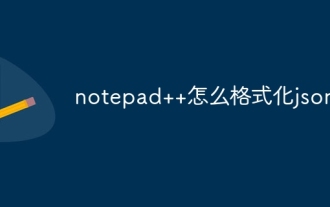 notepad 怎么格式化json
Apr 16, 2025 pm 07:48 PM
notepad 怎么格式化json
Apr 16, 2025 pm 07:48 PM
使用 Notepad 中 JSON Viewer 插件可轻松格式化 JSON 文件:打开 JSON 文件。安装并启用 JSON Viewer 插件。转到“插件”>“JSON Viewer”>“格式化 JSON”。自定义缩进、分行和排序设置。应用格式化以提高可读性和理解力,从而简化 JSON 数据的处理和编辑。
 notepad怎么运行java代码
Apr 16, 2025 pm 07:39 PM
notepad怎么运行java代码
Apr 16, 2025 pm 07:39 PM
虽然 Notepad 无法直接运行 Java 代码,但可以通过借助其他工具实现:使用命令行编译器 (javac) 编译代码,生成字节码文件 (filename.class)。使用 Java 解释器 (java) 解释字节码,执行代码并输出结果。
 notepad 怎么运行python
Apr 16, 2025 pm 07:33 PM
notepad 怎么运行python
Apr 16, 2025 pm 07:33 PM
在 Notepad 中运行 Python 代码需要安装 Python 可执行文件和 NppExec 插件。安装 Python 并为其添加 PATH 后,在 NppExec 插件中配置命令为“python”、参数为“{CURRENT_DIRECTORY}{FILE_NAME}”,即可在 Notepad 中通过快捷键“F6”运行 Python 代码。
 notepad怎么自动排版
Apr 16, 2025 pm 08:06 PM
notepad怎么自动排版
Apr 16, 2025 pm 08:06 PM
Notepad 本身不具备自动排版功能。我们可以使用第三方文本编辑器,如 Sublime Text,执行以下步骤实现自动排版:1. 安装并打开文本编辑器。2. 打开需要自动排版的文件。3. 查找并选择自动排版功能。4. 编辑器将自动排版文本。5. 可根据需要自定义排版规则。自动排版可以节省时间,保证文本一致性和专业性。
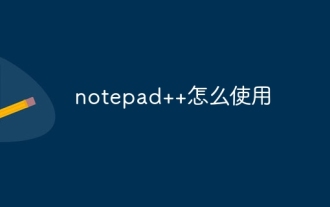 notepad 怎么使用
Apr 16, 2025 pm 08:09 PM
notepad 怎么使用
Apr 16, 2025 pm 08:09 PM
Notepad 是一款用于 Windows 的免费文本编辑器,它提供多种功能,例如:1)语法高亮显示,2)自动完成,3)宏录制,4)插件扩展,5)可定制的界面和设置。
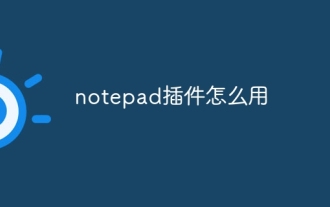 notepad插件怎么用
Apr 16, 2025 pm 07:36 PM
notepad插件怎么用
Apr 16, 2025 pm 07:36 PM
要使用 Notepad 插件,请从插件管理器中安装它们并重新启动编辑器。您可以通过菜单项、快捷键或自定义工具栏使用插件。有用的插件示例包括:Find in Files、AutoHide、Hex Editor、XML Tools 和 TabMix Plus,它们分别用于搜索多个文件、自动隐藏工具栏、编辑二进制文件、 упрощает编辑 XML 文档、以及改进标签页管理。
 如何设置重要的 Git 配置全局属性
Apr 17, 2025 pm 12:21 PM
如何设置重要的 Git 配置全局属性
Apr 17, 2025 pm 12:21 PM
自定义开发环境的方法有很多种,但全局 Git 配置文件是最有可能用于自定义设置(例如用户名、电子邮件、首选文本编辑器和远程分支)的一种。以下是您需要了解的有关全局 Git 配置文件的关键事项。