Linux中的系统日志在哪里?
Linux系统中的日志通常存储在/var/log目录中,该目录包含多种关键日志文件,如syslog或messages(记录系统日志)、auth.log(记录认证事件)、kern.log(记录内核消息)、dpkg.log或yum.log(记录软件包操作)、boot.log(记录启动信息);可通过cat、tail -f或journalctl等命令查看日志内容;应用日志也常位于/var/log下的子目录,如Apache的apache2或httpd目录、MySQL的日志文件等;同时需注意日志权限通常需要sudo访问,且日志会通过logrotate进行轮换,旧日志可能以.gz压缩形式存在于类似syslog.1、syslog.2.gz等文件中。

System logs in Linux are typically stored in the /var/log directory. This is where most system-generated log files live, and it's the first place you should check if you're trying to troubleshoot an issue or monitor system behavior.
Common Log Files in /var/log
Here are some of the most important log files you’ll find in this directory:
/var/log/syslogor/var/log/messages
These contain general system logs. The exact name can vary by distribution — Debian-based systems usually usesyslog, while Red Hat-based ones go withmessages./var/log/auth.log
This file records all authentication-related events like login attempts (successful or failed), sudo usage, and SSH access./var/log/kern.log
Kernel-specific messages are logged here, which is helpful when debugging hardware or driver issues./var/log/dpkg.log(Debian/Ubuntu) or/var/log/yum.log(RHEL/CentOS)
These track package installations, updates, and removals./var/log/boot.log
Logs related to the system boot process. Not always enabled by default on all systems.
If you're tracking down a specific event, scanning through these files can give you clues about what went wrong and when.
How to View Log Files
You don’t need any special tools to read most log files — just basic command-line utilities will do:
- Use
cat /var/log/syslogto view the full file - Try
tail -f /var/log/syslogto watch logs update in real time - Run
journalctl -u ssh(on systemd systems) to see logs for a specific service
Some distributions have moved to using journald, part of the systemd suite, which stores logs in binary format. You can access those with the journalctl command. For example:
-
journalctl– view all logs -
journalctl -b– view logs from the current boot only -
journalctl --since "1 hour ago"– filter recent logs
Where Are Application Logs?
Not all logs come from the system itself. Many applications create their own log files under /var/log. For example:
- Apache web server logs are often in
/var/log/apache2/or/var/log/httpd/ - MySQL/MariaDB logs might be at
/var/log/mysql.logor/var/log/mariadb.log - Cron jobs usually leave traces in
/var/log/cron.log
Check the configuration files of the application (often in /etc/) to find out exactly where they’re logging.
Also, some services allow you to customize log locations via config files, so don’t assume they always follow standard paths.
Permissions and Log Rotation
Keep in mind that most log files are owned by root, so you'll need elevated privileges (sudo) to read them.
Logs also get rotated regularly to prevent them from growing too large. This is handled by logrotate, usually configured in /etc/logrotate.conf and /etc/logrotate.d/.
Log rotation means older logs may not be in the main file anymore — look for files like /var/log/syslog.1, /var/log/syslog.2.gz, etc., depending on how many rotations have occurred.
That’s how you find and work with system logs in Linux — mostly centered around /var/log, with a few variations depending on your distro and setup.
以上是Linux中的系统日志在哪里?的详细内容。更多信息请关注PHP中文网其他相关文章!

热AI工具

Undress AI Tool
免费脱衣服图片

Undresser.AI Undress
人工智能驱动的应用程序,用于创建逼真的裸体照片

AI Clothes Remover
用于从照片中去除衣服的在线人工智能工具。

Clothoff.io
AI脱衣机

Video Face Swap
使用我们完全免费的人工智能换脸工具轻松在任何视频中换脸!

热门文章

热工具

记事本++7.3.1
好用且免费的代码编辑器

SublimeText3汉化版
中文版,非常好用

禅工作室 13.0.1
功能强大的PHP集成开发环境

Dreamweaver CS6
视觉化网页开发工具

SublimeText3 Mac版
神级代码编辑软件(SublimeText3)
 CentOS上Postman集成应用
May 19, 2025 pm 08:00 PM
CentOS上Postman集成应用
May 19, 2025 pm 08:00 PM
在CentOS上集成Postman应用可以通过多种方法来实现,以下是详细的步骤和建议:通过下载安装包安装Postman下载Postman的Linux版本安装包:访问Postman官方网站,选择适用于Linux的版本进行下载。解压安装包:使用以下命令将安装包解压到指定目录,例如/opt:sudotar-xzfpostman-linux-x64-xx.xx.xx.tar.gz-C/opt请注意将“postman-linux-x64-xx.xx.xx.tar.gz”替换为您实际下载的文件名。创建符号
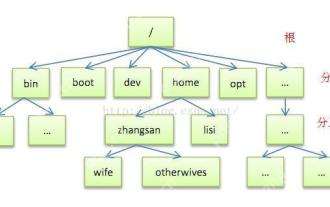 Linux各目录及每个目录的详细介绍(转载)
May 22, 2025 pm 07:54 PM
Linux各目录及每个目录的详细介绍(转载)
May 22, 2025 pm 07:54 PM
【常见目录说明】目录/bin存放二进制可执行文件(ls,cat,mkdir等),常用命令一般都在这里。/etc存放系统管理和配置文件/home存放所有用户文件的根目录,是用户主目录的基点,比如用户user的主目录就是/home/user,可以用~user表示/usr用于存放系统应用程序,比较重要的目录/usr/local 本地系统管理员软件安装目录(安装系统级的应用)。这是最庞大的目录,要用到的应用程序和文件几乎都在这个目录。/usr/x11r6 存放x window的目录/usr/bin 众多
 pycharm解释器在哪里 解释器位置查找方法
May 23, 2025 pm 10:09 PM
pycharm解释器在哪里 解释器位置查找方法
May 23, 2025 pm 10:09 PM
在PyCharm中设置解释器的位置可以通过以下步骤实现:1.打开PyCharm,点击“File”菜单,选择“Settings”或“Preferences”。2.找到并点击“Project:[你的项目名]”,然后选择“PythonInterpreter”。3.点击“AddInterpreter”,选择“SystemInterpreter”,浏览到Python安装目录,选中Python可执行文件,点击“OK”。设置解释器时需注意路径正确性、版本兼容性和虚拟环境的使用,以确保项目顺利运行。
 安装Nginx后配置文件路径及初始设置
May 16, 2025 pm 10:54 PM
安装Nginx后配置文件路径及初始设置
May 16, 2025 pm 10:54 PM
了解Nginx的配置文件路径和初始设置非常重要,因为它是优化和管理Web服务器的第一步。1)配置文件路径通常是/etc/nginx/nginx.conf,使用nginx-t命令可以查找并测试语法。2)初始设置包括全局设置(如user、worker_processes)和HTTP设置(如include、log_format),这些设置允许根据需求进行定制和扩展,错误配置可能导致性能问题和安全漏洞。
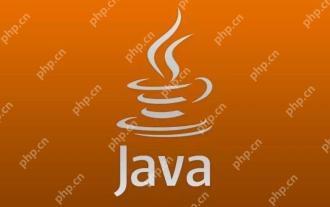 用java编程和其他语言的区别 Java的跨平台特性优势分析
May 20, 2025 pm 08:21 PM
用java编程和其他语言的区别 Java的跨平台特性优势分析
May 20, 2025 pm 08:21 PM
Java与其他编程语言的主要区别在于其“一次编写,到处运行”的跨平台特性。1.Java的语法接近C ,但去掉了容易出错的指针操作,适合大型企业应用。2.与Python相比,Java在性能和大规模数据处理上更具优势。Java的跨平台优势源于Java虚拟机(JVM),它能在不同平台上运行相同的字节码,简化开发和部署,但需注意避免使用平台特定API以保持跨平台性。
 mysql安装教程 手把手教你mysql安装配置详细步骤
May 23, 2025 am 06:09 AM
mysql安装教程 手把手教你mysql安装配置详细步骤
May 23, 2025 am 06:09 AM
MySQL的安装和配置可以通过以下步骤完成:1.从官方网站下载适合操作系统的安装包。2.运行安装程序,选择“开发者默认”选项并设置root用户密码。3.安装后配置环境变量,确保MySQL的bin目录在PATH中。4.创建用户时遵循最小权限原则并设置强密码。5.优化性能时调整innodb_buffer_pool_size和max_connections参数。6.定期备份数据库并优化查询语句以提高性能。
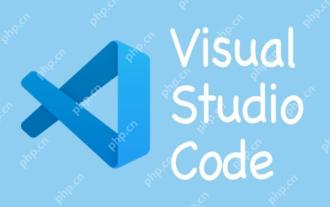 参加VSCode线下技术交流活动的经验
May 29, 2025 pm 10:00 PM
参加VSCode线下技术交流活动的经验
May 29, 2025 pm 10:00 PM
参加VSCode线下技术交流活动的经验非常丰富,主要收获包括插件开发的分享、实战演示和与其他开发者的交流。1.插件开发的分享:了解了如何利用VSCode的插件API提升开发效率,如自动格式化和静态分析插件。2.实战演示:学习了如何使用VSCode进行远程开发,认识到其灵活性和扩展性。3.与开发者交流:获取了优化VSCode启动速度的技巧,如减少启动时加载的插件数量和管理插件加载顺序。总之,这次活动让我受益匪浅,强烈推荐对VSCode感兴趣的人参加。
 Informix与MySQL在Linux上的比较
May 29, 2025 pm 11:21 PM
Informix与MySQL在Linux上的比较
May 29, 2025 pm 11:21 PM
Informix和MySQL均为广受青睐的关系型数据库管理系统,它们在Linux环境下均表现优异并得到广泛应用。以下是对两者在Linux平台上的对比分析:安装与配置Informix:在Linux上部署Informix需要下载对应的安装文件,随后依据官方文档指引完成安装及配置流程。MySQL:MySQL的安装过程较为简便,可通过系统的包管理工具(例如apt或yum)轻松实现安装,并且网络上有大量的教程和社区支持可供参考。性能表现Informix:Informix以卓越的性能和







