JavaScript评论:如何评论HTML
在JavaScript中,可以通过创建注释节点来注释HTML。步骤如下:1. 使用document.getElementById获取要注释的元素;2. 用document.createComment创建包含元素HTML的注释节点;3. 用replaceChild方法将元素替换为注释节点。这种方法虽然能临时移除DOM中的元素,但处理大段HTML时较为繁琐,且需注意避免误注释其他内容。

In JavaScript, commenting out HTML is a bit of a tricky dance, but it's something we web developers do all the time. Let's dive into how to do this effectively, with some personal insights and practical examples.
When you're working on a project and need to temporarily remove a chunk of HTML from the DOM without actually deleting it, commenting it out in JavaScript is a handy trick. It's like putting your HTML on a temporary vacation.
To comment out HTML using JavaScript, you can use the comment node type. Here's how you can do it:
// Grab the HTML element you want to comment out
let elementToComment = document.getElementById('myElement');
// Create a comment node with the content of the element
let commentNode = document.createComment(elementToComment.outerHTML);
// Replace the element with the comment node
elementToComment.parentNode.replaceChild(commentNode, elementToComment);This snippet of code does a few cool things. First, it finds the element you want to comment out. Then, it creates a comment node that contains the HTML of the element. Finally, it replaces the element with this comment node, effectively commenting out the HTML in the DOM.
Now, let's talk about the pros and cons of this approach, along with some of the pitfalls I've encountered.
Pros:
- It's a non-destructive way to remove elements from the DOM temporarily.
- It's useful for debugging and testing different layouts or content without permanently altering your HTML.
Cons:
- It can be a bit cumbersome if you need to comment out a large section of HTML.
- If you're not careful, you might accidentally comment out something you didn't intend to.
Pitfalls:
- One common mistake is not properly handling the element's children. If the element you're commenting out has child elements, you need to make sure you're capturing all of that in your comment node.
- Another pitfall is forgetting to uncomment the HTML when you're done. I've lost count of how many times I've scratched my head wondering why a certain element wasn't showing up, only to realize it was still commented out in the DOM.
For those of you looking to take this a step further, here's a more advanced way to toggle commenting on and off:
function toggleComment(elementId) {
let element = document.getElementById(elementId);
if (element.nodeType === Node.COMMENT_NODE) {
// If it's a comment node, uncomment it
let newElement = document.createElement('div');
newElement.innerHTML = element.nodeValue;
element.parentNode.replaceChild(newElement.firstChild, element);
} else {
// If it's an element, comment it out
let commentNode = document.createComment(element.outerHTML);
element.parentNode.replaceChild(commentNode, element);
}
}
// Usage
toggleComment('myElement');This function allows you to toggle an element between being a regular DOM element and a comment node. It's particularly useful if you're working on a project where you need to frequently switch between different layouts or content.
When it comes to performance, commenting out HTML in this way doesn't have a significant impact. However, if you're dealing with a very large DOM, you might want to consider using a more efficient method, like using CSS to hide elements temporarily.
In terms of best practices, always make sure to test your code thoroughly after commenting out HTML. It's easy to introduce bugs, especially if you're working on a complex layout. Also, consider using version control to keep track of changes to your HTML, so you can easily revert if something goes wrong.
In my experience, commenting out HTML with JavaScript is a powerful tool in your web development toolkit. It's saved me countless hours of debugging and testing. Just remember to use it wisely and always keep an eye on the bigger picture of your project's architecture.
以上是JavaScript评论:如何评论HTML的详细内容。更多信息请关注PHP中文网其他相关文章!

热AI工具

Undress AI Tool
免费脱衣服图片

Undresser.AI Undress
人工智能驱动的应用程序,用于创建逼真的裸体照片

AI Clothes Remover
用于从照片中去除衣服的在线人工智能工具。

Clothoff.io
AI脱衣机

Video Face Swap
使用我们完全免费的人工智能换脸工具轻松在任何视频中换脸!

热门文章

热工具

记事本++7.3.1
好用且免费的代码编辑器

SublimeText3汉化版
中文版,非常好用

禅工作室 13.0.1
功能强大的PHP集成开发环境

Dreamweaver CS6
视觉化网页开发工具

SublimeText3 Mac版
神级代码编辑软件(SublimeText3)
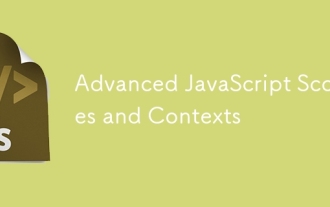 高级JavaScript范围和上下文
Jul 24, 2025 am 12:42 AM
高级JavaScript范围和上下文
Jul 24, 2025 am 12:42 AM
JavaScript的作用域决定变量可访问范围,分为全局、函数和块级作用域;上下文决定this的指向,依赖函数调用方式。1.作用域包括全局作用域(任何地方可访问)、函数作用域(仅函数内有效)、块级作用域(let和const在{}内有效)。2.执行上下文包含变量对象、作用域链和this的值,this在普通函数指向全局或undefined,在方法调用指向调用对象,在构造函数指向新对象,也可用call/apply/bind显式指定。3.闭包是指函数访问并记住外部作用域变量,常用于封装和缓存,但可能引发
 如何在JavaScript中获取输入字段的值
Jul 15, 2025 am 03:09 AM
如何在JavaScript中获取输入字段的值
Jul 15, 2025 am 03:09 AM
要获取HTML输入框的值,核心是通过DOM操作找到对应元素并读取value属性。1.使用document.getElementById是最直接方式,给input添加id后通过该方法获取元素并读取value;2.使用querySelector更灵活,可根据name、class、type等属性选取元素;3.可添加input或change事件监听器实现交互功能,如实时获取输入内容;4.注意脚本执行时机、拼写错误及null判断,确保元素存在后再访问value。
 如何使用JS获取所选广播按钮的值?
Jul 18, 2025 am 04:17 AM
如何使用JS获取所选广播按钮的值?
Jul 18, 2025 am 04:17 AM
获取选中的单选按钮值的核心方法有两种。1.使用querySelector直接获取选中项,通过input[name="your-radio-name"]:checked选择器获取选中的元素并读取其value属性,适合现代浏览器且代码简洁;2.使用document.getElementsByName遍历查找,通过循环NodeList找到第一个checked的radio并获取其值,适合兼容旧浏览器或需要手动控制流程的场景;此外需注意name属性拼写、处理未选中情况以及动态加载内容时
 使用JavaScript构建安全的沙盒iframe
Jul 16, 2025 am 02:33 AM
使用JavaScript构建安全的沙盒iframe
Jul 16, 2025 am 02:33 AM
要使用JavaScript建立一个安全的沙盒iframe,首先利用HTML的sandbox属性限制iframe行为,例如禁止脚本执行、弹窗和表单提交;其次通过添加特定token如allow-scripts来按需放宽权限;接着结合postMessage()实现安全的跨域通信,同时严格验证消息来源和数据;最后避免常见配置错误,如未验证源、未设置CSP等,并在上线前进行安全性测试。
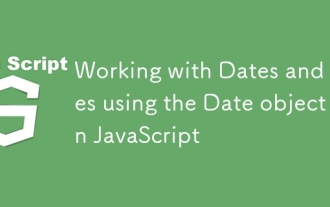 使用JavaScript中的日期对象与日期和时间一起工作
Jul 14, 2025 am 03:02 AM
使用JavaScript中的日期对象与日期和时间一起工作
Jul 14, 2025 am 03:02 AM
JavaScript的Date对象使用需注意以下关键点:1.创建实例可用newDate()获取当前时间,或通过字符串、年月日参数指定时间,推荐ISO格式以确保兼容性;2.使用getFullYear()、getMonth()等方法获取日期时间,并手动拼接格式化字符串;3.用getUTC系列方法处理UTC时间,避免本地时区干扰;4.通过时间戳差值计算时间间隔,但需注意跨时区或夏令时可能导致的偏差。
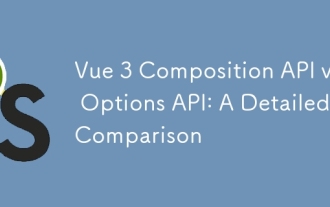 VUE 3组成API与选项API:详细比较
Jul 25, 2025 am 03:46 AM
VUE 3组成API与选项API:详细比较
Jul 25, 2025 am 03:46 AM
Vue3中CompositionAPI更适合复杂逻辑和类型推导,OptionsAPI适合简单场景和初学者;1.OptionsAPI按data、methods等选项组织代码,结构清晰但复杂组件易碎片化;2.CompositionAPI用setup集中相关逻辑,利于维护和复用;3.CompositionAPI通过composable函数实现无冲突、可参数化的逻辑复用,优于mixin;4.CompositionAPI对TypeScript支持更好,类型推导更精准;5.两者性能和打包体积无显着差异;6.
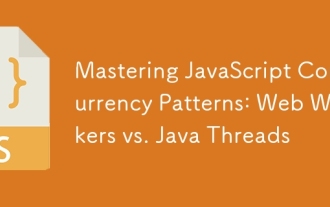 掌握JavaScript并发模式:网络工人与Java线程
Jul 25, 2025 am 04:31 AM
掌握JavaScript并发模式:网络工人与Java线程
Jul 25, 2025 am 04:31 AM
JavaScript的WebWorkers和JavaThreads在并发处理上有本质区别。1.JavaScript采用单线程模型,WebWorkers是浏览器提供的独立线程,适合执行不阻塞UI的耗时任务,但不能操作DOM;2.Java从语言层面支持真正的多线程,通过Thread类创建,适用于复杂并发逻辑和服务器端处理;3.WebWorkers使用postMessage()与主线程通信,安全隔离性强;Java线程可共享内存,需注意同步问题;4.WebWorkers更适合前端并行计算,如图像处理,而
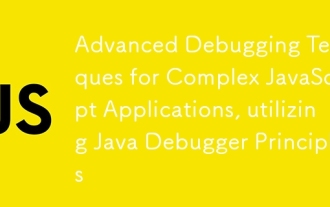 用于复杂JavaScript应用的高级调试技术,利用Java调试原理
Jul 17, 2025 am 01:42 AM
用于复杂JavaScript应用的高级调试技术,利用Java调试原理
Jul 17, 2025 am 01:42 AM
调试JavaScript复杂应用需系统化使用工具。1.设断点及条件断点拦截可疑流程,如函数入口、循环、异步回调前并按条件过滤;2.启用Blackboxing功能屏蔽第三方库干扰;3.结合环境判断使用debugger语句控制调试入口;4.通过CallStack追溯调用链路,分析执行路径与变量状态,从而高效定位问题根源。







