C#如何处理异常,哪些最佳实践是对捕获的限制块的最佳实践?
C#通过try、catch和finally块实现结构化异常处理机制,开发者将可能出错的代码放在try块中,在catch块中捕获特定异常(如IOException、SqlException),并在finally块中执行资源清理。1. 应优先捕获具体异常而非通用异常(如Exception),以避免隐藏严重错误并提高调试效率;2. 避免在性能关键代码中过度使用try-catch,建议提前检查条件或使用TryParse等方法替代;3. 始终在finally块或using语句中释放资源,确保文件、连接等正确关闭;4. 开发库时应谨慎处理异常,尽量让异常向上抛出,若需捕获则用throw;保留堆栈信息或封装为新异常添加上下文,从而提升错误诊断能力。

C# handles exceptions using a structured exception handling mechanism based on try, catch, and finally blocks. This system allows developers to gracefully manage runtime errors without crashing the application. The basic idea is that you put potentially problematic code inside a try block, handle any exceptions in one or more catch blocks, and use the finally block for cleanup code that always runs—whether an exception occurred or not.
Use Specific Exceptions in Catch Blocks
One of the most important best practices when working with catch blocks is to catch specific exceptions rather than general ones. For example, catching Exception might seem convenient, but it can hide bugs or unexpected issues like OutOfMemoryException or StackOverflowException, which are better left unhandled unless you have a very good reason to do so.
Instead:
- Catch known exceptions such as
IOException,SqlException, orNullReferenceException - Handle each type separately if needed
- Avoid writing empty catch blocks (like
catch {})—they silently swallow errors
This approach makes debugging easier and keeps your error-handling logic focused and meaningful.
Don't Overuse Try-Catch in Performance-Critical Code
While exception handling is powerful, it's also relatively expensive in terms of performance—especially when exceptions are actually thrown. Throwing an exception involves capturing stack information, which takes time.
So:
- Avoid placing try-catch blocks inside tight loops unless necessary
- If possible, check conditions before performing an operation that could throw (e.g., check if a file exists before trying to open it)
- Reserve exception handling for truly exceptional circumstances, not for normal control flow
For example, instead of catching a FormatException when parsing user input, consider using TryParse() methods which return a boolean instead of throwing exceptions.
Always Use Finally for Resource Cleanup
The finally block is where you should place cleanup code—things like closing files, database connections, or network sockets. Even if an exception is thrown and caught, the finally block will still execute, ensuring resources are properly released.
A common pattern looks like this:
FileStream fs = null;
try
{
fs = new FileStream("file.txt", FileMode.Open);
// Do something with the file
}
catch (IOException ex)
{
// Handle IOException
}
finally
{
if (fs != null)
fs.Dispose();
}Alternatively, prefer using the using statement for types that implement IDisposable. It automatically wraps the object in a try-finally block and calls Dispose() for you:
using (var fs = new FileStream("file.txt", FileMode.Open))
{
// Do something with the file
}It’s cleaner and less error-prone.
Consider Exception Propagation When Designing Libraries
When writing reusable libraries or components, be thoughtful about how exceptions are handled. In many cases, it's better to let exceptions propagate up the call stack rather than catching and logging them too early. That way, higher-level code has the chance to decide how to respond to the error.
If you do need to catch an exception:
- Re-throw it using
throw;instead ofthrow ex;to preserve the original stack trace - Wrap it in another exception only when adding useful context
Example:
catch (IOException ex)
{
throw new CustomDataAccessException("Failed to read data.", ex);
}This maintains debugging clarity while providing richer error information.
基本上就这些。Exception handling in C# is pretty straightforward once you understand how to structure your blocks and what kind of exceptions to expect. Keep catches specific, clean up in finally (or use using), and think carefully about whether to handle or propagate exceptions depending on your role in the application stack.
以上是C#如何处理异常,哪些最佳实践是对捕获的限制块的最佳实践?的详细内容。更多信息请关注PHP中文网其他相关文章!

热AI工具

Undress AI Tool
免费脱衣服图片

Undresser.AI Undress
人工智能驱动的应用程序,用于创建逼真的裸体照片

AI Clothes Remover
用于从照片中去除衣服的在线人工智能工具。

Stock Market GPT
人工智能驱动投资研究,做出更明智的决策

热门文章

热工具

记事本++7.3.1
好用且免费的代码编辑器

SublimeText3汉化版
中文版,非常好用

禅工作室 13.0.1
功能强大的PHP集成开发环境

Dreamweaver CS6
视觉化网页开发工具

SublimeText3 Mac版
神级代码编辑软件(SublimeText3)
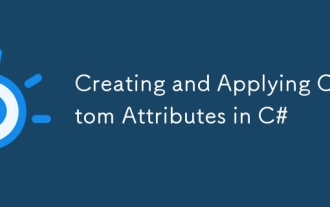 在C#中创建和应用自定义属性
Jul 07, 2025 am 12:03 AM
在C#中创建和应用自定义属性
Jul 07, 2025 am 12:03 AM
自定义特性(CustomAttributes)是C#中用于向代码元素附加元数据的机制,其核心作用是通过继承System.Attribute类来定义,并在运行时通过反射读取,实现如日志记录、权限控制等功能。具体包括:1.CustomAttributes是声明性信息,以特性类形式存在,常用于标记类、方法等;2.创建时需定义继承自Attribute的类,并用AttributeUsage指定应用目标;3.应用后可通过反射获取特性信息,例如使用Attribute.GetCustomAttribute();
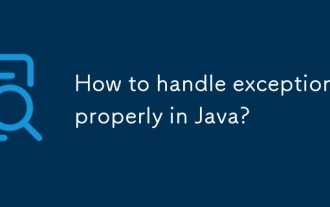 如何在Java中正确处理异常?
Jul 06, 2025 am 02:43 AM
如何在Java中正确处理异常?
Jul 06, 2025 am 02:43 AM
处理Java中的异常关键在于捕获得当、处理明确、不掩盖问题。一要按需捕获具体异常类型,避免笼统catch,优先处理checkedexception,运行时异常应提前判断;二要使用日志框架记录异常,根据类型决定重试、回滚或抛出;三要利用finally块释放资源,推荐try-with-resources;四要合理定义自定义异常,继承RuntimeException或Exception,携带上下文信息便于调试。
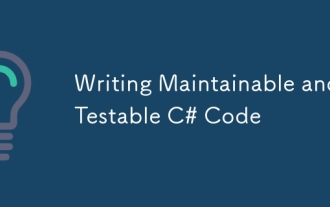 编写可维护和可测试的C#代码
Jul 12, 2025 am 02:08 AM
编写可维护和可测试的C#代码
Jul 12, 2025 am 02:08 AM
写好C#代码的关键在于可维护性和可测试性。合理划分职责,遵循单一职责原则(SRP),将数据访问、业务逻辑和请求处理分别由Repository、Service和Controller承担,提升结构清晰度和测试效率。多用接口和依赖注入(DI),便于替换实现、扩展功能和进行模拟测试。单元测试应隔离外部依赖,使用Mock工具验证逻辑,确保快速稳定执行。规范命名和拆分小函数,提高可读性和维护效率。坚持结构清晰、职责分明、测试友好的原则,能显着提升开发效率和代码质量。
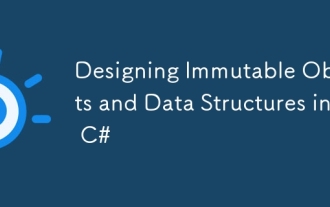 在C#中设计不变的对象和数据结构
Jul 15, 2025 am 12:34 AM
在C#中设计不变的对象和数据结构
Jul 15, 2025 am 12:34 AM
在C#中设计不可变对象和数据结构的核心是确保对象创建后状态不可修改,从而提升线程安全性和减少状态变化导致的bug。1.使用readonly字段并配合构造函数初始化,确保字段仅在构造时赋值,如Person类所示;2.对集合类型进行封装,使用ReadOnlyCollection或ImmutableList等不可变集合接口,防止外部修改内部集合;3.使用record简化不可变模型定义,默认生成只读属性和构造函数,适合数据建模;4.创建不可变集合操作时推荐使用System.Collections.Imm
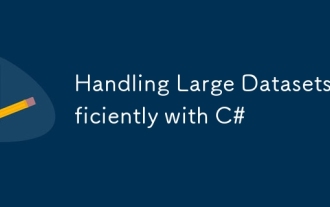 用C#有效处理大型数据集
Jul 06, 2025 am 12:10 AM
用C#有效处理大型数据集
Jul 06, 2025 am 12:10 AM
处理大量数据时,C#可通过流式处理、并行异步和合适的数据结构实现高效。1.使用流式处理逐条或分批读取,如StreamReader或EFCore的AsAsyncEnumerable,避免内存溢出;2.合理使用并行(Parallel.ForEach/PLINQ)与异步(async/await Task.Run),控制并发数量并注意线程安全;3.选择高效数据结构(如Dictionary、HashSet)和序列化库(如System.Text.Json、MessagePack),减少查找时间和序列化开销。
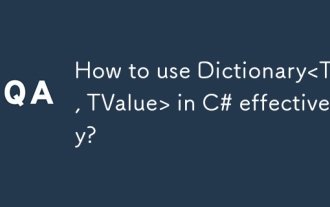 如何在c#中使用字典?
Aug 31, 2025 am 08:24 AM
如何在c#中使用字典?
Aug 31, 2025 am 08:24 AM
使用的是基于密钥的lookupswhenstoroduniquekey-valuepairslikeDoObject; devere devefordereddataornon-uniquekeys.prefertrygetValuetoSafelyReTRieveValuesvaluesvalueswithoutexpections.usestringorvaluetypesskeys,and and forCustomTypes,杂乱无章
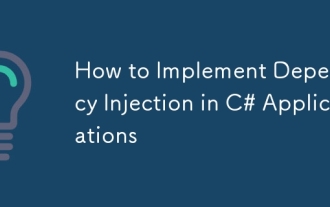 如何在C#应用中实施依赖注入
Jul 16, 2025 am 03:17 AM
如何在C#应用中实施依赖注入
Jul 16, 2025 am 03:17 AM
依赖注入在C#项目中的正确使用方法如下:1.理解DI的核心思想是不自行创建对象,而是通过构造函数接收依赖,实现松耦合;2.在ASP.NETCore中注册服务时需明确生命周期:Transient、Scoped、Singleton,并根据业务需求选择;3.推荐使用构造函数注入,框架会自动解析依赖,适用于控制器和服务;4.小型项目可用内置容器,复杂场景可引入第三方容器如Autofac,同时支持自定义服务注册与配置读取。掌握这些关键点有助于提升代码的可测试性、可维护性和扩展性。
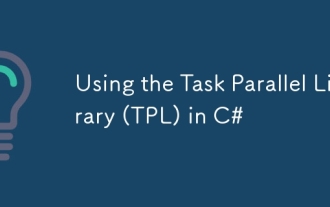 使用C#中的任务并行库(TPL)
Jul 31, 2025 am 07:56 AM
使用C#中的任务并行库(TPL)
Jul 31, 2025 am 07:56 AM
C#的TPL通过Task类简化并行任务处理。1.使用Task.Run()或Task.Factory.StartNew()启动任务,推荐前者;2.通过Task获取结果,并用await或.Result等待完成;3.用Task.WhenAll()并行执行多个任务,注意资源竞争;4.通过AggregateException处理异常,捕获后遍历具体错误;5.使用CancellationTokenSource取消任务,适用于超时或用户取消场景;同时需注意避免混合同步与异步代码,防止死锁问题。








