Excel中最高边缘公式的最终指南
Profit margins are a vital element of any successful business strategy, providing insight into the percentage of revenue that remains after accounting for costs. This information is crucial for making informed financial decisions. By utilizing Excel's robust formulas and tools, I can effectively calculate, analyze, and enhance profit margins.
Let me guide you through the essentials and some advanced techniques for efficiently calculating the margin formula in Excel.
Key Takeaways:
- Profit margins are indicators of financial health and operational efficiency.
- Basic formulas such as
=(C5-D5)/C5*100are crucial for obtaining quick insights. - Gross and net profit margins provide insights into production and operational efficiencies.
- Understanding the difference between markup and margin is key to effective pricing strategies.
- Excel's advanced features allow for in-depth analysis and trend monitoring.
Table of Contents
Introduction to Enhancing Profitability with Excel
The Significance of Profit Margins
Profit margins are fundamental to a flourishing business, indicating the percentage of revenue that surpasses the cost of goods sold. Understanding the nuances of profit margins enables me to make strategic decisions that enhance the company's financial health.
It's important to recognize that a high gross margin with a low net margin may signal underlying issues, prompting a deeper examination of operational costs and potential inefficiencies. By comparing profit margins to industry standards, I can identify areas of strength and weakness within my business.
Mastering the Profit Margin Formula in Excel
Basic Percentage Formula for Rapid Calculations
A solid understanding of the basic percentage formula is essential for conducting swift analyses or making rapid decisions. Here's a commonly used formula: =(C5-D5)/C5*100.
This straightforward yet effective Excel formula is ideal for calculating the profit margin. It subtracts the cost from the price (C5-D5), divides by the price (C5), and multiplies by 100 to convert the result into a percentage.

Whether I'm evaluating the performance of specific products or assessing overall financial efficiency, this formula offers quick insights.
Unveiling Sales Price, Markup, and Margin Formulas
Understanding the interplay between sales price, markup, and margin is crucial for pricing strategy. To determine the sales price with a desired markup, I use the formula Sales Price = [1 + (Markup/100)] x Cost Price.
With the cost price in cell B2 and the markup percentage in cell C2, the sales price formula in Excel is =(1+C2/100)*B2. As a strategic business owner, I carefully select the markup to balance profitability with customer appeal.

For margin calculations, the formula Sales Price = Cost Price / [1 - (Margin Percentage/100)] helps set prices to achieve a specific profit margin.
In my Excel, cell B3 holds the cost, while C3 contains the margin, allowing me to calculate the sales price as =B3/(1-C3/100). By mastering these formulas, I maintain control over my pricing and profits.

Advanced Techniques for Profit Analysis
Advanced Net and Gross Profit Margin Metrics
Delving into advanced net and gross profit margin metrics provides a deeper understanding of a company's financial condition beyond basic profitability. I closely monitor the gross profit margin, which compares the gross profit—the income remaining after deducting the cost of goods sold—to the total revenue. This metric is particularly insightful as it reflects how effectively I manage production costs in relation to sales.
As for the net profit margin, it helps me understand how much profit each dollar of revenue generates after accounting for all expenses, taxes, interest, and one-time items. This is vital as an indicator of overall efficiency, reflecting the company's ability to convert sales into actual profit. In Excel, I calculate these margins using customized formulas based on the financial data and structure of my spreadsheet.

In-Depth Analysis of Variable Contribution Margin
The variable contribution margin takes profitability analysis a step further. It highlights the profit associated with each individual unit, excluding fixed costs. By focusing on variables such as direct materials and labor, I gain insights into product-level profitability.
The formula I often use in Excel is =(Sales Revenue - Variable Costs)/Total Units Sold. It helps me identify which products or services contribute the highest margin to cover fixed costs and ultimately generate profit. A thorough analysis of variable contribution margins is essential for decision-making related to pricing strategies, cost control, and sales focus.

Utilizing Excel for Detailed Profit Tracking
Applying Gross and Net Profit Formulas for Clarity
To achieve clear financial insights, I rely on Excel to apply both gross and net profit formulas. The gross profit calculation =(Net Sales - Cost of Goods Sold) provides the raw profitability from sales, reflecting the efficiency of the production process.
Net profit, calculated by =(Gross Profit - Operating Expenses - Interest - Taxes), offers a more comprehensive understanding by accounting for all operational aspects of the business. These formulas enable me to dissect financial health down to the finest detail, guiding me through a clear path in my financial endeavors.

Incorporating Cohort Analysis and Percentage Increase Tools
Cohort analysis and percentage increase tools in Excel are powerful allies in tracking progress and trends over time. By organizing data into related groups, or cohorts, such as customers by acquisition date or products by launch date, I can scrutinize patterns and behaviors more effectively.
I also use the formula =((End Value - Start Value) / Start Value) * 100 to calculate the percentage increase year-over-year or month-over-month. This type of analysis, particularly when visualized through Excel's charting capabilities, is invaluable for making informed decisions about where to focus growth efforts and investments.

FAQ: Navigating Profit Margins with Excel
What is the formula for calculating margin?
The formula to calculate profit margin is (Selling Price - Cost) / Selling Price * 100. It yields the margin as a percentage, showing the portion of each sales dollar that represents profit.
What key formulas are essential for calculating profit margins in Excel?
Key formulas essential for calculating profit margins in Excel include:
- Profit Margin:
=(Selling Price - Cost)/Selling Price * 100. - Gross Margin:
=(Total Revenue - Cost of Goods Sold)/Total Revenue * 100. - Net Margin:
=(Net Profit/Total Revenue) * 100. - Markup:
=(Selling Price - Cost)/Cost * 100.
How can e-commerce stores apply these formulas for better profitability?
E-commerce stores can apply these formulas for better profitability by setting appropriate pricing strategies that ensure a good margin while remaining competitive. By analyzing the profit margin per product and adjusting prices or reducing costs where needed, they can improve their bottom line. Regularly calculating and monitoring these margins can also signal when to launch promotions to increase volume or when to optimize sales channels for higher profitability.
Are there any new strategies for improving profit margins using Excel in 2023?
In 2023, new strategies to improve profit margins using Excel involve integrating with advanced analytics platforms and automating data fetching for real-time decision-making. By using add-ins or connecting Excel with other software tools, like BeProfit, which provides detailed profit insights, e-commerce stores can dynamically adjust pricing and promotions. Excel's predictive analytics capabilities, such as forecasting tools, also allow businesses to make proactive adjustments to optimize margins throughout the year.
How do you add 5% margins in Excel?
To add a 5% margin in Excel, you'll first calculate your cost plus 5%. Use the formula =Cost * (1+5%) or =Cost * 1.05 in the appropriate cell. This calculation gives you a selling price that includes the desired 5% margin.
以上是Excel中最高边缘公式的最终指南的详细内容。更多信息请关注PHP中文网其他相关文章!

热AI工具

Undress AI Tool
免费脱衣服图片

Undresser.AI Undress
人工智能驱动的应用程序,用于创建逼真的裸体照片

AI Clothes Remover
用于从照片中去除衣服的在线人工智能工具。

Clothoff.io
AI脱衣机

Video Face Swap
使用我们完全免费的人工智能换脸工具轻松在任何视频中换脸!

热门文章

热工具

记事本++7.3.1
好用且免费的代码编辑器

SublimeText3汉化版
中文版,非常好用

禅工作室 13.0.1
功能强大的PHP集成开发环境

Dreamweaver CS6
视觉化网页开发工具

SublimeText3 Mac版
神级代码编辑软件(SublimeText3)
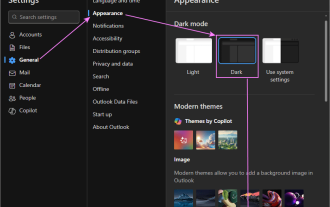 如何将Outlook更改为深色主题(模式)并将其关闭
Jul 12, 2025 am 09:30 AM
如何将Outlook更改为深色主题(模式)并将其关闭
Jul 12, 2025 am 09:30 AM
该教程显示了如何在不同的Outlook应用程序中切换光线和暗模式,以及如何将白色阅读窗格保持在黑色主题中。 如果您经常在深夜处理电子邮件,Outlook Dark Mode可以减轻眼睛疲劳,
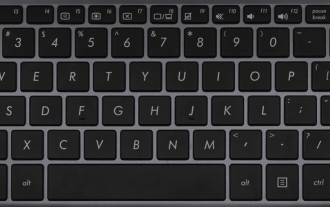 如何在Windows PC上屏幕截图:Windows 10和11
Jul 23, 2025 am 09:24 AM
如何在Windows PC上屏幕截图:Windows 10和11
Jul 23, 2025 am 09:24 AM
想要在PC上屏幕截图很常见。如果您不使用第三方工具,则可以手动进行。最明显的方法是按下PRT SC按钮/或打印Scrn按钮(打印屏幕键),该按钮将抓住整个PC屏幕。你做
 如何在Word中的特定页面上启动页面编号
Jul 17, 2025 am 02:30 AM
如何在Word中的特定页面上启动页面编号
Jul 17, 2025 am 02:30 AM
要在Word文档中从特定页面开始页码,请先插入分节符,再取消节链接,最后设置起始页码。具体步骤为:1.在目标页点击“布局”>“分隔符”>“下一页”分节符;2.双击前一节的页脚,取消勾选“链接到前一节”;3.进入新节,插入页码并设置起始数字(通常为1)。注意常见错误如未取消链接、误放分节符或手动删除页码导致不一致,操作时需仔细按步骤执行。
 如何在Mac上比较两个Word文档
Jul 13, 2025 am 02:27 AM
如何在Mac上比较两个Word文档
Jul 13, 2025 am 02:27 AM
在Mac上比较两个Word文档的最直接方法是使用Word自带的“比较”功能,具体步骤为:打开Word应用→点击顶部菜单栏的“审阅”选项卡→找到并点击“比较文档”→选择原文档和修订文档→设置比较选项后确认,随后Word会打开一个新窗口展示两文档的文字增删、格式变化等差异,并在右侧列出详细更改记录;查看比较结果时可利用右侧“修订”面板跳转至对应修改位置,通过“显示”下拉菜单切换视图以仅查看最终版或原版,右键某处更改可单独接受或拒绝,同时可在比较前隐藏作者名以保护隐私;若需替代方案,可考虑使用第三方工
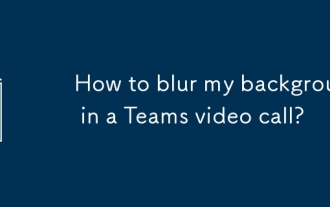 如何在团队视频通话中模糊我的背景?
Jul 16, 2025 am 03:47 AM
如何在团队视频通话中模糊我的背景?
Jul 16, 2025 am 03:47 AM
在Teams视频通话中模糊背景的方法如下:1.确保设备支持虚拟背景功能,需使用Windows10或11系统、最新版Teams及支持硬件加速的摄像头;2.在会议中点击“三个点”→“应用背景效果”并选择“模糊”即可实时虚化背景;3.若无法使用内置功能,可尝试第三方软件、手动设置物理背景或使用带AI功能的外接摄像头。整个过程简单,但需注意系统版本和硬件兼容性问题。
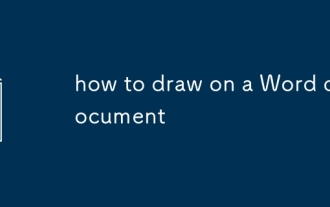 如何绘制Word文档
Jul 16, 2025 am 03:45 AM
如何绘制Word文档
Jul 16, 2025 am 03:45 AM
在Word文档中绘图的方法主要有三种:使用“插入形状”工具、利用“绘图”面板进行手写输入、以及在插入图片后叠加绘制。首先点击“插入”→“形状”,可绘制线条、矩形、圆形等图形,并支持组合与样式调整;其次通过“绘图”选项卡,可用触控笔或鼠标选择笔型、颜色及橡皮擦等工具进行自然书写或标记;最后可在插入图片后,在图片上使用形状或墨迹工具进行标注,从而突出重点信息。
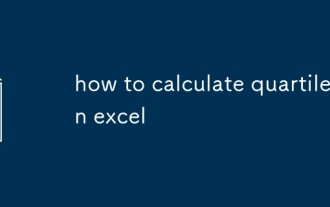 如何在Excel中计算四分位数
Jul 12, 2025 am 01:58 AM
如何在Excel中计算四分位数
Jul 12, 2025 am 01:58 AM
在Excel中计算四分位数的方法主要有四种,依次为:1.使用QUARTILE函数,适用于基础需求,语法为=QUARTILE(array,quart),其中quart可取0至4表示最小值、Q1、中位数、Q3和最大值;2.区分QUARTILE.INC与QUARTILE.EXC,前者包含数据范围两端,后者排除两端,推荐一般使用.INC版本;3.使用PERCENTILE系列函数,如=PERCENTILE.INC(array,k)来求解任意百分位数,k为0到1之间的值,例如0.25表示Q1;4.注意事项包
 如何将图片插入Excel单元格
Jul 14, 2025 am 02:45 AM
如何将图片插入Excel单元格
Jul 14, 2025 am 02:45 AM
在Excel中插入图片到单元格需手动调整位置和大小,并非直接嵌入。首先点击“插入”>“图片”,选择文件后拖动至目标单元格并调整大小;其次若需图片随单元格移动或缩放,右键选择“大小与属性”,勾选“随单元格改变位置和大小”;最后批量插入时可复制已设置好的图片并替换新文件。注意事项包括避免拉伸失真、设置合适行高列宽、检查打印显示及兼容性问题。







