CSS的优势是什么?
What are the advantages of CSS?
CSS, or Cascading Style Sheets, offers numerous advantages that have made it an integral part of web development and design. Here are some key advantages:
- Separation of Content and Presentation: CSS allows you to separate the content of your web pages from their visual presentation. This means you can change the appearance of your site without altering its HTML structure, making it easier to maintain and update your site.
- Consistency Across Pages: By using CSS, you can ensure a consistent look and feel across multiple pages of a website. This is achieved through the use of external style sheets that can be applied to multiple HTML files.
- Ease of Maintenance: Since CSS separates style from content, updating the style of a website becomes much simpler. If you want to change a font, color, or layout, you can do so in one place, and the change will be reflected across your entire site.
- Lightweight and Faster Loading: CSS files are typically smaller than HTML files with embedded styles, leading to faster page load times. This can improve the overall performance of your website.
- Responsive Design: CSS provides powerful tools for creating responsive designs that adapt to different screen sizes and devices. Media queries, flexible grid layouts, and fluid images are just a few examples of CSS features that support responsive web design.
- Accessibility: CSS can enhance the accessibility of a website by allowing you to create styles that are more easily readable and navigable by users with disabilities. For instance, you can define styles for larger text or better contrast.
- Cross-Browser Compatibility: Although achieving perfect cross-browser compatibility can be challenging, CSS has evolved to include standardized properties that work across different browsers, making it easier to ensure your site looks consistent on various platforms.
What specific features of CSS make it essential for web design?
Several specific features of CSS contribute to its essential role in web design:
- Selectors and Properties: CSS uses selectors to target HTML elements and properties to define how they should be styled. This allows for precise control over the appearance of web pages.
- Cascading and Inheritance: The cascading nature of CSS means that styles can be applied in a hierarchical manner, with more specific rules overriding more general ones. Inheritance allows styles to be passed down from parent to child elements, simplifying style management.
- Flexbox and Grid: These layout systems provide powerful and flexible ways to design complex layouts. Flexbox is ideal for one-dimensional layouts, while CSS Grid is perfect for two-dimensional layouts, enabling designers to create responsive and adaptable designs.
- Media Queries: Media queries allow designers to apply different styles based on the characteristics of the device or viewport, such as screen width, height, or resolution. This is crucial for creating responsive designs that work well on various devices.
- Animations and Transitions: CSS animations and transitions allow for smooth changes in the appearance of elements, enhancing the user experience by making interactions more engaging and visually appealing.
- Pseudo-Classes and Pseudo-Elements: These features enable designers to style elements based on their state (e.g., :hover, :active) or to create content that is not present in the source HTML (e.g., ::before, ::after).
- Custom Properties (CSS Variables): Custom properties allow designers to define reusable values that can be used throughout a stylesheet, making it easier to maintain and update styles.
How does CSS improve website performance and user experience?
CSS significantly enhances both website performance and user experience in several ways:
- Reduced Page Load Times: By separating styles from content, CSS files can be cached by browsers, reducing the need to download styles with each page load. This leads to faster load times, which is crucial for user retention and search engine optimization (SEO).
- Improved Responsiveness: CSS allows for the creation of responsive designs that adapt to different devices and screen sizes. This ensures a consistent and optimized user experience across desktops, tablets, and smartphones.
- Enhanced Visual Appeal: CSS offers a wide range of styling options, from colors and fonts to animations and transitions. These features can make a website more visually appealing, which can improve user engagement and satisfaction.
- Better Accessibility: CSS can be used to improve the accessibility of a website, for example, by ensuring sufficient contrast between text and background, or by allowing for larger, more readable text. This enhances the user experience for people with disabilities.
- Efficient Content Layout: With features like Flexbox and Grid, CSS enables designers to create efficient and flexible layouts that are easy to navigate. This can improve the overall usability of a website.
- Smooth Interactions: CSS animations and transitions allow for smooth and engaging interactions, such as hover effects or sliding panels. These can make a website feel more dynamic and responsive, enhancing the user experience.
In what ways does CSS enhance the maintainability and scalability of web projects?
CSS plays a crucial role in enhancing the maintainability and scalability of web projects through several mechanisms:
- Modular and Reusable Code: CSS allows for the creation of modular and reusable code through the use of external style sheets and CSS frameworks. This means that styles can be defined once and used across multiple pages or projects, reducing redundancy and making it easier to update styles in the future.
- CSS Preprocessors: Tools like Sass and Less extend the capabilities of CSS, allowing developers to write more maintainable code through features like variables, nesting, and mixins. These preprocessors make it easier to manage large and complex style sheets.
- CSS Frameworks: Frameworks like Bootstrap and Tailwind CSS provide pre-built components and utilities that can be easily customized and extended. This can save time and effort, and make it easier to scale a project by building on a solid foundation.
- Separation of Concerns: By separating content from presentation, CSS ensures that changes to the design of a website do not affect its underlying structure. This separation of concerns makes it easier to maintain and update both the content and the design independently.
- Efficient Updates: With CSS, you can update the style of an entire website by modifying a single style sheet. This centralized approach to styling makes it easier to implement design changes across a large number of pages, enhancing the scalability of web projects.
- Consistent Styling: CSS helps maintain a consistent look and feel across different pages and sections of a website. This consistency is crucial for large projects, where it can be challenging to keep everything looking unified.
- Performance Optimization: CSS can be optimized for performance, for example, by minifying style sheets or using critical CSS techniques. These optimizations can improve the scalability of a website by ensuring it performs well as it grows in size and complexity.
以上是CSS的优势是什么?的详细内容。更多信息请关注PHP中文网其他相关文章!

热AI工具

Undress AI Tool
免费脱衣服图片

Undresser.AI Undress
人工智能驱动的应用程序,用于创建逼真的裸体照片

AI Clothes Remover
用于从照片中去除衣服的在线人工智能工具。

Clothoff.io
AI脱衣机

Video Face Swap
使用我们完全免费的人工智能换脸工具轻松在任何视频中换脸!

热门文章

热工具

记事本++7.3.1
好用且免费的代码编辑器

SublimeText3汉化版
中文版,非常好用

禅工作室 13.0.1
功能强大的PHP集成开发环境

Dreamweaver CS6
视觉化网页开发工具

SublimeText3 Mac版
神级代码编辑软件(SublimeText3)
 什么是常见的CSS浏览器不一致?
Jul 26, 2025 am 07:04 AM
什么是常见的CSS浏览器不一致?
Jul 26, 2025 am 07:04 AM
不同浏览器对CSS解析存在差异,导致显示效果不一致,主要包括默认样式差异、盒模型计算方式、Flexbox和Grid布局支持程度及某些CSS属性行为不一致。1.默认样式处理不一致,解决方法是使用CSSReset或Normalize.css统一初始样式;2.旧版IE的盒模型计算方式不同,建议统一使用box-sizing:border-box;3.Flexbox和Grid在边缘情况或旧版本中表现有差异,应多测试并使用Autoprefixer;4.某些CSS属性行为不一致,需查阅CanIuse并提供降级
 什么是口音色的物业?
Jul 26, 2025 am 09:25 AM
什么是口音色的物业?
Jul 26, 2025 am 09:25 AM
accent-color是CSS中用于自定义复选框、单选按钮和滑块等表单元素高亮颜色的属性;1.它直接改变表单控件选中状态的默认颜色,如将复选框的蓝色勾选标记改为红色;2.支持的元素包括type="checkbox"、type="radio"和type="range"的输入框;3.使用accent-color可避免复杂的自定义样式和额外DOM结构,保持原生可访问性;4.现代浏览器普遍支持,旧浏览器需降级处理;5.设置accent-col
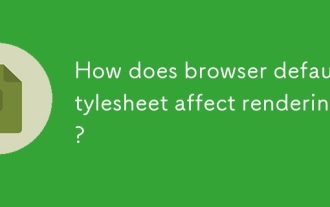 浏览器默认样式表如何影响渲染?
Jul 19, 2025 am 02:08 AM
浏览器默认样式表如何影响渲染?
Jul 19, 2025 am 02:08 AM
浏览器默认样式通过自动应用边距、填充、字体和表单元素样式确保基本可读性,但可能导致跨浏览器布局不一致。1.默认外边距和填充改变布局流,如标题、段落和列表自带间距;2.默认字体设置影响可读性,如16px字号和TimesNewRoman字体;3.表单元素在不同浏览器显示差异大,需重置外观;4.某些标签如strong和em有默认强调样式,需显式覆盖。解决方法包括使用Normalize.css、重置样式或全局清除边距与填充,同时自定义字体和表单样式以保证一致性。
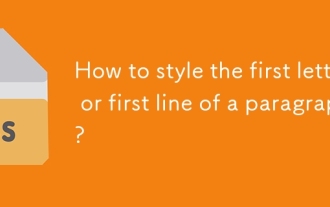 如何设计段落的第一字母或第一行?
Jul 19, 2025 am 02:58 AM
如何设计段落的第一字母或第一行?
Jul 19, 2025 am 02:58 AM
要美化段落开头提升视觉吸引力,常见做法是使用CSS的伪元素或手动设置文档样式。网页开发中可用p::first-letter设置首字母样式,如放大、加粗、变色,但需注意仅适用于块级元素;若想突出整段首行,则用p::first-line来加样式;在Word等文档软件中可手动调整首字母格式或创建样式模板,而InDesign有内置“首字下沉”功能适合出版设计;应用时需注意细节,如避免复杂样式影响阅读、确保兼容性和格式一致性。
 描述'垂直align”属性及其典型用例
Jul 26, 2025 am 07:35 AM
描述'垂直align”属性及其典型用例
Jul 26, 2025 am 07:35 AM
1.ItAdjustSelementsLikeImagesRikeImagesOrformInputswithIntExtLineSustLineSlineSlineSlineSlikeLikeLikeBaseline,中间,Super,Super,Super和Sub.2.intablebecells,ItControlScontentalStalteNtalmscontentalMedwithThtop,Middle,Middle,Midder,Midder,经常
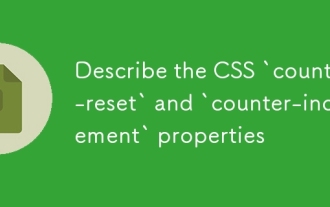 描述CSS'反序列”和``反插入属性''属性
Jul 18, 2025 am 04:00 AM
描述CSS'反序列”和``反插入属性''属性
Jul 18, 2025 am 04:00 AM
CSS的counter-reset和counter-increment用于自动编号HTML元素。1.使用counter-reset初始化或重置计数器,例如section{counter-reset:sub-section;}创建名为sub-section的计数器;2.通过counter-increment递增计数器,如h3{counter-increment:sub-section;}使每个h3标题编号递增;3.使用content属性结合伪元素显示计数器,如h3::before{content:
 如何清除未使用的CSS?
Jul 27, 2025 am 02:47 AM
如何清除未使用的CSS?
Jul 27, 2025 am 02:47 AM
UseAutomatedToolSlikePurgecsSoruncsStoscanAndRemoveUnusedcss; 2. integratePuratePurgingIntoyourBuildProcessviawebpack,vite,vite,ortailwind ’scontentConfiguration; 3.AuditcsSusageWithChroMedEvtoolScoverAgeTabBeforgeForgingToavoidRemovingNeedEdedStyles; 4.safelistdynamic
 如何更改CSS中的文本颜色?
Jul 27, 2025 am 04:25 AM
如何更改CSS中的文本颜色?
Jul 27, 2025 am 04:25 AM
要改变CSS中文本颜色,需使用color属性;1.使用color属性可设置文本前景色,支持颜色名称(如red)、十六进制码(如#ff0000)、RGB值(如rgb(255,0,0))、HSL值(如hsl(0,100%,50%))以及带透明度的RGBA或HSLA(如rgba(255,0,0,0.5));2.可将颜色应用于包含文本的任何元素,如h1至h6标题、段落p、链接a(需注意a:link、a:visited、a:hover、a:active不同状态的颜色设置)、按钮、div、span等;3.最







