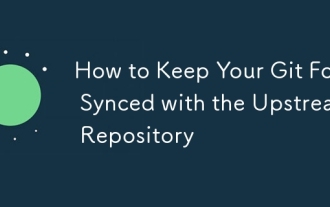如何使用正则去掉html中标签与标签之间的空格
使用正则表达式替换匹配两个标签之间空格的字符串来去掉 HTML 中标签与标签之间的空格。步骤包括:定义正则表达式匹配 HTML 标签和标签之间的空格。使用正则表达式替换,用匹配的字符串替换捕获组(标签和标签之间的空格)。
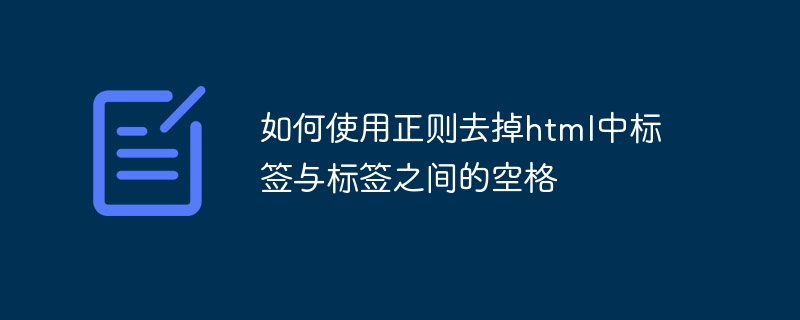
如何使用正则表达式去掉 HTML 中标签与标签之间的空格
方法:
使用正则表达式替换匹配两个标签之间空格的字符串。
步骤:
-
定义正则表达式:
<code>(] >)\s (] >)</code>
-
] >匹配任意 HTML 标签。 -
\s匹配一个或多个空格字符。
-
使用正则表达式替换:
<code>String html = "<h1>标题</h1> <p>内容</p>"; String noSpaceHtml = html.replaceAll("(] >)\\s (] >)", "$1$2");</code>
-
replaceAll()方法用正则表达式匹配的字符串替换原字符串。 -
$1和$2是捕获组,分别表示标签和标签之间的空格。
示例:
输入 HTML:
<code><h1>标题<h1></h1> </h1> <p>内容</p></code>
输出 HTML(已删除空格):
<code><h1>标题</h1> <p>内容</p></code>
以上是如何使用正则去掉html中标签与标签之间的空格的详细内容。更多信息请关注PHP中文网其他相关文章!

热AI工具

Undress AI Tool
免费脱衣服图片

Undresser.AI Undress
人工智能驱动的应用程序,用于创建逼真的裸体照片

AI Clothes Remover
用于从照片中去除衣服的在线人工智能工具。

Stock Market GPT
人工智能驱动投资研究,做出更明智的决策

热门文章

热工具

记事本++7.3.1
好用且免费的代码编辑器

SublimeText3汉化版
中文版,非常好用

禅工作室 13.0.1
功能强大的PHP集成开发环境

Dreamweaver CS6
视觉化网页开发工具

SublimeText3 Mac版
神级代码编辑软件(SublimeText3)
 如何检查git版本
Sep 17, 2025 am 01:34 AM
如何检查git版本
Sep 17, 2025 am 01:34 AM
Rungit--versiontocheckinstalledGitversion,whichoutputslikegitversion2.34.1;usegitversion-vforslightlymoredetail;ifGitisnotrecognized,ensureit'sinstalledandaddedtoPATHviaofficialsiteorpackagemanager;knowingtheversionensurescompatibilityandfeaturesuppo
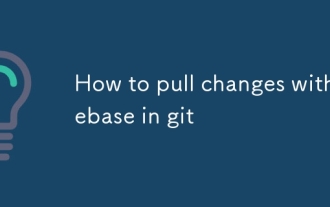 如何通过git中的重列拉动变化
Sep 21, 2025 am 02:49 AM
如何通过git中的重列拉动变化
Sep 21, 2025 am 02:49 AM
使用gitpull--rebase可将本地提交重新应用到远程更新后的分支顶端,避免生成多余的合并提交,从而保持线性历史记录。执行时先暂存本地提交,拉取最新变更,再逐条重放本地提交。若发生冲突,需手动解决后运行gitrebase--continue继续,或用gitrebase--abort终止。建议仅在未共享的特性分支上使用,避免对公共分支如main进行变基,防止影响协作者。可通过gitconfig设置默认启用rebase。操作前应先gitfetch确保获取最新信息,以维护历史整洁并及时同步更改。
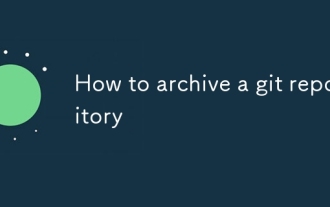 如何存档git存储库
Sep 17, 2025 am 12:40 AM
如何存档git存储库
Sep 17, 2025 am 12:40 AM
usegitarchiveteakeateacompressedsnapshotshotofositoryataSpecificCommit,不包括.gitmetadata.rungitarchive-format-format = zip- outpu t = repo-archive.zipheadtopackageThelateStcommitIntoazipfile,orusetar.gzforatarball.add-prefix = myproject-v1.0/toincludeadirect
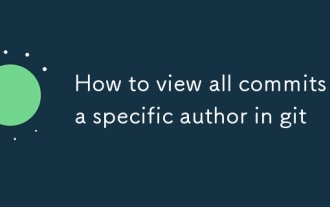 如何查看特定作者在git中的所有奉献
Sep 21, 2025 am 01:15 AM
如何查看特定作者在git中的所有奉献
Sep 21, 2025 am 01:15 AM
UseGitlog - author =“ authorname” tofilterCommitsbyAuthor,supportingPartialMatchesandEmailSearches,with-optionalformattingtinglike-inlineForClearerOutput。
 如何在git提交中列出所有文件
Sep 20, 2025 am 02:25 AM
如何在git提交中列出所有文件
Sep 20, 2025 am 02:25 AM
使用gitdiff-tree--name-only-r列出指定提交中所有变更文件,加--name-status可显示文件状态(A/M/D),适用于脚本处理且输出简洁。
 如何使用令牌在github上使用git进行身份验证
Sep 23, 2025 am 02:30 AM
如何使用令牌在github上使用git进行身份验证
Sep 23, 2025 am 02:30 AM
GitHubrequirespersonalaccesstokens(PAT)insteadofpasswordsforHTTPSGitoperations.2.GenerateaPATinsettingswithreposcopeandsetexpiration.3.UsethetokenasapasswordwhenpromptedduringGitoperationslikeclone.4.Securelystorethetokenusinggitconfigcredential.help
 如何在所有git提交中搜索字符串
Sep 18, 2025 am 01:54 AM
如何在所有git提交中搜索字符串
Sep 18, 2025 am 01:54 AM
tosearchforastringacrossallgitCommits,usegitlog-s“ string” tofindcommitsthatdededorremaverspring,gitlog-g“ regex” regex“ forpatternmatchingIndiffs,orgitgrep” string string“