Mac,iOS和Web的前9名AI写作助理

The market for AI-powered writing assistants is expected to grow rapidly, reaching approximately $6.5 billion by 2030. Since AI writing assistants are here to stay, it's important to learn about the best tools in the industry. In this article, we will guide you through the top AI writing software and explain how you can use it.

No need to use AI chat to improve texts
Elephas sits in the menu bar and rewrites texts, fixes grammar, translates, and more across all apps. Try it on Setapp AI+ with other AI writing tools.
Try AI+free Security-testedHow AI can help writers' workflows
AI writing assistant software can help you write more clearly and concisely by breaking down long paragraphs into smaller, more manageable pieces. It is also good at dealing with grammar, spelling, and style.
Writers often face writer's block (that is, they can't start writing). That's when such AI apps come in handy because they can suggest a few ideas and even write an entire article for you. Your task is only to edit it well because AI-generated content may not always be perfect and is more likely to require human intervention for refinement.
Top 9 AI writing assistant software
There are many personal Al writing assistants available, each with its own unique features and capabilities. To find the one that best suits your needs and preferences, we recommend you experiment. Below are some popular AI writing tools. Let's see how they can help you improve your copy and speed up your writing.
1. Elephas:Comprehensive text enhancement
In our opinion, one of the most convenient assistants is Elephas. Whether you're working in a Google Doc or Notes, this tool is available from the menu bar and can be launched with a single click. You can ask it to rewrite a selected paragraph or the entire text, with a pre-selected tone. Elephas can also fix grammar mistakes, translate into different languages, and much more. The Super Brain feature allows you to import your data as PDF, DOCX, a web page, via Obsidian or Roam, and work with it to generate email responses, documents, and even chat with your data!
Available on macOS and iOS.

2. TypingMind: Text generation and rewriting
We really like TypingMind's intuitive interface. Even someone who is not good with technology can use the app with ease. Do you want TypingMind to generate a text for you, rewrite it or answer a question? Select a character according to your preferences. For example, you can have a journalist, technical writer, stand-up comedian, financial advisor, and others write for you. All your conversations with the AI chat are stored in the app, so you can return to them at any time.
Available on macOS and the web.

3. Craft (Craft AI Assistant): Increase of writing productivity
Our third AI-powered app on the list is called Craft. It is a versatile tool that can help students organize educational materials, designers structure their team's design language, and writers streamline their workflow.
Craft provides an AI assistant to increase productivity with features such as faster writing, idea generation, document summarization, paragraph rewriting, social media post creation, proofreading, and translation. In addition, Craft allows users to add images, videos, and files to their documents, style content with multiple options, create highly structured documents, collaborate with up to 5 users, and easily share and export their work.
Available on macOS, iOS, and the web.

4.BoltAI for AI assistance anywhere
BoltAI makes it easier to write copy, take on someone's role, get information, and edit text.
The app works in two ways.First, in a chat format that combines different AI models (similar to TypingMind). Second, as an AI assistant within other macOS apps, which is even more interesting.
BoltAI comes to your side when you use any Mac app that has a text field. Notes, Google Docs, Pages, whatever. You just write/ask_bolt_ai + your task or questionand get the answer in the same place. This way, you can also use other prompts or call assistants like Comedian, Chef, Screewriter, etc. Or you can select the text and ask the AI to rewrite or proofread it.
To use some AIs in chat and to enable the assistant in other macOS apps, you will need the OpenAI API.
Available for macOS.

5. Grammarly: Easy editing
Anyone who works with text has probably heard of Grammarly. This writing assistant already uses AI to streamline the editing process. Grammarly can help you with spelling, punctuation, and grammar. But in March 2023, they released something even better – GrammarlyGO. This AI writing assistant for content creators can generate ideas, write, rewrite, adjust tone, and more.
Available on macOS, iOS, Windows, Android, and the web (+ browser extensions).

Read also:
- Audio to Text
- Best Radio Apps
- Best Adobe Acrobat Alternative for Mac
- Juststream Walkthrough
6. Plus:AI assistant for writers
If you want an app that will be easy to use but will perform the writing tasks well, you should try Plus. This assistant works wherever you work. Select text in any app and press Option + Space to open the AI assistant. You can ask Plus to explain, improve, summarize, translate the selected text, and copy the result with a single click.
Not quite satisfied with your writing? Plus can rewrite it, check spelling and grammar, or simplify the language. Just give it a first draft and let AI polish it to perfection.
On top of that, Plus enables you to save time reading long articles, emails, or other texts. Just ask it to summarize them for you. You can also get explanations on complicated topics and quickly translate any text.
Available on macOS.

7. Ulysses:Text correction on the go
Anything else interesting? Absolutely! It's Ulysses. The app works much like Microsoft Word or Google Docs, but it's packed with powerful features you won't find anywhere else. Ulysses comes with a built-in library of templates, so if you're not sure what kind of content you're going to create – just open one.
Speaking of AI, Ulysses' built-in grammar and style checker helps you avoid mistakes and strike the right tone. Suggestions for capitalization, punctuation, semantics, redundancy, style, and more are available for over 20 languages.
Available on macOS and iOS.

8. MonsterWriter:Easy text formatting
While MonsterWriter may not include all the features of the above-mentioned AI assistants, such as rewriting, grammar corrections, and tone adjustments, it still stands out as a highly useful app worth trying. MonsterWriter excels at formatting your text in a smart and efficient manner, allowing you to focus solely on crafting your ideas and delivering engaging content.
MonsterWriter's most prominent features include complex formatting options such as adding headings, tables, footnotes, images, code snippets, hyperlinks, and cross-references within your text.
Available on macOS.
9. Spark Mail's AI assistant: Email drafts
Want to improve your email communication by leveraging AI?Spark Mail's AI assistant lets you quickly create personalized drafts, eliminating writer's block and minimizing mental effort.
With additional quick reply options, you can create replies in seconds, saving valuable time. For a more personalized and detailed response, simply add additional context to create a response based on the email and context provided.
For example, if you need to set up a meeting for tomorrow at 10AM and want to write an engaging message, just click Generate a reply, add context about your meeting, and Spark +AI will generate a draft for you.
Available on macOS and iOS.

How to choose the best AI writing assistant
The choice of AI writing assistants is huge and keeps growing, but the best deal you can get is Setapp, a subscription service for Mac and iOS that gives you access to almost all the apps we mentioned in this article. These are Elephas, TypingMind, Craft, Plus, Ulysses, MonsterWriter, and Spark Mail's AI assistant. You'll also have the chance to discover over 240 apps for almost any task on your Mac, iPhone, and iPad. Try Setapp free for seven days, then $9.99 per month.
The best AI writing assistants in one place
To speed up and improve your writing, you can use Craft, Elephas, Plus, Ulysses, TypingMind, and MosterWriter – all are available on Setapp.
Try AI+ free Security-testedFAQ
Can Al help with writing?
AI can help a writer research content ideas, write, rewrite, explain, summarize, translate, and more. It can also provide great headline options. On top of that, AI can quickly pull up statistics, allowing a writer to create interesting, accurate content without spending hours on research.
Is Al a threat to writers?
AI and human writers are often seen as direct competitors. But that's usually not the case. AI tools can cover black-and-white areas of a topic, but gray areas are more subjective. So only humans can do it all properly. Search engines may also flag AI-generated content because it resembles published material since they pull from the same sources.
Overall, AI writing generators may save time, but humans still need to be involved and quality-check articles.
Is Al the future of writing? (Will Al replace writing jobs?)
In the near future, AI tools are expected to serve as writing assistants rather than replacements for writers. Although AI won't replace writers, there are predictions that writers who use AI will replace writers who don't.
To be fair, we can say that low-skilled writers will be the first to be replaced by AI writing tools. If you are such a writer, you should start thinking about how to differentiate your services and increase your expertise.
以上是Mac,iOS和Web的前9名AI写作助理的详细内容。更多信息请关注PHP中文网其他相关文章!

热AI工具

Undress AI Tool
免费脱衣服图片

Undresser.AI Undress
人工智能驱动的应用程序,用于创建逼真的裸体照片

AI Clothes Remover
用于从照片中去除衣服的在线人工智能工具。

Stock Market GPT
人工智能驱动投资研究,做出更明智的决策

热门文章

热工具

记事本++7.3.1
好用且免费的代码编辑器

SublimeText3汉化版
中文版,非常好用

禅工作室 13.0.1
功能强大的PHP集成开发环境

Dreamweaver CS6
视觉化网页开发工具

SublimeText3 Mac版
神级代码编辑软件(SublimeText3)
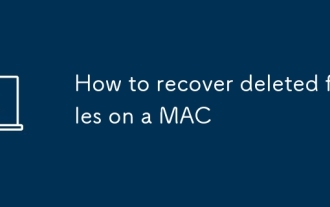 如何在Mac上恢复已删除的文件
Sep 21, 2025 am 05:46 AM
如何在Mac上恢复已删除的文件
Sep 21, 2025 am 05:46 AM
Ifyou'vedeletedimportantfilesonyourMac,trythesesteps:1.ChecktheTrashanduse"PutBack."2.RestorefromTimeMachinebackup.3.RecoverfromiCloudDrive’sRecentlyDeletedfolder.4.UsetrusteddatarecoverysoftwarelikeDiskDrillifothermethodsfail.
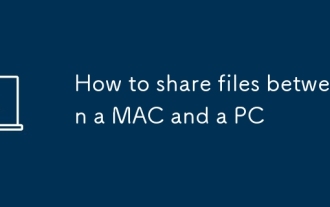 如何在Mac和PC之间共享文件
Sep 19, 2025 am 01:34 AM
如何在Mac和PC之间共享文件
Sep 19, 2025 am 01:34 AM
TotransferfilesbetweenMacandPC,use:1.exFAT-formattedexternaldrives.2.LocalnetworksharingoverWi-FiorEthernet.3.CloudserviceslikeGoogleDrive.4.Emailormessagingappsforsmallfiles.5.Directcableconnectionforfast,reliabletransfers.
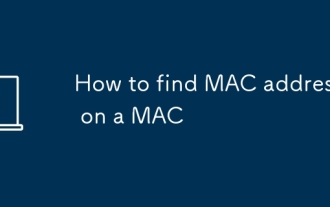 如何在Mac上找到MAC地址
Sep 21, 2025 am 05:41 AM
如何在Mac上找到MAC地址
Sep 21, 2025 am 05:41 AM
tofindthemacaddressonamac:1。gotosystemsettings>网络>详细信息> hardware.2.useterminalwithCommandifConfigen0 | grepether.3.Check“ aboutthismac”> tho aboutthismac”> systemreport> network> network。
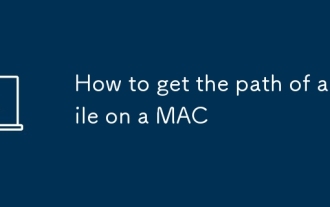 如何在Mac上获取文件的路径
Sep 21, 2025 am 04:58 AM
如何在Mac上获取文件的路径
Sep 21, 2025 am 04:58 AM
tofindafilepathonmac:1。Usefinder的“ getInfo”(命令i)toview tovew where field.2.dragthefiletototerntoterminaltoinsertitspath.3.holdoption,右键单击,并拨打“ copyaspathname” .4.4.useterminalComminalCommantSlikePwdandlls。
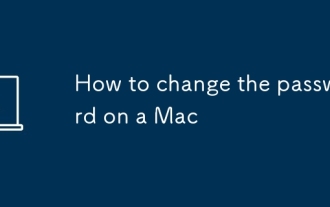 如何更改Mac上的密码
Sep 23, 2025 am 01:06 AM
如何更改Mac上的密码
Sep 23, 2025 am 01:06 AM
tochangeYourMacLoginPassword,gotoSystemSettings>用户和groupsAndClick“ canscePassword
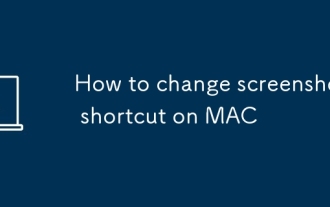 如何更改Mac上的屏幕截图快捷方式
Sep 22, 2025 am 01:54 AM
如何更改Mac上的屏幕截图快捷方式
Sep 22, 2025 am 01:54 AM
toCustomizesCreensHotShortCutsonyOurmac:1.OpenSystemSettings>键盘>键盘shortcuts> ScreenShotsHotsAndAndAssignNewKeys.2.Rememevefefefefefefeffirsttoconflicts.3.3.3.3.3.3.3.3.3.3.3.3.3.3.formoreoptions
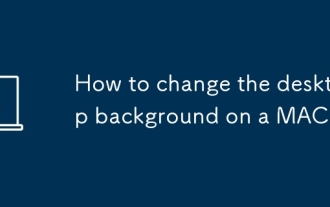 如何更改Mac上的桌面背景
Sep 19, 2025 am 12:47 AM
如何更改Mac上的桌面背景
Sep 19, 2025 am 12:47 AM
topersonalizeyourmac,Changethedesktopbackgroundrocking in Imbunips,photosfromyourlibrary,orcustomfiles.gotosystemstemsettings> wallpaper,addAptaphotofforter,oright clickthedesktoptoptoptoptoptoselectApplyectApplyimagesWithPreferredDisplaySettings。
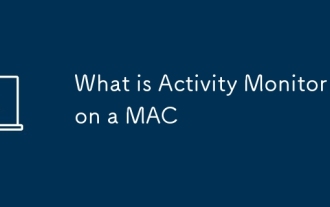 什么是Mac上的活动监视器
Sep 25, 2025 am 04:24 AM
什么是Mac上的活动监视器
Sep 25, 2025 am 04:24 AM
IfyourMacisrunningslow,useActivityMonitortoidentifyresource-heavyprocesses.CheckCPU,Memory,Energy,Disk,andNetworktabstomonitorusage.AredMemoryPressuregraphindicateshighRAMusage—considerclosingapps.Toforcequitanunresponsiveapp,selectitandclickthe"






