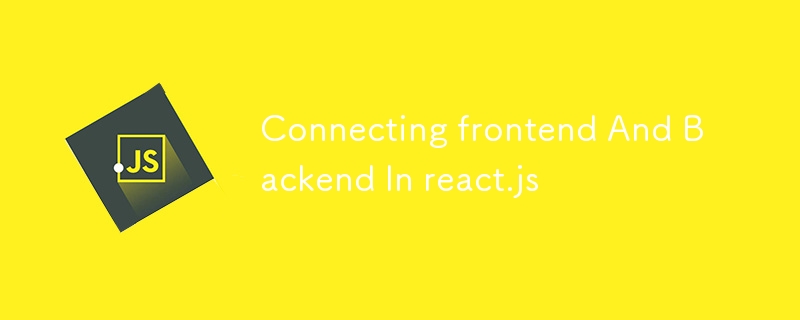
将 React.js 前端连接到后端
create a fresh folder run the command in the folder directory:- npm create vite@latest cd to the given project-name and run npm install
import { useState ,useEffect } from 'react'
import reactLogo from './assets/react.svg'
import viteLogo from '/vite.svg'
import './App.css'
import axios from 'axios'
function App() {
const [data,setData]=useState({});
useEffect(()=>{
const fetchData=async ()=>{
const result=await axios.get("https://jsonplaceholder.typicode.com/posts/1");
setData(result.data);
}
fetchData()
},[])
return <div>
{data ? JSON.stringify(data) : "Loading..."}
</div>
}
export default App
以上是在react.js中连接前端和后端的详细内容。更多信息请关注PHP中文网其他相关文章!




