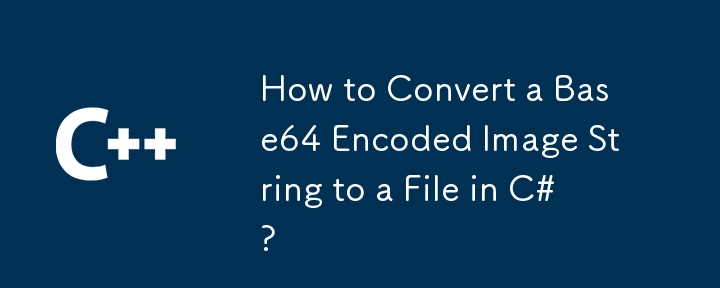
在您的场景中,您的目标是将 Base64 编码图像字符串转换为图像并使用 C# 代码保存。您已经提供了当前的代码片段,但它被配置为处理常规图像 URL,例如“www.mysite.com/test.jpg”,而不是 Base64 字符串。
为了解决这个问题,这里有一种替代方法,允许您可以解码并保存 Base64 图像:
public Image LoadImage(string base64Image)
{
// Convert the Base64 string to a byte array
byte[] bytes = Convert.FromBase64String(base64Image);
Image image;
using (MemoryStream ms = new MemoryStream(bytes))
{
// Decode the image from the memory stream and store it in the Image object
image = Image.FromStream(ms);
}
return image;
}
protected void SaveMyImage_Click(object sender, EventArgs e)
{
// Retrieve the Base64 image string from your input
string base64Image = Hidden1.Value;
// Generate an Image object from the Base64 string
Image image = LoadImage(base64Image);
// Specify the desired file path and name
string saveLocation = Server.MapPath("~/PictureUploads/my_image.png");
// Save the decoded image
image.Save(saveLocation);
}这里,LoadImage 方法将 Base64 编码的图像字符串作为输入,将其转换为字节数组,并将其解码为 Image 对象。然后,SaveMyImage_Click 事件处理程序调用 LoadImage 方法来生成 Image 对象并将其保存在指定位置。
请注意,此代码假定 Base64 字符串表示有效的图像格式。如果字符串格式错误或无效,可能会引发异常。
以上是如何在 C# 中将 Base64 编码的图像字符串转换为文件?的详细内容。更多信息请关注PHP中文网其他相关文章!




