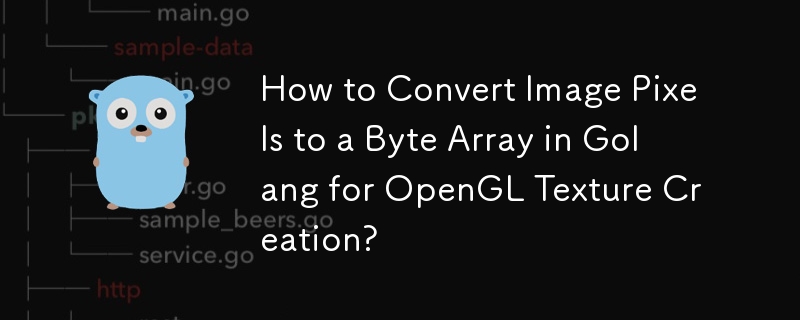
问题:
使用/mobile/gl 包中的 texImage2D 方法,需要访问像素值。任务是将图像的像素值转换为字节数组,其中RGBA值从左到右、从上到下连续排列。
解决方案:
不幸的是,img.Pixels() 不是一种提取原始像素数据的现成方法。然而,解决方案在于迭代图像的像素并提取它们的 RGBA 分量。以下步骤概述了该方法:
这是一个示例实现演示了该过程:
package main
import (
"fmt"
"image"
"image/png"
"os"
)
func main() {
// Open the image file
file, err := os.Open("./image.png")
if err != nil {
fmt.Println("Error: Unable to open the image file.")
return
}
defer file.Close()
// Decode the image
img, _, err := image.Decode(file)
if err != nil {
fmt.Println("Error: Unable to decode the image.")
return
}
// Get the pixel array
pixelArray, err := GetPixelArray(img)
if err != nil {
fmt.Println("Error: Unable to get the pixel array.")
return
}
fmt.Println("Pixel array:")
fmt.Println(pixelArray)
}
// GetPixelArray converts an image to a byte array containing the RGBA values of its pixels.
func GetPixelArray(img image.Image) ([]byte, error) {
bounds := img.Bounds()
width, height := bounds.Max.X, bounds.Max.Y
// Create a byte array to store the pixel values
pixelArray := make([]byte, 0, width*height*4)
// Iterate over the pixels and add their RGBA values to the byte array
for y := 0; y < height; y++ {
for x := 0; x < width; x++ {
r, g, b, a := img.At(x, y).RGBA()
pixelArray = append(pixelArray, byte(r/257))
pixelArray = append(pixelArray, byte(g/257))
pixelArray = append(pixelArray, byte(b/257))
pixelArray = append(pixelArray, byte(a/257))
}
}
return pixelArray, nil
}此方法将为您提供包含原始像素的字节数组与 texImage2D 一起使用所需格式的数据。
以上是如何在 Golang 中将图像像素转换为字节数组以进行 OpenGL 纹理创建?的详细内容。更多信息请关注PHP中文网其他相关文章!




