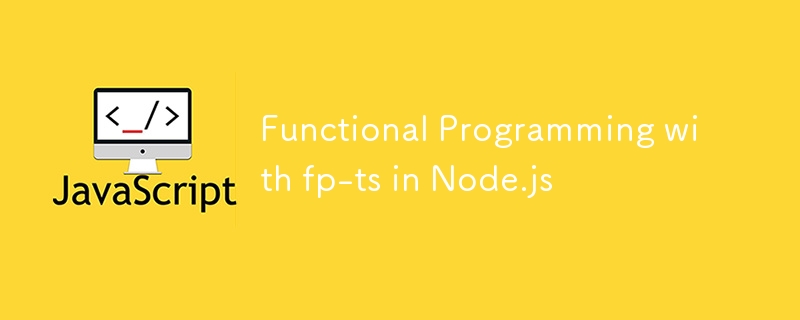
函数式编程(FP)因其可组合性、可测试性和鲁棒性而广受欢迎。在 JavaScript 生态系统中,像 fp-ts 这样的库为 TypeScript 带来了强大的 FP 概念,让您可以编写更干净、更可靠的代码。
本文探讨 fp-ts 概念,例如 Option、Either、Task、Reader 和 ReaderTaskEither。我们将使用 fp-ts、pg(PostgreSQL 客户端)和 Express.js 构建一个基本的 CRUD 应用程序,看看这些抽象在现实中如何闪耀——世界应用。
在深入了解该应用程序之前,我们先简要讨论一下主要概念:
mkdir fp-ts-crud && cd fp-ts-crud npm init -y npm install express pg fp-ts io-ts npm install --save-dev typescript @types/express ts-node-dev jest @types/jest ts-jest
创建 tsconfig.json:
{
"compilerOptions": {
"target": "ES2020",
"module": "CommonJS",
"outDir": "dist",
"strict": true,
"esModuleInterop": true
},
"include": ["src/**/*"]
}
src/ index.ts # Entry point db.ts # Database setup models/ # Data models and validation services/ # Business logic controllers/ # CRUD operations utils/ # fp-ts utilities errors/ # Custom error classes
import { Pool } from 'pg';
export const pool = new Pool({
user: 'postgres',
host: 'localhost',
database: 'fp_ts_crud',
password: 'password',
port: 5432,
});
import * as t from 'io-ts';
import { isRight } from 'fp-ts/Either';
export const User = t.type({
id: t.number,
name: t.string,
email: t.string,
});
export const validateUser = (data: unknown): t.TypeOf<typeof User> | null => {
const result = User.decode(data);
return isRight(result) ? result.right : null;
};
export class AppError extends Error {
constructor(public statusCode: number, public code: string, public message: string) {
super(message);
this.name = 'AppError';
}
}
export const createAppError = (statusCode: number, code: string, message: string): AppError => {
return new AppError(statusCode, code, message);
};
import { pool } from '../db';
import { ReaderTaskEither, right, left } from 'fp-ts/ReaderTaskEither';
import { pipe } from 'fp-ts/function';
import { createAppError, AppError } from '../errors/AppError';
type Dependencies = { db: typeof pool };
type User = { name: string; email: string };
export const createUser = (
user: User
): ReaderTaskEither<Dependencies, AppError, string> => (deps) => async () => {
try {
const result = await deps.db.query(
'INSERT INTO users (name, email) VALUES (, ) RETURNING id',
[user.name, user.email]
);
return right(`User created with ID: ${result.rows[0].id}`);
} catch (error) {
return left(createAppError(500, 'USER_CREATION_FAILED', 'Failed to create user'));
}
};
export const getUser = (
id: number
): ReaderTaskEither<Dependencies, AppError, { id: number; name: string; email: string }> => (deps) => async () => {
try {
const result = await deps.db.query('SELECT * FROM users WHERE id = ', [id]);
return result.rows[0]
? right(result.rows[0])
: left(createAppError(404, 'USER_NOT_FOUND', 'User not found'));
} catch {
return left(createAppError(500, 'USER_FETCH_FAILED', 'Failed to fetch user'));
}
};
import { pipe } from 'fp-ts/function';
import { createUser, getUser } from '../services/UserService';
import { pool } from '../db';
import { AppError } from '../errors/AppError';
const errorHandler = (err: unknown, res: express.Response): void => {
if (err instanceof AppError) {
res.status(err.statusCode).json({ error: { code: err.code, message: err.message } });
} else {
res.status(500).json({ error: { code: 'UNKNOWN_ERROR', message: 'An unexpected error occurred' } });
}
};
export const createUserHandler = (req: express.Request, res: express.Response): void => {
pipe(
createUser(req.body),
(task) => task({ db: pool }),
(promise) =>
promise.then((result) =>
result._tag === 'Left'
? errorHandler(result.left, res)
: res.json({ message: result.right })
)
);
};
export const getUserHandler = (req: express.Request, res: express.Response): void => {
pipe(
getUser(parseInt(req.params.id, 10)),
(task) => task({ db: pool }),
(promise) =>
promise.then((result) =>
result._tag === 'Left'
? errorHandler(result.left, res)
: res.json(result.right)
)
);
};
import express from 'express';
import { createUserHandler, getUserHandler } from './controllers/UserController';
const app = express();
app.use(express.json());
// Routes
app.post('/users', createUserHandler);
app.get('/users/:id', getUserHandler);
// Start Server
app.listen(3000, () => {
console.log('Server running on http://localhost:3000');
});
# Stage 1: Build FROM node:22 AS builder WORKDIR /app COPY package*.json . RUN npm install COPY . . RUN npm run build # Stage 2: Run FROM node:22 WORKDIR /app COPY --from=builder /app/dist ./dist COPY package*.json ./ RUN npm install --production CMD ["node", "dist/index.js"]
version: '3.8'
services:
db:
image: postgres:15
environment:
POSTGRES_USER: postgres
POSTGRES_PASSWORD: password
POSTGRES_DB: fp_ts_crud
ports:
- "5432:5432"
volumes:
- db_data:/var/lib/postgresql/data
volumes:
db_data:
# Start the database docker-compose up -d # Run the app npx ts-node-dev src/index.ts
# Build the docker image docker build -t fp-ts-crud-app . # Start the database docker-compose up -d # Run the container docker run -p 3000:3000 fp-ts-crud-app
更新 package.json 脚本:
mkdir fp-ts-crud && cd fp-ts-crud npm init -y npm install express pg fp-ts io-ts npm install --save-dev typescript @types/express ts-node-dev jest @types/jest ts-jest
{
"compilerOptions": {
"target": "ES2020",
"module": "CommonJS",
"outDir": "dist",
"strict": true,
"esModuleInterop": true
},
"include": ["src/**/*"]
}
通过利用 fp-ts、Docker 和强大的错误处理,我们构建了一个功能齐全、可扩展且可维护的 Node.js CRUD 应用程序。使用函数式编程模式可以使您的代码更加可预测和可靠,尤其是在处理异步工作流程时。
以上是Node.js 中使用 fp-ts 进行函数式编程的详细内容。更多信息请关注PHP中文网其他相关文章!




