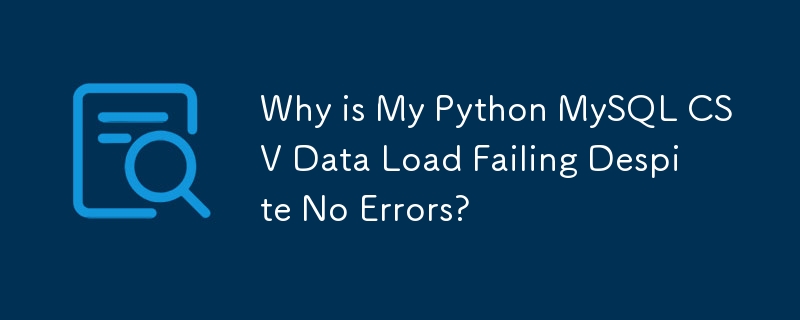
在 Python 中解决 CSV 数据加载到 MySQL 的问题
在尝试将 CSV 数据加载到 MySQL 表中时,可能会遇到以下情况:代码运行没有错误,但目标表仍为空。要解决此问题,请考虑以下事项:
问题:
import csv
import MySQLdb
mydb = MySQLdb.connect(host='localhost',
user='root',
passwd='',
db='mydb')
cursor = mydb.cursor()
csv_data = csv.reader(file('students.csv'))
for row in csv_data:
cursor.execute('INSERT INTO testcsv(names, \
classes, mark )' \
'VALUES("%s", "%s", "%s")',
row)
#close the connection to the database.
cursor.close()
print "Done"解决方案:
确保数据成功插入表后,需要调用mydb.commit()方法。此方法将更改提交到数据库。经过必要修改后的更正代码为:
import csv
import MySQLdb
mydb = MySQLdb.connect(host='localhost',
user='root',
passwd='',
db='mydb')
cursor = mydb.cursor()
csv_data = csv.reader(file('students.csv'))
for row in csv_data:
cursor.execute('INSERT INTO testcsv(names, \
classes, mark )' \
'VALUES("%s", "%s", "%s")',
row)
# Commit the data to the database.
mydb.commit()
#close the connection to the database.
cursor.close()
print "Done"以上是尽管没有错误,为什么我的 Python MySQL CSV 数据加载失败?的详细内容。更多信息请关注PHP中文网其他相关文章!




