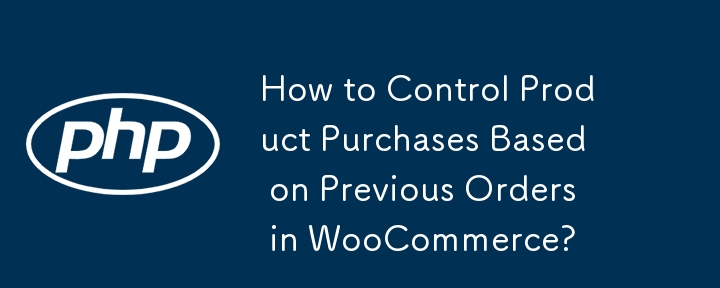
在 WooCommerce 中,您可能会遇到这样的情况:某些产品只能在之前购买过特定产品的情况下才能购买。这可以创建分层购买系统或确保客户在解锁对特定商品的访问权限之前满足某些要求。
要实现此条件检查,我们可以利用一个自定义函数确定当前用户过去是否购买过特定产品。以下是您可以使用的示例函数:
function has_bought_items() {
$bought = false;
// Set target product IDs
$prod_arr = array( '21', '67' );
// Fetch customer orders
$customer_orders = get_posts( array(
'numberposts' => -1,
'meta_key' => '_customer_user',
'meta_value' => get_current_user_id(),
'post_type' => 'shop_order', // WC orders post type
'post_status' => 'wc-completed' // Completed orders only
) );
foreach ( $customer_orders as $customer_order ) {
// Get order ID and data
$order_id = method_exists( $order, 'get_id' ) ? $order->get_id() : $order->id;
$order = wc_get_order( $order_id );
// Iterate through purchased products
foreach ($order->get_items() as $item) {
// Get product ID
if ( version_compare( WC_VERSION, '3.0', '<' ) )
$product_id = $item['product_id'];
else
$product_id = $item->get_product_id();
// Check if target product ID is purchased
if ( in_array( $product_id, $prod_arr ) )
$bought = true;
}
}
// Return result
return $bought;
}定义条件函数后,您可以将其集成到 WooCommerce 模板中以控制可见性和功能基于是否进行了特定购买的产品。例如,您可以在商店页面的loop/add-to-cart.php模板中使用以下代码:
// Replace product IDs with your restricted products
$restricted_products = array( '20', '32', '75' );
// Get current product ID
$product_id = method_exists( $product, 'get_id' ) ? $product->get_id() : $product->id;
// If not already purchased, disable add-to-cart button
if ( !has_bought_items() && in_array( $product_id, $restricted_products ) ) {
echo '<a class="button greyed_button">' . __("Disabled", "your_theme_slug") . '</a>';
echo '<br><span class="greyed_button-message">' . __("Your message goes here…", "your_theme_slug") . '</span>';
} else {
// Display regular add-to-cart button
echo apply_filters( 'woocommerce_loop_add_to_cart_link',
sprintf( '<a rel="nofollow" href="%s" data-quantity="%s" data-product_id="%s" data-product_sku="%s" class="%s">%s</a>',
esc_url( $product->add_to_cart_url() ),
esc_attr( isset( $quantity ) ? $quantity : 1 ),
esc_attr( $product_id ),
esc_attr( $product->get_sku() ),
esc_attr( isset( $class ) ? $class : 'button' ),
esc_html( $product->add_to_cart_text() )
),
$product );
}此代码将显示禁用的添加到购物车按钮和自定义针对客户尚未购买的受限产品的消息。它还允许客户购买他们已经购买的产品。
以上是如何根据 WooCommerce 中的先前订单控制产品购买?的详细内容。更多信息请关注PHP中文网其他相关文章!




