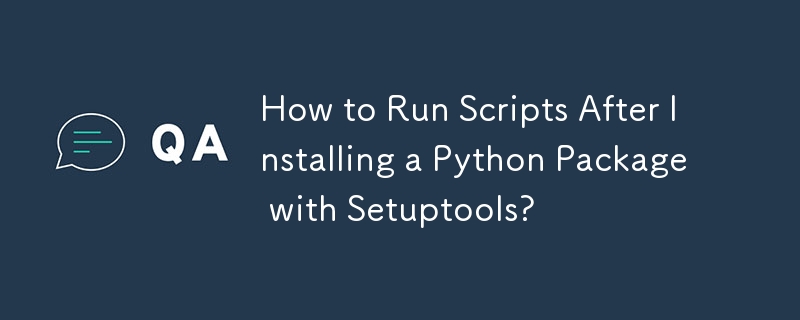
Python Setuptools 中的安装后脚本
在 Python 开发中,通常需要在包安装后执行其他任务。 setuptools 是打包和分发 Python 项目的主要工具,它提供了执行此类安装后脚本的机制。
目标:
目标是指定一个 Python使用 setuptools 成功安装 Python 项目后自动执行的脚本。此脚本可以处理安装后任务,例如显示自定义消息或从远程源检索数据。
解决方案:
要实现这一目标,可以使用自定义子命令在 setup.py 中。下面是一个示例,演示了如何为开发和安装模式实现单独的安装后命令:
from setuptools import setup
from setuptools.command.develop import develop
from setuptools.command.install import install
class PostDevelopCommand(develop):
def run(self):
develop.run(self)
# Execute your post-install script or function here
class PostInstallCommand(install):
def run(self):
install.run(self)
# Execute your post-install script or function here
setup(
...
cmdclass={
'develop': PostDevelopCommand,
'install': PostInstallCommand,
},
...
)通过利用上述方法,当用户运行以下命令时,将自动执行定义的安装后脚本命令:
以上是如何使用Setuptools安装Python包后运行脚本?的详细内容。更多信息请关注PHP中文网其他相关文章!




