随着 Web 应用程序的增长,对更快、更高效的开发工具的需求也在增长。多年来,Webpack 一直是首选的捆绑程序,以其强大的功能和广泛的插件选项为复杂的应用程序提供支持。然而,Vite 最近成为一种流行的、更快的替代方案,旨在创造更流畅、更现代的开发体验。
无论您是要启动新的单页应用程序还是尝试加快现有项目的速度,选择正确的工具都可以对您的工作效率、构建时间和项目性能产生重大影响。在本文中,我们将详细分析 Vite 和 Webpack 之间的主要区别,了解它们的优点、缺点和最佳用例,以帮助您决定哪一个适合您的需求。
让我们根据以下标准来评估它们:
测试环境
1.1 开发速度和 HMR
此分析比较了 Webpack 和 Vite 在不同项目规模下的开发性能,重点关注启动时间、热模块替换 (HMR) 和内存使用情况。
| Feature | Vite | Webpack |
|---|---|---|
| Dev Server Start | 131ms | 960ms |
| HMR Speed | <50ms | 100-500ms |
| Memory Usage (Dev) | 30MB | 103MB |
| Feature | Vite | Webpack |
|---|---|---|
| Dev Server Start | 139ms | 1382ms |
| HMR Speed | <50ms | 100-500ms |
| Memory Usage (Dev) | 36MB | 168MB |
| Feature | Vite | Webpack |
|---|---|---|
| Dev Server Start | 161ms | 1886ms |
| HMR Speed | <50ms | 100-500ms |
| Memory Usage (Dev) | 42MB | 243MB |
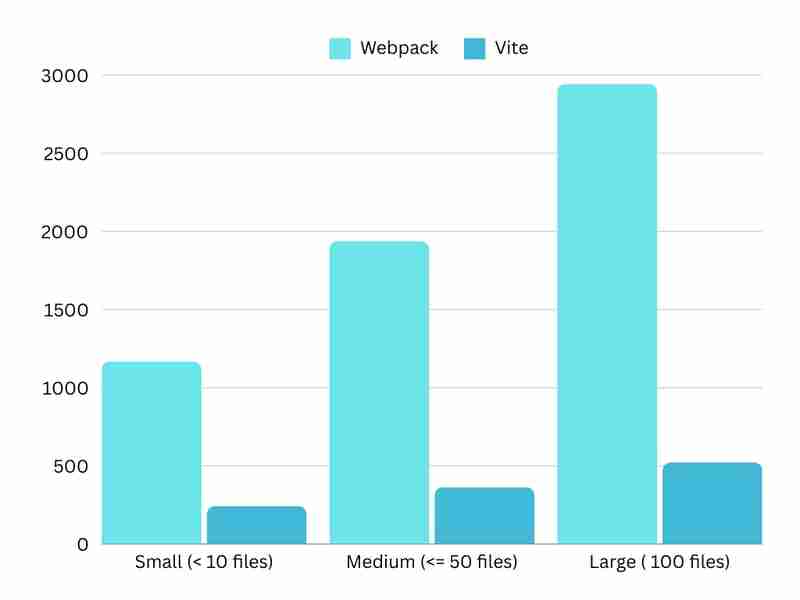
该图表示文件数量增加时的开发服务器启动速度(毫秒)。
| Feature | Vite | Webpack |
|---|---|---|
| Build Time | 242ms | 1166ms |
| Build Size | 142KB | 156KB |
| Feature | Vite | Webpack |
|---|---|---|
| Build Time | 363ms | 1936ms |
| Build Size | 360.77KB | 373KB |
| Feature | Vite | Webpack |
|---|---|---|
| Build Time | 521ms | 2942ms |
| Build Size | 614KB | 659KB |
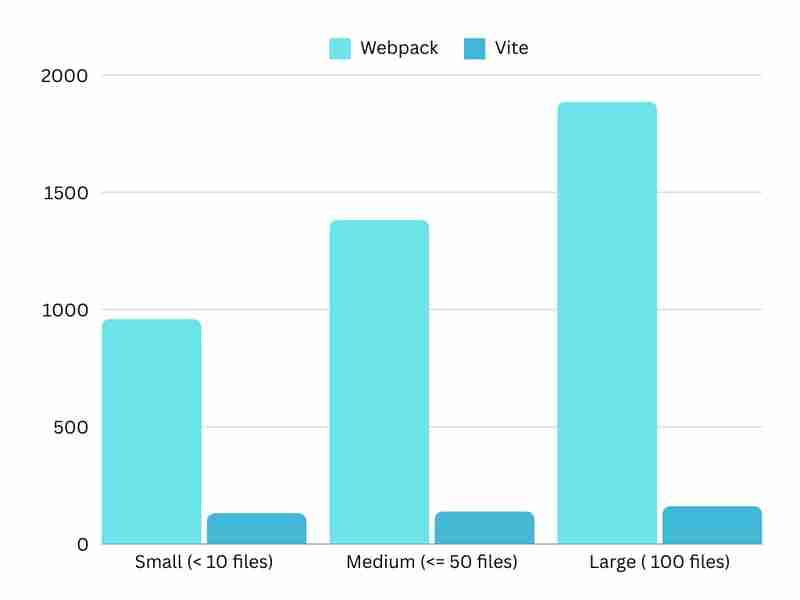
该图表示文件数量增加时的构建时间速度(毫秒)。
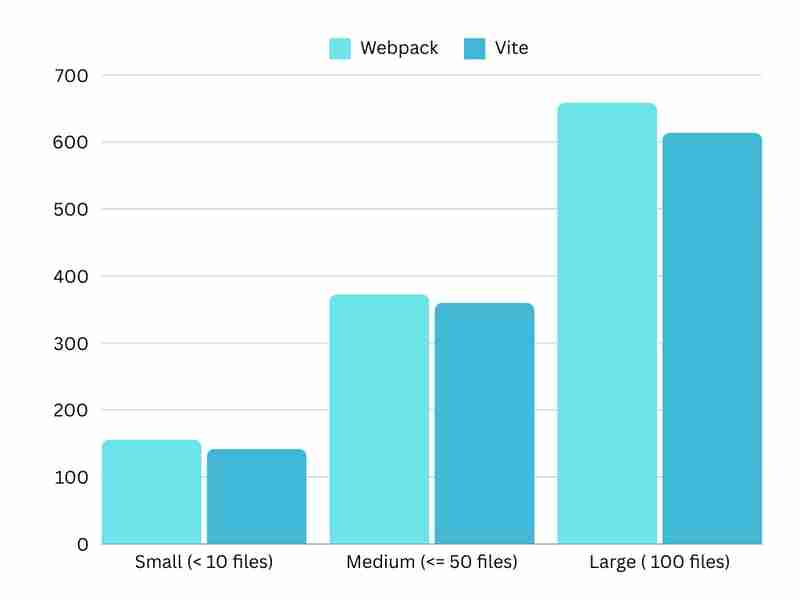
此图表示文件数量增加时的构建大小(KB)。
import { defineConfig } from 'vite';
import react from '@vitejs/plugin-react';
// Vite configuration with dev server setup
export default defineConfig({
plugins: [react()],
});
const path = require('path');
const HtmlWebpackPlugin = require('html-webpack-plugin');
module.exports = {
mode: 'development', // Sets Webpack to development mode
entry: './src/index.js',
output: {
path: path.resolve(__dirname, 'dist'),
filename: 'bundle.js',
},
module: {
rules: [
{ test: /\.jsx?$/, exclude: /node_modules/, use: 'babel-loader' }, // For JavaScript/React
{ test: /\.css$/, use: ['style-loader', 'css-loader'] }, // For CSS
],
},
plugins: [
new HtmlWebpackPlugin({ template: './src/index.html' }), // Generates an HTML file with the bundle
],
devServer: {
port: 3000, // Dev server port
open: true, // Opens browser on server start
hot: true, // Enables Hot Module Replacement (HMR)
},
};
| Feature | Webpack Support | Vite Support |
|---|---|---|
| Custom Bundle Splitting | ✅ Extensive control with splitChunks | ✅ Limited through manualChunks in Rollup. While you can configure code splitting, it lacks Webpack’s depth. |
| Dynamic Import Controls | ✅ Naming, prefetch, preload | ⚠️ Limited control. Vite supports basic dynamic imports, but lacks advanced prefetch and preload capabilities. |
| Custom Output Structure | ✅ Fully customizable file paths | ⚠️ Basic customization. Vite allows basic output customization through build.rollupOptions.output, but doesn’t offer the level of path control Webpack provides. |
| CSS & JS Minification Options | ✅ Advanced minifiers available, like Terser and CssMinimizerPlugin | ⚠️ Limited to esbuild for JS. Vite relies on esbuild for JavaScript minification, which is faster but less configurable. |
| Multi HTML & Entry Points | ✅ Supports multiple entries with HtmlWebpackPlugin | ⚠️ Limited through rollupOptions.input. Vite can handle multiple entry points but lacks dedicated plugins for HTML generation and configuration. |
| Server-Side Rendering (SSR) | ⚠️ Requires additional configuration | ✅ Native support. Vite includes built-in SSR capabilities, making it easier to set up and integrate than Webpack. |
| Advanced Caching Options | ✅ Filesystem cache | ⚠️ Basic cache mechanism. Vite provides a simple caching mechanism aimed at fast development, but lacks Webpack’s granular, long-term caching options. |
| Tree Shaking w/ Side Effects | ✅ Supports sideEffects flag for more effective tree shaking | ✅ Basic support. Vite performs tree shaking through Rollup but doesn’t support the sideEffects flag for further optimization. |
| Advanced CSS Loading | ✅ Extensive support via css-loader, style-loader, and other plugins | ⚠️ Limited in comparison. Vite handles CSS modules out of the box, but lacks Webpack’s extensive configuration for loaders and plugins. |
| Dev Proxy for APIs | ✅ Advanced proxy setup through devServer.proxy configuration | ✅ Basic proxy support. Both tools support API proxies, but Webpack’s devServer.proxy offers more customization options. |
| Feature | Webpack Support | Vite Support |
|---|---|---|
| Default Compatibility | Modern and legacy (with configuration) | Modern browsers only |
| IE11 Support | Yes (via Babel/Polyfills) | Limited (requires @vitejs/plugin-legacy) |
| ES Modules | Optional (can target ES5) | Required for development and default for builds |
| Transpilation Options | Full control with Babel/TypeScript | Limited control, based on esbuild |
| Polyfills | Easily added with Babel and core-js | Basic polyfills with plugin-legacy |
| Build Performance | Slower when targeting legacy browsers | Faster for modern builds, slower with legacy |
ES 模块
以上是Vite 与 Webpack:哪一个最适合您的项目?的详细内容。更多信息请关注PHP中文网其他相关文章!




