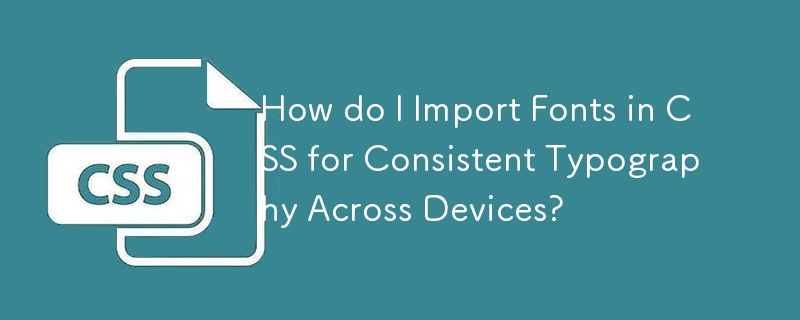
在 CSS 中导入字体:分步指南
在 CSS 中导入字体可让您将独特的字体融入到您的设计中,而无需依赖于客户端计算机本地安装了字体。这可确保跨设备和平台的排版一致。
问题:
“我正在尝试使用自定义字体,但它无法正确显示。我已定义使用 @font-face 的字体如下所示:“
<code class="css">@font-face {
font-family: EntezareZohoor2;
src: url(Entezar2.ttf) format("truetype");
}
.EntezarFont {
font-family: EntezareZohoor2, B Nazanin, Tahoma !important;
}</code>解决方案:
要在 CSS 中正确定义和导入自定义字体,请按照以下步骤操作:
第 1 步:定义字体
使用 @font-face 规则定义字体。指定字体系列名称、源文件位置和格式。为了跨浏览器兼容性,请包含多种格式:
<code class="css">@font-face {
font-family: 'EntezareZohoor2';
src: url('fonts/EntezareZohoor2.eot'), url('fonts/EntezareZohoor2.ttf') format('truetype'), url('fonts/EntezareZohoor2.svg') format('svg');
font-weight: normal;
font-style: normal;
}</code>第 2 步:使用字体
要使用导入的字体,请在 CSS 属性 font 中指定它-所需元素的族:
<code class="css">#newfont {
font-family: 'EntezareZohoor2';
}</code>其他注意事项:
以上是如何在 CSS 中导入字体以实现跨设备的一致排版?的详细内容。更多信息请关注PHP中文网其他相关文章!




