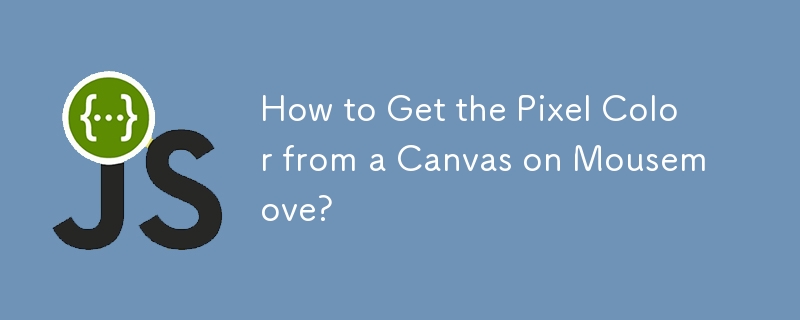
本文探讨了如何在鼠标移动时检索鼠标光标下像素的 RGB 值在画布元素上移动。我们将通过一个独立的示例提供全面的方法。
要实现此目的,首先创建具有所需尺寸的画布:
<code class="html"><canvas id="example" width="200" height="60"></canvas></code>
填充带有正方形等元素的画布:
<code class="js">const example = document.getElementById('example');
const ctx = example.getContext('2d');
ctx.fillStyle = randomColor();
ctx.fillRect(0, 0, 50, 50);
ctx.fillStyle = randomColor();
ctx.fillRect(55, 0, 50, 50);
ctx.fillStyle = randomColor();
ctx.fillRect(110, 0, 50, 50);</code>最后,添加捕获像素值的 mousemove 事件处理程序在光标位置:
<code class="js">$('#example').mousemove(function(e) {
// Calculate the position relative to the canvas
const pos = findPos(this);
const x = e.pageX - pos.x;
const y = e.pageY - pos.y;
const coord = `x=${x}, y=${y}`;
// Get the pixel value
const c = this.getContext('2d');
const p = c.getImageData(x, y, 1, 1).data;
// Convert to hex format
const hex = "#" + ("000000" + rgbToHex(p[0], p[1], p[2])).slice(-6);
// Display the color information
$('#status').html(coord + "<br>" + hex);
});</code>此代码依赖于支持函数来查找元素的位置并将 RGB 值转换为十六进制。定义这些函数如下:
<code class="js">function findPos(obj) {
let curleft = 0, curtop = 0;
if (obj.offsetParent) {
do {
curleft += obj.offsetLeft;
curtop += obj.offsetTop;
} while (obj = obj.offsetParent);
return { x: curleft, y: curtop };
}
return undefined;
}
function rgbToHex(r, g, b) {
if (r > 255 || g > 255 || b > 255) throw "Invalid color component";
return ((r << 16) | (g << 8) | b).toString(16);
}
function randomInt(max) {
return Math.floor(Math.random() * max);
}
function randomColor() {
return `rgb(${randomInt(256)}, ${randomInt(256)}, ${randomInt(256)})`;
}</code>访问以下链接查看完整的示例:
https://bl.ocks.org /wayneburkett/ca41a5245a9f48766b7bc881448f9203
以上是如何在 Mousemove 上从画布获取像素颜色?的详细内容。更多信息请关注PHP中文网其他相关文章!




