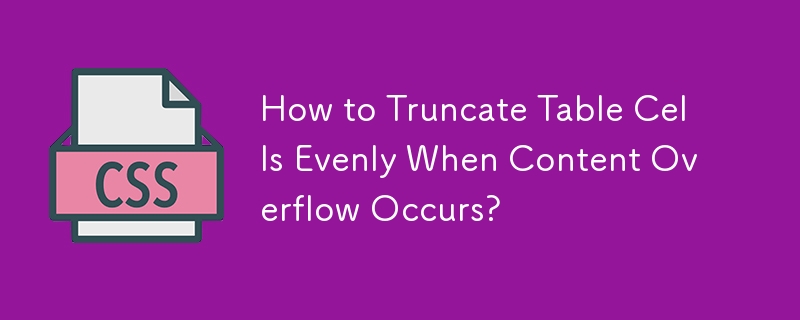
均匀截断表格单元格
Fred 是一张公寓空间不断变化的表格,面临着在单元格中容纳不同内容的挑战。当面对过多的内容时,Fred 会采取截断一个单元格的内容来防止溢出表格的宽度。然而,他怀疑可能存在更好的解决方案,即所有单元格对内容截断的贡献相同。
为了解决 Fred 的担忧,可以采用以下方法:
<table border="1" style="width: 100%;">
<colgroup>
<col width="100%" />
<col width="0%" />
</colgroup>
<tr>
<td style="white-space: nowrap; text-overflow:ellipsis; overflow: hidden; max-width:1px;">
This cell has more content.This cell has more content.This cell has more content.This cell has more content.This cell has more content.This cell has more content.
</td>
<td style="white-space: nowrap;">
Less content here.
</td>
</tr>
</table>在此解决方案中:
这种方法确保当有足够的空间时,所有单元格都将显示其完整内容。但是,当空间不足时,第一个单元格的内容将首先被截断,为第二个单元格提供额外的空间来显示其内容。
以上是发生内容溢出时如何均匀截断表格单元格?的详细内容。更多信息请关注PHP中文网其他相关文章!




