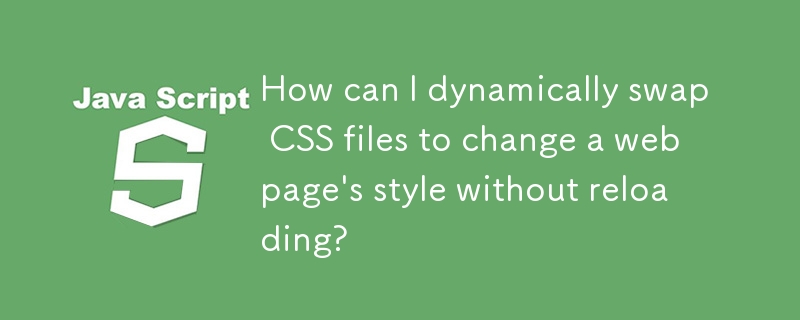
动态交换 CSS 文件以转换页面样式
在 Web 开发中,通常需要动态修改页面的视觉样式。这可以通过用不同的 CSS 文件替换现有的 CSS 文件来实现。以下是您无需重新加载页面即可有效完成此操作的方法:
包含多个样式表
首先在 HTML 文档的标头中包含所有可能的 CSS 文件。在本例中,我们有“light.css”和“dark.css”。
激活和停用样式表
要切换活动样式表,您可以修改与文档的关系,设置其禁用属性,或调整其媒体属性。
使用 rel=alternate
<script>
function enableStylesheet(node) {
node.rel = 'stylesheet';
}
function disableStylesheet(node) {
node.rel = 'alternate stylesheet';
}
</script>设置禁用
<script>
function enableStylesheet(node) {
node.disabled = false;
}
function disableStylesheet(node) {
node.disabled = true;
}
</script>使用 media=none
<script>
function enableStylesheet(node) {
node.media = '';
}
function disableStylesheet(node) {
node.media = 'none';
}
</script>用法示例
使用 getElementById 或其他选择器来定位特定样式表节点。例如,如果您有一个触发样式交换的按钮,您可以执行以下操作:
document.querySelector('#swap-button').addEventListener('click', () => {
disableStylesheet(document.getElementById('light'));
enableStylesheet(document.getElementById('dark'));
});这种方法允许您在不同的 CSS 文件之间无缝切换并动态应用它们的样式,而无需担心重置元素样式或重新加载页面。
以上是如何动态交换 CSS 文件以更改网页的样式而无需重新加载?的详细内容。更多信息请关注PHP中文网其他相关文章!




