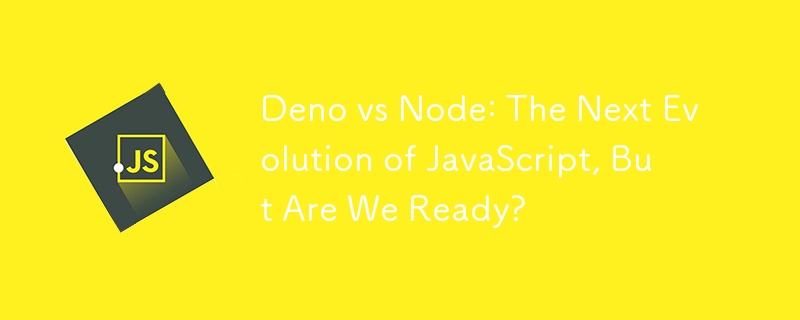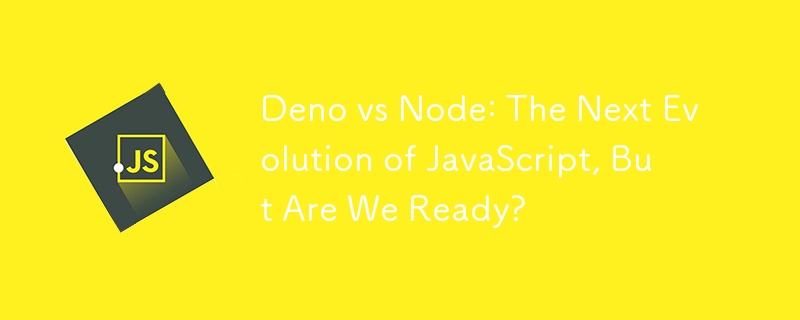
毫无疑问,Node.js 是当今最流行、使用最广泛的 JavaScript 运行时环境。然而,随着 2018 年 Deno 的发布,开发社区引入了 Node.js 的新的、更安全的、现代的替代方案。 Deno 由同一位开发人员 Ryan Dahl 创建,旨在解决 Node.js 中的几个缺点。最大的问题是:Deno 能否取代 Node.js 成为首选 JavaScript 运行时?尽管 Deno 的推出令人兴奋,但它的采用进展缓慢,Node.js 仍然占据主导地位。
在本文中,我们将探讨为什么尽管 Deno 具有现代化的设计和安全功能,但开发人员仍然偏爱 Node.js 而不是 Deno。我们还将在几个关键领域比较这两个平台。
什么是 Node.js?
- Node.js 是一个基于 Google V8 JavaScript 引擎构建的开源、跨平台、服务器端 JavaScript 运行时环境。 Node.js 于 2009 年发布,允许在服务器端使用 JavaScript,彻底改变了 Web 开发。
- Node.js 采用单线程、非阻塞、事件驱动的架构,非常适合构建跨分布式设备运行的可扩展、数据密集型、实时应用程序。它的优势在于能够以最小的内存消耗同时处理数千个连接,使用回调函数进行非阻塞 I/O 操作。
- Node.js 已经发展成为一个由 npm 支持的强大生态系统,npm 是一个庞大的包管理器,允许开发人员轻松共享和重用代码。这个生态系统是 Node 经久不衰的关键因素之一。
什么是 Deno?
Deno 是 JavaScript、TypeScript 和 WebAssembly 的现代运行时,由 Ryan Dahl 于 2018 年设计,旨在解决他在 Node.js 中发现的一些设计缺陷。其中包括:
- 设计不佳的模块系统,依赖于集中式分发(npm)。
- 旧版 API 不稳定。
- 缺乏安全控制。
Deno 旨在通过提供更安全且对开发人员友好的体验来解决这些问题。它的构建考虑了以下目标:
-
安全性:Deno 在沙盒环境中运行脚本,这意味着除非明确授予,否则它们没有文件系统、网络或环境访问权限。
-
TypeScript 支持:Deno 内置了 TypeScript 支持,允许开发者无需任何额外配置即可编写 TypeScript。
-
现代 API:Deno 采用现代 Web 平台标准,使用与浏览器 API 一致的 fetch 和 Web Workers 等功能。
-
单个可执行文件:Deno 作为单个二进制文件分发,使其易于设置和使用。
Deno 与 Node.js:主要区别
1。模块管理
-
Node.js:Node 依赖 npm(Node Package Manager)来管理第三方模块,其依赖管理系统以 package.json 和 node_modules 文件夹。这种集中式生态系统导致了数百万个模块的创建,这些模块可以轻松地被开发人员重用。
- Deno:相比之下,Deno 没有像 npm 这样的集中式包管理器。相反,它允许开发人员直接从 URL(例如 GitHub 或 CDN)导入模块:
import { serve } from "https://deno.land/std@0.145.0/http/server.ts";
登录后复制
虽然这更灵活,但如果第三方 URL 遭到破坏,也会带来潜在的安全风险。然而,Deno 通过缓存机制来缓解这种情况,除非有必要,否则可以防止重新下载。
2。安全
区分 Deno 和 Node.js 的关键特性之一是其默认安全设计。
- Node.js:在 Node 中,脚本默认具有对文件系统、网络和环境变量的完全访问权限。如果处理不当,这种开放性可能会导致漏洞,因为第三方库可能会引入恶意行为。
- Deno:Deno 执行严格的安全控制,仅在通过命令行标志明确允许的情况下授予权限。例如,允许 Deno 读取文件系统:
deno run --allow-read app.ts
登录后复制
您可以授予文件访问、网络请求和环境变量的细粒度权限,默认情况下使 Deno 成为更安全的环境。
3。 TypeScript 支持
-
Node.js: While Node doesn’t have native TypeScript support, developers can install the TypeScript package and configure it manually:
npm install -g typescript
tsc --init
登录后复制
Developers need to transpile TypeScript to JavaScript before running it in Node.js, which can slow down development workflows.
-
Deno: Deno has built-in TypeScript support, allowing you to execute TypeScript files directly without any configuration:
This makes Deno an attractive option for developers who prefer TypeScript, as it eliminates extra setup and reduces friction.
4. APIs and Callbacks
-
Node.js: Node’s early APIs were based on callback functions, which often resulted in callback hell. While the introduction of Promises and async/await in JavaScript has improved the situation, many legacy Node APIs still rely on callbacks.
fs.readFile('file.txt', (err, data) => {
if (err) throw err;
console.log(data);
});
登录后复制
-
Deno: Deno was designed with modern JavaScript features in mind and supports async/await out of the box. Deno’s APIs are promise-based by default, eliminating the need for callback-based patterns:
const data = await Deno.readTextFile("file.txt");
console.log(data);
登录后复制
5. Performance
Both Deno and Node.js are built on Google’s V8 JavaScript engine, so their performance characteristics are quite similar. However, Deno has a smaller memory footprint due to its more modern design.
-
Node.js: Node.js is optimized for handling asynchronous I/O tasks efficiently. It excels at serving many concurrent connections with minimal memory overhead.
-
Deno: Deno’s modern architecture and reliance on Rust and Tokio for asynchronous tasks make it highly performant, although large-scale benchmarks between Node.js and Deno are still evolving.
Why Developers Stick with Node.js
Despite Deno’s improvements over Node.js, the transition to Deno has been slow. The reasons are largely practical:
-
Mature Ecosystem: Node.js has been around since 2009 and has built a massive community and ecosystem of libraries, packages, and tooling. Developers have years of experience with Node.js, and the learning curve to switch to Deno is a significant barrier.
-
npm: The Node Package Manager (npm) is a massive repository of reusable code, making it easy to find libraries and packages for nearly any functionality. Deno's module system, while innovative, lacks the centralized management and community adoption of npm.
-
Backward Compatibility: Many production systems today rely on Node.js. Migrating to Deno would require rewriting or refactoring significant portions of code, which may not justify the effort for most companies.
-
Familiarity: Developers are familiar with the workflow, tools, and deployment processes in Node.js. Switching to a new runtime like Deno introduces uncertainty and risk, which many teams are hesitant to embrace.
Conclusion
Deno undoubtedly offers a modern, secure, and developer-friendly environment, but Node.js continues to dominate due to its mature ecosystem, vast library support, and widespread adoption. While Deno addresses some key issues with Node, such as security and modularity, it’s still an evolving platform.
For developers who need stability, a large community, and a wealth of third-party libraries, Node.js remains the preferred choice. However, as Deno matures and gains more traction, it could become a viable alternative, especially for projects that prioritize security and TypeScript support out of the box.
Ultimately, the choice between Deno and Node.js depends on your project’s specific needs. If you're building a greenfield project with a focus on security and modern JavaScript features, Deno is worth considering. For legacy applications or projects that rely on a large ecosystem of modules, Node.js still reigns supreme.
Thank you for reading!
以上是Deno 与 Node:JavaScript 的下一次演变,但我们准备好了吗?的详细内容。更多信息请关注PHP中文网其他相关文章!