在 Java 中制作有意义的'catch”块以进行文件处理
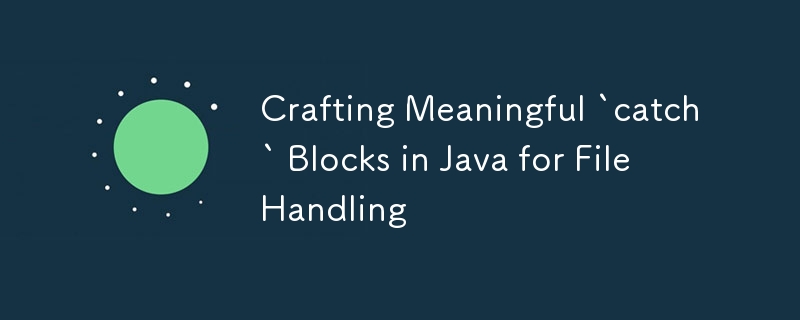
有效地处理异常对于编写健壮的 Java 应用程序至关重要,尤其是在处理文件操作时。仅仅打印堆栈跟踪(e.printStackTrace())是不够的;这是一个常见的错误,可能会使您的应用程序容易受到攻击,并且您的日志中会充斥着无用的信息。这篇文章将探讨如何编写适合不同文件类型和场景的有意义且信息丰富的 catch 块。我们还将讨论可能需要特别注意的边缘情况。
1.有效异常处理的一般原则
在深入研究特定文件类型之前,让我们先建立一些处理异常的指导原则:
- 提供清晰、可操作的消息:您的错误消息应该告诉您出了什么问题,如果可能的话,还应该告诉您如何修复它。
- 明智地使用日志记录:不要打印堆栈跟踪,而是使用适当的严重级别(信息、警告、错误)来记录错误。
- 优雅地失败:如果发生错误,请确保您的应用程序可以正常恢复或关闭,而不是意外崩溃。
- 避免捕获通用异常: 捕获特定异常(例如 FileNotFoundException、IOException)而不是 Exception,以避免掩盖潜在问题。
2.处理文本文件异常
场景:读取丢失或损坏的文本文件
示例:
import java.io.BufferedReader;
import java.io.FileNotFoundException;
import java.io.FileReader;
import java.io.IOException;
import java.nio.charset.MalformedInputException;
public class TextFileHandler {
public static void main(String[] args) {
try (BufferedReader reader = new BufferedReader(new FileReader("example.txt"))) {
String line;
while ((line = reader.readLine()) != null) {
System.out.println(line);
}
} catch (FileNotFoundException e) {
logError("Text file not found: 'example.txt'. Please ensure the file path is correct.", e);
} catch (MalformedInputException e) {
logError("The file 'example.txt' appears to be corrupted or contains invalid characters.", e);
} catch (IOException e) {
logError("An I/O error occurred while reading 'example.txt'. Please check if the file is accessible.", e);
}
}
private static void logError(String message, Exception e) {
// Use a logging framework like Log4j or SLF4J
System.err.println(message);
e.printStackTrace(); // Consider logging this instead of printing
}
}
要点:
- FileNotFoundException: 明确指示文件丢失并提供潜在的修复方法。
- MalformedInputException: 当文件编码不正确或文件损坏时发生的不太常见的异常。
- IOException: 使用它来处理一般 I/O 错误,但仍提供上下文(例如权限问题、文件锁定)。
3.处理二进制文件异常
场景:写入只读二进制文件
示例:
import java.io.FileOutputStream;
import java.io.IOException;
import java.nio.file.AccessDeniedException;
public class BinaryFileHandler {
public static void main(String[] args) {
try (FileOutputStream outputStream = new FileOutputStream("readonly.dat")) {
outputStream.write(65);
} catch (AccessDeniedException e) {
logError("Failed to write to 'readonly.dat'. The file is read-only or you don't have the necessary permissions.", e);
} catch (IOException e) {
logError("An unexpected error occurred while writing to 'readonly.dat'.", e);
}
}
private static void logError(String message, Exception e) {
System.err.println(message);
e.printStackTrace();
}
}
要点:
- AccessDeniedException: 此特定异常通知用户该文件可能是只读的或缺乏足够的权限。
- 使用描述性消息:建议用户检查文件权限。
4.处理 ZIP 文件异常
场景:从损坏的 ZIP 存档中提取文件
示例:
import java.io.FileInputStream;
import java.io.IOException;
import java.util.zip.ZipException;
import java.util.zip.ZipInputStream;
public class ZipFileHandler {
public static void main(String[] args) {
try (ZipInputStream zipStream = new ZipInputStream(new FileInputStream("archive.zip"))) {
// Process ZIP entries
} catch (ZipException e) {
logError("Failed to open 'archive.zip'. The ZIP file may be corrupted or incompatible.", e);
} catch (IOException e) {
logError("An I/O error occurred while accessing 'archive.zip'.", e);
}
}
private static void logError(String message, Exception e) {
System.err.println(message);
e.printStackTrace();
}
}
要点:
- ZipException: 表示 ZIP 格式或文件损坏的问题。
- 提供恢复建议:建议用户尝试使用不同的工具来打开文件或重新下载它。
5.处理 Office 文件异常
场景:读取无法识别的 Excel 文件格式
示例:
import org.apache.poi.openxml4j.exceptions.InvalidFormatException;
import org.apache.poi.ss.usermodel.WorkbookFactory;
import java.io.FileInputStream;
import java.io.IOException;
public class ExcelFileHandler {
public static void main(String[] args) {
try (FileInputStream fis = new FileInputStream("spreadsheet.xlsx")) {
WorkbookFactory.create(fis);
} catch (InvalidFormatException e) {
logError("The file 'spreadsheet.xlsx' is not a valid Excel file or is in an unsupported format.", e);
} catch (IOException e) {
logError("An error occurred while reading 'spreadsheet.xlsx'. Please check the file's integrity.", e);
}
}
private static void logError(String message, Exception e) {
System.err.println(message);
e.printStackTrace();
}
}
要点:
- InvalidFormatException: 特定于文件格式问题。通过建议正确的格式或工具来帮助用户。
- 清楚地解释问题:用户可能不明白为什么他们的文件无法打开;引导他们找到解决方案。
6.处理 XML 文件异常
场景:解析无效的 XML 文件
示例:
import org.xml.sax.SAXException;
import javax.xml.parsers.DocumentBuilderFactory;
import javax.xml.parsers.ParserConfigurationException;
import java.io.File;
import java.io.IOException;
public class XMLFileHandler {
public static void main(String[] args) {
try {
DocumentBuilderFactory factory = DocumentBuilderFactory.newInstance();
factory.newDocumentBuilder().parse(new File("config.xml"));
} catch (SAXException e) {
logError("Failed to parse 'config.xml'. The XML file may be malformed.", e);
} catch (IOException e) {
logError("An error occurred while reading 'config.xml'. Please ensure the file exists and is accessible.", e);
} catch (ParserConfigurationException e) {
logError("An internal error occurred while configuring the XML parser.", e);
}
}
private static void logError(String message, Exception e) {
System.err.println(message);
e.printStackTrace();
}
}
要点:
- SAXException: 特定于解析错误。告知用户 XML 结构中可能存在的问题。
- ParserConfigurationException: 表示解析器设置存在问题,这种情况很少见,但需要捕获。
7.边缘案例和创意捕获块
场景:处理中断的 I/O 操作
如果您的应用程序处理大文件或正在执行长时间运行的 I/O 操作,则线程可能会被中断。处理 InterruptedException 以及 I/O 异常可以提供更强大的解决方案。
示例:
import java.io.BufferedReader;
import java.io.FileReader;
import java.io.IOException;
public class InterruptedFileReader {
public static void main(String[] args) {
Thread fileReaderThread = new Thread(() -> {
try (BufferedReader reader = new BufferedReader(new FileReader("largefile.txt"))) {
String line;
while ((line = reader.readLine()) != null) {
System.out.println(line);
// Simulate processing time
Thread.sleep(100);
}
} catch (IOException e) {
logError("I/O error while reading 'largefile.txt'.", e);
} catch (InterruptedException e) {
logError("File reading operation was interrupted. Rolling back changes or cleaning up.", e);
Thread.currentThread().interrupt(); // Restore the interrupt status
}
});
fileReaderThread.start();
// Assume some condition requires interruption
fileReaderThread.interrupt();
}
private static void logError(String message, Exception e) {
System.err.println(message);
e.printStackTrace();
}
}
要点:
- InterruptedException : Important pour les opérations qui pourraient devoir être interrompues ou reprises.
- Nettoyer et restaurer l'état : Toujours nettoyer ou restaurer si une opération est interrompue.
Conclusion
Créer des blocs catch significatifs est un art qui va au-delà de la simple impression de traces de pile. En écrivant des messages d'erreur spécifiques, informatifs et exploitables, vos applications Java deviennent plus robustes et plus faciles à maintenir. Ces exemples et cas extrêmes devraient servir de modèle pour gérer efficacement les exceptions dans différents scénarios de gestion de fichiers.
Trucs et astuces :
- Personnalisez votre framework de journalisation : Intégrez des frameworks de journalisation tels que Log4j, SLF4J ou java.util.logging pour gérer différents niveaux de journalisation et sorties.
- Exploitez les exceptions personnalisées : Créez vos propres classes d'exceptions pour des cas spécifiques, offrant ainsi encore plus de contexte et de contrôle sur le processus de traitement.
- Ne sur-attrapez pas : Évitez de détecter des exceptions que vous ne pouvez pas gérer de manière significative. Il est préférable de les laisser remonter à des niveaux plus élevés où ils peuvent être gérés plus efficacement.
- Examinez régulièrement les blocs catch : À mesure que votre application évolue, assurez-vous que vos blocs catch restent pertinents et informatifs.
Ce guide devrait vous aider à créer des applications Java plus fiables et plus maintenables en améliorant la façon dont vous gérez les exceptions liées aux fichiers. Conservez ceci pour plus tard et consultez-le lorsque vous créez vos propres blocs catch significatifs !
以上是在 Java 中制作有意义的'catch”块以进行文件处理的详细内容。更多信息请关注PHP中文网其他相关文章!

热AI工具

Undress AI Tool
免费脱衣服图片

Undresser.AI Undress
人工智能驱动的应用程序,用于创建逼真的裸体照片

AI Clothes Remover
用于从照片中去除衣服的在线人工智能工具。

Clothoff.io
AI脱衣机

Video Face Swap
使用我们完全免费的人工智能换脸工具轻松在任何视频中换脸!

热门文章

热工具

记事本++7.3.1
好用且免费的代码编辑器

SublimeText3汉化版
中文版,非常好用

禅工作室 13.0.1
功能强大的PHP集成开发环境

Dreamweaver CS6
视觉化网页开发工具

SublimeText3 Mac版
神级代码编辑软件(SublimeText3)
 如何使用JDBC处理Java的交易?
Aug 02, 2025 pm 12:29 PM
如何使用JDBC处理Java的交易?
Aug 02, 2025 pm 12:29 PM
要正确处理JDBC事务,必须先关闭自动提交模式,再执行多个操作,最后根据结果提交或回滚;1.调用conn.setAutoCommit(false)以开始事务;2.执行多个SQL操作,如INSERT和UPDATE;3.若所有操作成功则调用conn.commit(),若发生异常则调用conn.rollback()确保数据一致性;同时应使用try-with-resources管理资源,妥善处理异常并关闭连接,避免连接泄漏;此外建议使用连接池、设置保存点实现部分回滚,并保持事务尽可能短以提升性能。
 用雅加达EE在Java建立静止的API
Jul 30, 2025 am 03:05 AM
用雅加达EE在Java建立静止的API
Jul 30, 2025 am 03:05 AM
SetupaMaven/GradleprojectwithJAX-RSdependencieslikeJersey;2.CreateaRESTresourceusingannotationssuchas@Pathand@GET;3.ConfiguretheapplicationviaApplicationsubclassorweb.xml;4.AddJacksonforJSONbindingbyincludingjersey-media-json-jackson;5.DeploytoaJakar
 如何使用Java的日历?
Aug 02, 2025 am 02:38 AM
如何使用Java的日历?
Aug 02, 2025 am 02:38 AM
使用java.time包中的类替代旧的Date和Calendar类;2.通过LocalDate、LocalDateTime和LocalTime获取当前日期时间;3.使用of()方法创建特定日期时间;4.利用plus/minus方法不可变地增减时间;5.使用ZonedDateTime和ZoneId处理时区;6.通过DateTimeFormatter格式化和解析日期字符串;7.必要时通过Instant与旧日期类型兼容;现代Java中日期处理应优先使用java.timeAPI,它提供了清晰、不可变且线
 在Java的掌握依赖注入春季和Guice
Aug 01, 2025 am 05:53 AM
在Java的掌握依赖注入春季和Guice
Aug 01, 2025 am 05:53 AM
依赖性(di)IsadesignpatternwhereObjectsReceivedenciesenciesExtern上,推广looseSecouplingAndEaseerTestingThroughConstructor,setter,orfieldInjection.2.springfraMefringframeWorkSannotationsLikeLikeLike@component@component,@component,@service,@autowiredwithjava-service和@autowiredwithjava-ligatiredwithjava-lase-lightike
 比较Java框架:Spring Boot vs Quarkus vs Micronaut
Aug 04, 2025 pm 12:48 PM
比较Java框架:Spring Boot vs Quarkus vs Micronaut
Aug 04, 2025 pm 12:48 PM
前形式摄取,quarkusandmicronautleaddueTocile timeProcessingandGraalvSupport,withquarkusoftenpernperforminglightbetterine nosserless notelless centarios.2。
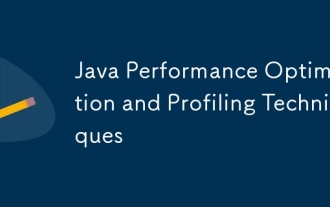 Java性能优化和分析技术
Jul 31, 2025 am 03:58 AM
Java性能优化和分析技术
Jul 31, 2025 am 03:58 AM
使用性能分析工具定位瓶颈,开发测试阶段用VisualVM或JProfiler,生产环境优先Async-Profiler;2.减少对象创建,复用对象、用StringBuilder替代字符串拼接、选择合适GC策略;3.优化集合使用,根据场景选型并预设初始容量;4.优化并发,使用并发集合、减少锁粒度、合理设置线程池;5.调优JVM参数,设置合理堆大小和低延迟垃圾回收器并启用GC日志;6.代码层面避免反射、用基本类型替代包装类、延迟初始化、使用final和static;7.持续性能测试与监控,结合JMH
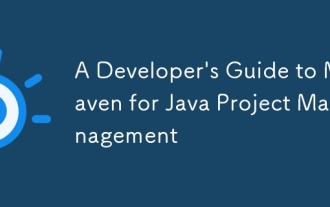 Java项目管理Maven的开发人员指南
Jul 30, 2025 am 02:41 AM
Java项目管理Maven的开发人员指南
Jul 30, 2025 am 02:41 AM
Maven是Java项目管理和构建的标准工具,答案在于它通过pom.xml实现项目结构标准化、依赖管理、构建生命周期自动化和插件扩展;1.使用pom.xml定义groupId、artifactId、version和dependencies;2.掌握核心命令如mvnclean、compile、test、package、install和deploy;3.利用dependencyManagement和exclusions管理依赖版本与冲突;4.通过多模块项目结构组织大型应用并由父POM统一管理;5.配
 了解Java虚拟机(JVM)内部
Aug 01, 2025 am 06:31 AM
了解Java虚拟机(JVM)内部
Aug 01, 2025 am 06:31 AM
TheJVMenablesJava’s"writeonce,runanywhere"capabilitybyexecutingbytecodethroughfourmaincomponents:1.TheClassLoaderSubsystemloads,links,andinitializes.classfilesusingbootstrap,extension,andapplicationclassloaders,ensuringsecureandlazyclassloa







