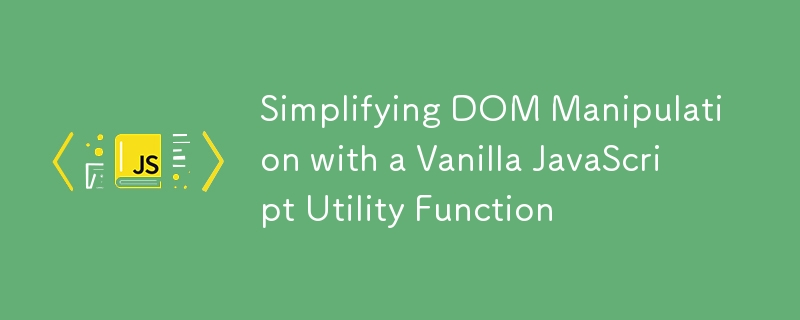
如果您曾经使用过 jQuery,您就会知道它对于选择和操作 DOM 元素有多么方便。但是,如果您希望在普通 JavaScript 中实现类似的功能,而不需要引入整个 jQuery 库,该怎么办?在本文中,我们将介绍如何创建一个简化的实用函数,该函数模仿 jQuery 的一些核心功能,例如选择元素和添加类,所有这些都使用纯 JavaScript。
让我们分解一个简洁的实用函数,它能够以干净、可链接的方式进行 DOM 操作。我们将逐步构建它并解释每个部分。
const $ = function (selector = null) {
return new class {
constructor(selector) {
if (selector) {
// Check if selector is a single DOM element (nodeType present)
if (selector.nodeType) {
this.nodes = [selector]; // Convert the element into an array
}
// Check if selector is a NodeList
else if (NodeList.prototype.isPrototypeOf(selector)) {
this.nodes = selector; // Use the NodeList as-is
}
// Otherwise assume it's a CSS selector string
else {
this.nodes = document.querySelectorAll(selector);
}
// Store the first element in the variable 'n'
this.n = this.nodes[0];
}
}
each(callback) {
this.nodes.forEach(node => callback(node));
return this; // Return 'this' for method chaining
}
addClass(classNames) {
return this.each(node => {
const classes = classNames.split(",").map(className => className.trim()); // Split and trim classes
node.classList.add(...classes); // Add the classes to the element
});
}
}(selector);
}
const $ = function (selector = null) {
$ 函数是一个模仿 jQuery 的 $ 选择器的简化实用程序。它接受选择器作为参数,该参数可以是 CSS 选择器字符串、单个 DOM 元素或 NodeList。
return new class {
constructor(selector) {
if (selector) {
该函数返回匿名类的实例。在构造函数内部,它检查选择器的参数类型并进行相应处理。
if (selector.nodeType) {
this.nodes = [selector]; // Convert the element into an array
} else if (NodeList.prototype.isPrototypeOf(selector)) {
this.nodes = selector; // Use the NodeList as-is
} else {
this.nodes = document.querySelectorAll(selector); // Handle CSS selector strings
}
this.n = this.nodes[0]; // Store the first element
确定类型后,将第一个选定的元素存储在 this.n 中,以便快速访问。
each(callback) {
this.nodes.forEach(node => callback(node));
return this; // Allows method chaining
}
each 方法迭代 this.nodes 中选定的元素,并将提供的回调函数应用于每个元素。它返回此值,以便您可以将多个方法链接在一起。
addClass(classNames) {
return this.each(node => {
const classes = classNames.split(",").map(className => className.trim()); // Split and trim class names
node.classList.add(...classes); // Add the classes to each element
});
}
addClass 方法允许您向所选元素添加一个或多个类。它采用以逗号分隔的类名字符串,将它们分开,修剪任何多余的空格,并使用 classList.add 将每个类应用到元素。
使用此实用程序,您现在可以以简单、可读的方式操作 DOM,类似于使用 jQuery:
// Select all elements with the class 'my-element' and add 'new-class' to them
$('.my-element').addClass('new-class');
// You can also chain methods, for example, adding multiple classes
$('.my-element').addClass('class-one, class-two');
这个实用函数将 jQuery 的优雅带入了原生 JavaScript 的世界,使 DOM 操作更加直观和可读,而无需依赖外部库。它也是轻量级的,可以根据需要使用更多方法轻松扩展。虽然它不像 jQuery 那样强大或全面,但它以干净、可重用的方式涵盖了许多日常任务。
请随意使用更多方法(如removeClass、toggleClass,甚至css)来扩展此实用程序。这样,您将拥有根据您的特定需求量身定制的迷你框架。
如果您发现这有帮助或有改进建议,请在下面发表评论。让我们一起简化 DOM 操作过程!
以上是使用 Vanilla JavaScript 实用函数简化 DOM 操作的详细内容。更多信息请关注PHP中文网其他相关文章!




