While the full GPT-4o model offers impressive capabilities, there are situations where a smaller, more streamlined version might be desirable. A GPT-4o Mini API provides a more compact and efficient way to access GPT-4o, making it suitable for applications with limited resources or specific requirements. Some of the benefits of using a GPT-4o Mini API include:
Reduced computational cost:A smaller model requires less processing power, making it more affordable for certain use cases.
Faster response times:With a smaller model, you can expect quicker responses to your requests.
Simplified integration:A GPT-4o Mini API might offer a more straightforward integration process for developers.
Focused capabilities:A smaller model can be tailored to specific tasks, providing more specialized functionality.
In the following sections, we will delve into the steps involved in setting up and using a GPT-4o Mini API, exploring its advanced features, and discussing best practices for effective utilization.
Choosing a Programming Language
The first step in setting up your development environment is to select a programming language that suits your preferences and project requirements. Popular choices for interacting with GPT-4o APIs include:
Python:A versatile and widely used language with a large ecosystem of libraries, including the OpenAI Python library.
JavaScript:A client-side language often used for web applications, with libraries like openai-js for interacting with GPT-4o.
Other languages:While Python and JavaScript are common, other languages like C#, Java, or Go might also have libraries or SDKs for GPT-4o interactions.
Installing Necessary Libraries or Packages
Once you’ve chosen a language, you’ll need to install the required libraries or packages that provide the functionality to interact with GPT-4o APIs. Here are some examples:
OpenAI Python library: This library provides a convenient interface for making API calls to GPT-4o in Python.
openai-js: This JavaScript library allows you to interact with GPT-4o from web applications.
Language-specific libraries:If you’re using a different language, check for available libraries or SDKs that support GPT-4o API interactions.
Obtaining an OpenAI API Key
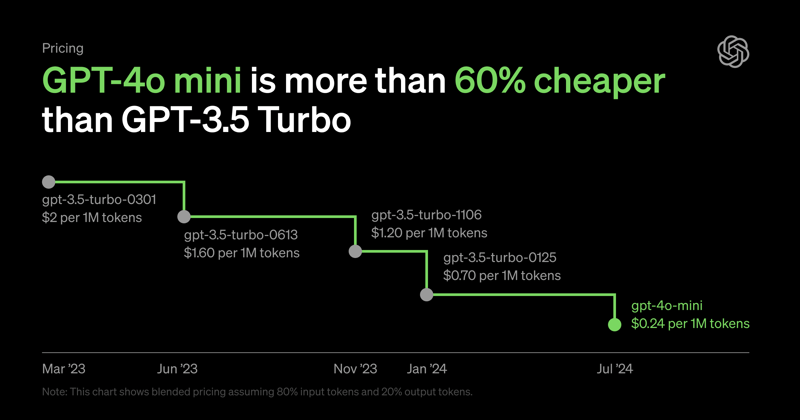
To access GPT-4o APIs, you’ll need an OpenAI API key. This key acts as your authentication token and grants you access to the model’s capabilities. Here’s how to obtain an API key:
Create an OpenAI account:If you don’t have one already, sign up for an OpenAI account on their website.
Access your API keys:Once logged in, navigate to your account settings and look for the API keys section.
Create a new key:Generate a new API key and store it securely. Be cautious with sharing your API key, as it grants access to your OpenAI account.
Now that you have your environment prepped, you can start making calls to the OpenAI GPT-4o Mini API!
Understanding the Basic Structure
A typical API call to GPT-4o involves sending a request to the OpenAI API endpoint, providing a prompt as input, and receiving a text response as output. The request often includes additional parameters to control the behavior of the model, such as:
Prompt:The text input that you want GPT-4o to process and generate a response for.
Temperature:A parameter that controls the randomness of the generated text. Higher temperatures can lead to more creative and diverse responses, while lower temperatures produce more focused and predictable results.
Max_tokens:The maximum number of tokens (words or subwords) to be generated in the response.
Stop:A list of strings that, if encountered during generation, will cause the model to stop generating text.
A Simple Python Example
Here’s a basic Python example using the OpenAI Python library to make a simple API call to GPT-4o:
import openai openai.api_key = "YOUR_API_KEY" response = openai.Completion.create( engine="text-davinci-003", prompt="Write a poem about a robot who dreams of becoming a chef.", max_tokens=100, temperature=0.7 ) print(response.choices[0].text)
In this example:
We import the openai library.
We set our OpenAI API key.
我们创建一个 Completion 对象并指定引擎(例如,text-davinci-003)、提示、最大令牌和温度。
我们打印响应中生成的文本。
解释响应
GPT-4o 的响应通常包括一个选项列表,其中包含一个或多个生成的文本补全。每个完成都会有一个文本属性,其中包含生成的文本。
解释响应
GPT-4o 的响应通常包括一个选项列表,其中包含一个或多个生成的文本补全。每个完成都会有一个文本属性,其中包含生成的文本。
要充分受益于使用 OpenAI 的 GPT-4o Mini API,请务必遵循以下指南:
有效的 API 使用
清晰简洁的提示:提供结构良好且具体的提示来指导 GPT-4o 的响应。避免歧义或矛盾。
迭代细化:尝试不同的提示和参数来微调生成的文本。
情境意识:将相关情境或之前的对话纳入提示中,以提高回复质量。
道德考虑:使用 GPT-4o 时请注意道德影响,特别是对于敏感或有争议的主题。
偏差意识:识别模型训练数据中的潜在偏差并采取措施减轻它们。
*负责任的人工智能实践
*
透明度:对 GPT-4o 的使用及其限制保持透明。
责任:对模型生成的输出负责。
公平性:努力确保GPT-4o的输出公平且无偏见。
隐私:使用 GPT-4o 时保护用户隐私。
优化性能和成本效率
型号选择:根据您的具体需求和预算选择合适的 GPT-4o 型号。
批量处理:批量处理多个请求,提高效率。
缓存:缓存常用的响应以减少 API 调用和成本。
速率限制:遵守 OpenAI 的速率限制以避免超出使用配额。
现在您可以调用 OpenAI 的 GPT-4o Mini API,您可以开始为其他人构建复杂的应用程序。请记住,您不应滥用 OpenAI 提供的功能,因为它可能会撤销您使用任何 OpenAI API 的权限。
以上是如何调用GPT-Mini API?的详细内容。更多信息请关注PHP中文网其他相关文章!




