GUI is defined as the interface having user-friendly components like button, textfield, etc. to make the user interact with the software easily. In a Graphical User Interface, the actions to be performed are denoted by using small graphics or pictures. Here, the focus is on user actions. The user can interact by using the mouse to select the action to be performed by clicking on a particular graphic. For example, if the user wants to print a file, all he needs to do is to click on a small graphic depicting a printer. In this topic, we are going to learn about Java GUI Framework.
ADVERTISEMENT Popular Course in this category JAVA MASTERY - Specialization | 78 Course Series | 15 Mock TestsStart Your Free Software Development Course
Web development, programming languages, Software testing & others
AWT is an API for building GUI or window-based applications.
It has various components such as Button, TextField, Checkbox, List.
AWT calls operating system subroutines for creating the components such as textbox, checkbox, button. That is why it is platform dependent.
Some of the basic concepts regarding AWT hierarchy are as follows:
Programs for AWT:
import java.awt.*; import java.awt.event.ActionEvent; import java.awt.event.ActionListener; class AWTCalculator extends Frame implements ActionListener { Label label1,label2,label3; TextField text1,text2,text3; Button button1,button2,button3,button4,button5; public AWTCalculator() { label1 = new Label("Var 1"); label2 = new Label("Var 2"); label3 = new Label("Result"); text1 = new TextField(10); text2 = new TextField(10); text3 = new TextField(10); button1 = new Button("Add"); button2 = new Button("Sub"); button3 = new Button("Multi"); button4 = new Button("Div"); button5 = new Button("Close"); add(label1); add(text1); add(label2); add(text2); add(label3); add(text3); add(button1); add(button2); add(button3); add(button4); add(button5); setSize(200,200); setTitle("AWTCalculator"); setLayout(new FlowLayout()); button1.addActionListener(this); button2.addActionListener(this); button3.addActionListener(this); button4.addActionListener(this); button5.addActionListener(this); } public void actionPerformed(ActionEvent action) { double a1=0,b1=0,c1=0; try { a1 = Double.parseDouble(text1.getText()); } catch (NumberFormatException e) { text1.setText("Invalid input entered"); } try { b1 = Double.parseDouble(text2.getText()); } catch (NumberFormatException e) { text2.setText("Invalid input entered"); } if(action.getSource()==button1) { c1 = a1 + b1; text3.setText(String.valueOf(c1)); } if(action.getSource()==button2) { c1 = a1 - b1; text3.setText(String.valueOf(c1)); } if(action.getSource()==button3) { c1 = a1 * b1; text3.setText(String.valueOf(c1)); } if(action.getSource()==button4) { c1 = a1 / b1; text3.setText(String.valueOf(c1)); } if(action.getSource() == button5) { System.exit(0); } } public static void main(String[] args) { AWTCalculator calC = new AWTCalculator(); calC.setVisible(true); calC.setLocation(300,300); } }
Output:
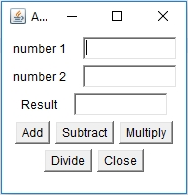
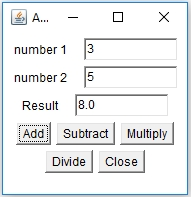
Following are the compelling reasons to use Java swing:
Code:
import javax.swing.JButton; import javax.swing.JFrame; public class JButtonDemo { JButtonDemo(){ JFrame newFrame=new JFrame(); // Creating Button JButton b=new JButton("Click"); b.setBounds(50,50,90,50); //Adding button onto the frame newFrame.add(b); // Setting Frame size. This is the window size newFrame.setSize(300,200); newFrame.setLayout(null); newFrame.setVisible(true); newFrame.setDefaultCloseOperation(JFrame.EXIT_ON_CLOSE); } public static void main(String[] args) { new JButtonDemo(); } }
Output:
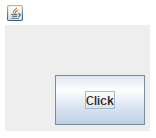
Code:
import javax.swing.Icon; import javax.swing.ImageIcon; import javax.swing.JButton; import javax.swing.JFrame; public class JButtonDemo { JButtonDemo(){ JFrame newFrame=new JFrame(); Icon icon = new ImageIcon("edit.png"); // Creating Button JButton b=new JButton(icon); b.setBounds(50,50,90,50); //Adding button onto the frame newFrame.add(b); // Setting Frame size. This is the window size newFrame.setSize(300,200); newFrame.setLayout(null); newFrame.setVisible(true); newFrame.setDefaultCloseOperation(JFrame.EXIT_ON_CLOSE); } public static void main(String[] args) { new JButtonDemo(); } }
Output:
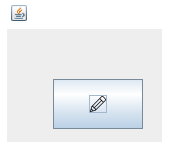
A java wrapper to the native qt library which is written in c/c++.
It is very powerful, widely used, and accepted. Has a lot of GUI components and an easy to use API.
Created by IBM for Eclipse, they seemed to think that Swing was not suited for Eclipse at the time.
By itself is pretty low-level, and it uses the platform’s native widgets through JNI. It is not related to Swing and AWT at all.
SWT is an open-source widget toolkit for Java designed to provide efficient, portable access to the user- interface facilities of the operating systems on which it is implemented.
It renders UI using Java2D, thus minimizing the impact of (IMO, bloated) legacies of Swing and AWT.
Its main focus seems to be on RIA (Rich internet applications), but it seems it can also be applied to desktop applications.
JGoodies OTOH is about PLAFs and layouts.
The latest flagship of Java/Oracle. promising to be the facto standard in developing rich desktop or web applications.
以上是Java GUI Framework的详细内容。更多信息请关注PHP中文网其他相关文章!




