php中的sprintf是一个函数,用于将格式化字符串写入变量并返回格式化字符串。在PHP中,版本4及以上版本支持这个sprintf函数。 sprintf() 函数与 printf() 函数类似,但它们之间的主要且唯一的区别是 sprintf() 将输出保存到字符串中,而不是像 printf() 函数那样在浏览器上显示格式化输出。 sprintf() 函数可以与 echo 一起使用,即 sprintf() 返回的格式化字符串使用 echo 打印在浏览器上。让我们更深入地研究这个主题,看看它的语法、可访问的格式,并解决一些程序。
开始您的免费软件开发课程
网络开发、编程语言、软件测试及其他
这是 PHP 中 sprintf() 函数的语法。
sprintf(format, arg1, arg2, arg3, …….)
这里的arg1、arg2、arg3等是sprintf()的参数。 arg1 是必须插入到第一个参数的参数。 arg2, arg3, ……… 是要插入的可选参数。
Format:必填参数,指定如何格式化其中变量的字符串。
以下是可能的格式:
参数
|
Parameter |
Description |
| %b | Argument present as a binary number |
| %% | Returns % sign |
| %d | Parameter treated as a positive integer, represented as a decimal number |
| %c | Parameter treated as an integer, represented as a character with ASCII |
| %e | Precision specifier that specifies the number of digits after the decimal point. Scientific notation with lowercase |
| %u | Parameter treated as an integer, represented as unsigned integer |
| %f | Floating-point number(locale) |
| %g | General format |
| %o | Represented as Octal number |
| %x | Represented as Hexadecimal number with lowercase letters |
| %s | Argument presented and treated as a string |
| %E | Similar to %e specifier but with Uppercase. |
| %F | Floating-point number(Non-locale) |
| %G | Similar to %g specifier but uses %E and %F |
| %X | Represented with Hexadecimal number but with uppercase |
描述
There are some additional format values, which are placed between % and letter.
Let us see How sprintf() function in PHP works with few examples,
Code:
<!DOCTYPE html>
<html>
<body>
<?php
$num1 = 321234;
$num2 = 860;
$text = sprintf("%f,%f",$num1, $num2);
echo $text;
?>
</body>
</html>Output:

Here, we have taken two float values and using sprintf() function, scanned the variables, and using echo, have printed the floating values on the console.
Code:
<!DOCTYPE html>
<html>
<body>
<?php
$num1 = 4563;
$text = sprintf("With 3 decimals: %1\$.3f
<br>With no decimals: %1\$u <br>With single decimal: %1\$.1f",$num1);
echo $text;
?>
</body>
</html>Output:

So here for floating values, we have specified as to no decimals, or single decimal, or 3 decimal values.
Code:
<!DOCTYPE html>
<html>
<body>
<?php
$string1 = 'PHPv4';
echo sprintf("[%s]",$string1)."<br>";
echo sprintf("[%08s]",$string1)."<br>";
echo sprintf("[%-8s]",$string1)."<br>";
echo sprintf("[%8s]",$string1)."<br>";
echo sprintf("[%8.8s]",$string1)."<br>";
echo sprintf("[%'*8s]",$string1)."<br>";
?>
</body>
</html>Output:
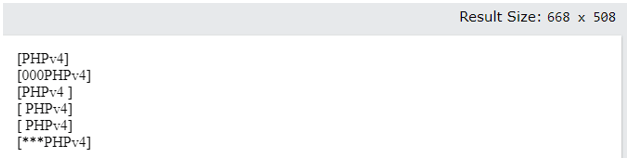
So based on the output, [%s] will return the string as it is
[%08s] will return string with zero padding [%-8s] will return string with left justification [%8s] will return string with the right justification [%8.8s] will return string with left justification, cuts of characters after a specific value [%’*8s] will return string with additional *Code:
<!DOCTYPE html> <html> <body> <?php $num = 7; $fruits = 'Mangoes'; $arg1 = 'The %2$s are %1$d in number'; echo sprintf($arg1, $num, $fruits); ?> </body> </html>
Output:
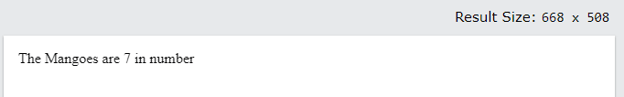
So here, format string supports argument swapping/ numbering.
Imagine if the placeholders in format string do not match the order of the arguments as shown above. And hence, we have indicated the arg1 which arguments refer to which placeholders.
Code:
<!DOCTYPE html>
<html>
<body>
<?php
$arg1 = 456;
$arg2 = -456;
$str = 57;
echo sprintf("%%b = %b",$arg1)."<br>";
echo sprintf("%%d = %d",$arg1)."<br>";
echo sprintf("%%d = %d",$arg2)."<br>";
echo sprintf("%%c = %c",$str)."<br>";
echo sprintf("%%e = %e",$arg1)."<br>";
echo sprintf("%%u = %u",$arg1)."<br>";
echo sprintf("%%u = %u",$arg2)."<br>";
echo sprintf("%%f = %f",$arg1)."<br>";
echo sprintf("%%f = %f",$arg2)."<br>";
echo sprintf("%%g = %g",$arg1)."<br>";
echo sprintf("%%g = %g",$arg2)."<br>";
echo sprintf("%%o = %o",$arg1)."<br>";
echo sprintf("%%o = %o",$arg2)."<br>";
echo sprintf("%%x = %x",$arg1)."<br>";
echo sprintf("%%x = %x",$arg2)."<br>";
echo sprintf("%%s = %s",$arg1)."<br>";
echo sprintf("%%s = %s",$arg2)."<br>";
echo sprintf("%%E = %E",$arg1)."<br>";
echo sprintf("%%F = %F",$arg1)."<br>";
echo sprintf("%%G = %G",$arg1)."<br>";
echo sprintf("%%X = %X",$arg1)."<br>";
echo sprintf("%%+d = %+d",$arg1)."<br>";
echo sprintf("%%+d = %+d",$arg2)."<br>";
?>
</body>
</html>Output:

So here we have shown all the format specifiers.
With this, we shall conclude the topic ‘sprintf in php’. We have seen the syntax of sprintf() function in PHP. We have seen what each format specifier means and have Illustrated few examples on how to use sprintf in PHP. The above examples will give a clear understanding of all the format specifiers.
以上是PHP 中的 sprintf的详细内容。更多信息请关注PHP中文网其他相关文章!




