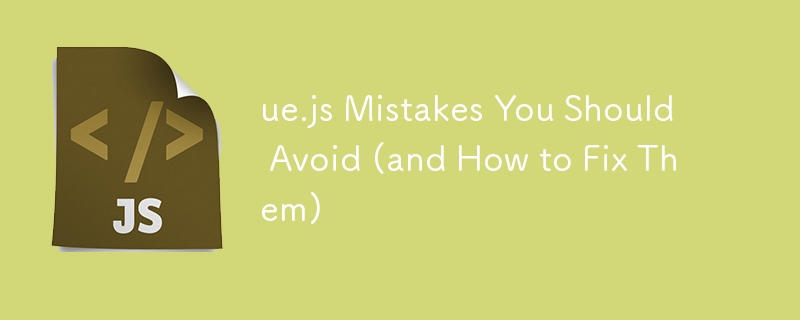
Vue.js 是用于构建用户界面和单页应用程序的最流行的 JavaScript 框架之一。它为开发人员提供了灵活、高效且强大的工具集来创建动态和交互式 Web 应用程序。然而,与任何其他技术一样,Vue.js 可能很棘手,尤其是对于初学者而言。即使是经验丰富的开发人员也可能会犯错误,从而导致性能不佳或可维护性问题。在本文中,我们将探讨五个常见的 Vue.js 错误,并提供有关如何避免和修复这些错误的实用建议。无论您是新手还是经验丰富的 Vue.js 开发人员,本指南都将帮助您编写更干净、更高效的代码。
Vue 命令行界面 (CLI) 是 Vue.js 开发人员的必备工具。它提供了标准的工具基线和灵活的插件系统,允许您自定义项目设置。然而,许多开发人员要么没有充分利用 Vue CLI 的潜力,要么完全跳过它,这可能导致他们的项目缺乏结构。
一些开发人员,尤其是初学者,可能会跳过使用 Vue CLI,而是选择手动设置他们的项目。这可能会导致项目结构不一致、错过性能优化以及管理依赖项变得更加困难。
Vue CLI 旨在简化开发过程。它提供了强大的项目结构,与流行的工具集成,并提供简单的配置选项。以下是如何开始:
您可以从预设配置中进行选择,也可以手动选择 TypeScript、Router、Pinia(而不是 Vuex)等功能。设置项目后,您可以使用 CLI 轻松服务、构建和管理您的应用程序。
创建新的Vue项目时,你可以选择你需要的功能:
在设置提示中,选择最适合您的项目需求的功能,例如 Babel、Linter,甚至自定义 Vue Router 配置。这种方法可确保您的项目结构良好且易于维护。
Mixins 是 Vue.js 中的一个强大功能,它允许您在组件之间共享通用逻辑。然而,过度使用 mixin 可能会导致意想不到的后果,例如代码重复、调试困难以及组件结构不清晰。
Mixin 可以创建隐藏的依赖关系并使代码更难以理解。当多个组件共享同一个 mixin 时,可能很难追踪特定逻辑的来源,特别是当不同的 mixin 组合在一起时。
不要严重依赖 mixins,请考虑使用 Vue 3 的Composition API或提供/注入功能。这些替代方案可以更好地分离关注点并提供更加模块化、可测试的代码。
以下是如何使用 Composition API 替换 mixin:
现在,使用 Composition API:
使用 Composition API 可以让你的代码更明确、更容易测试,并减少 mixins 引入的隐藏复杂性。
状态管理在任何应用程序中都至关重要,尤其是在处理复杂的 UI 时。 Vue.js 开发人员通常使用 Vuex 进行状态管理,但随着Pinia的引入,出现了更现代、更直观的替代方案。然而,状态管理解决方案使用不当可能会导致代码难以维护和扩展。
一个常见的错误是在不必要时使用状态管理,或者相反,当应用程序变得更加复杂时不使用状态管理。滥用状态管理可能会导致代码难以调试和维护。
Pinia 是 Vue.js 官方推荐的状态管理库,与 Vuex 相比,它提供了更简单、更模块化的方法。它是类型安全的,支持 Vue 3 的 Composition API,并且更易于使用。
Here’s how you can set up a simple store using Pinia:
# Install Pinia npm install pinia
Create a store:
// stores/counter.js import { defineStore } from 'pinia'; export const useCounterStore = defineStore('counter', { state: () => ({ count: 0, }), actions: { increment() { this.count++; }, }, });
Using the store in a component:
Count: {{ count }}
Pinia’s API is intuitive, and its integration with Vue’s Composition API makes state management more straightforward and less error-prone.
Effective communication between components is key in Vue.js applications. Mismanaging this communication can result intight couplingbetween components, making your codebase harder to maintain and extend.
Relying on $parent and $children for component communication creates tight coupling between components, making the code difficult to scale and maintain. These properties are brittle and can lead to unexpected behaviors.
Instead of using $parent and $children, leverage Vue's built-inpropsandeventsfor parent-child communication. For more complex hierarchies, the provide/inject API is a better solution.
Here’s an example using provide/inject:
{{ sharedData }}
Provide/Inject allows you to pass data down the component tree without explicitly prop drilling, leading to cleaner and more maintainable code.
Performance is crucial for user experience, and neglecting it can lead toslow and unresponsive applications. Vue.js provides several built-in ways to optimize performance, but failing to use them can result in sluggish apps.
Vue.js offers a variety of tools to optimize performance, such as lazy loading, the v-once directive, and computed properties. Failing to utilize these tools can lead to slower applications, particularly as they grow in size and complexity.
Here are some techniques to optimize your Vue.js applications:
This will never change
{{ reversedMessage }}
There are many other things to keep in mind while improving the performance and by following these best practices, you can ensure that your Vue.js application remains fast and responsive, even as it grows in complexity.
Vue.js is a powerful framework, but like any tool, it requires careful handling to avoid common pitfalls. By leveraging the Vue CLI, being mindful of component communication, properly managing state with Pinia, avoiding the overuse of mixins, and optimizing performance, you can write cleaner, more efficient Vue.js applications. Remember, the key to mastering Vue.js—or any framework—is to continuously learn and adapt. The mistakes mentioned in this article are just a few examples, but by being aware of them, you’ll be better equipped to build scalable and maintainable applications. Happy coding!
Thanks for reading my post ❤️ Leave a comment!
@muneebbug
以上是您应该避免的 ue.js 错误(以及如何修复它们)的详细内容。更多信息请关注PHP中文网其他相关文章!




