Is the computer manager upgrade to win10 genuine? Many users may encounter this problem. After upgrading Computer Manager, their computers become win10 systems. So is the win10 system upgraded through Computer Manager genuine? Below, PHP editor Xigua will give you a detailed introduction.
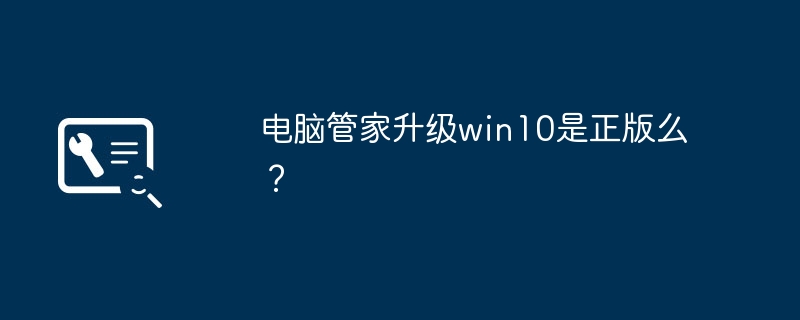
win10 has home version and professional version. If you are using a pirated system, it will upgrade you to Windows 10 Home Edition anyway. If you purchased Windows through the correct channel, it will be upgraded to the corresponding version you purchased.
As the official upgrade partner of Win10, Tencent Computer Manager officially released version 10.10, adding a new Win10 detection function. You can easily know whether your computer can install Win10 with just one click. At the same time, this version also adds pop-up blocking, intelligently intercepts harassing pop-ups, and rejects harassment; adds "My Phone" to easily install mobile applications, quickly cleans up mobile phone junk, etc., and also integrates the game acceleration function that the majority of gamers are most concerned about. It has also been optimized to say goodbye to slowdowns.
Win10 is Microsoft’s new generation operating system for cross-platform and device applications. Its disruptive operating experience has attracted many users to use it first. Not long ago, Microsoft officially announced that the official version of Win10 will be Officially released on July 29, "Can your computer be upgraded to Win10?" has become a topic of greatest concern to users recently.
We learned from feedback that some users are very worried that their computers are not equipped enough to successfully upgrade to Win10. In order to meet user demands and provide a better experience, version 10.10 has added a Win10 detection function in the application toolbar of the Computer Manager Toolbox. Just select Win10 detection to determine the compatibility of Win10 by analyzing the computer hardware. Users who pass the test will also be notified as soon as Win10 is officially released.
It is understood that as early as March this year, Computer Manager reached a strategic cooperation with Microsoft and became the official upgrade partner of Win10. Computer Manager will provide a fool-proof one-click upgrade service for Win10 in the most simplified implementation. While upgrading, it also provides perfect data backup and restoration and complete customer service guarantee services, making the upgrade experience very user-friendly.
2. Why does it stop here for a long time when upgrading the win10 system using Computer Manager?
You should do a WIN10 test through Tencent Computer Manager in advance. Determine whether the current computer and system fully meet the upgrade requirements of WIN10 system. Open Tencent Computer Manager - Toolbox - WIN10 Test. After passing the above test, the system will receive an upgrade push. It does not take so long to upgrade the WIN10 system. In your current situation, the upgrade must have failed. Restart the system. If the system cannot start normally, you can only redo the system.
It only upgrades computer hardware drivers and Samsung software. It cannot upgrade win10. The best way to upgrade win10 is to wait for the push. ,,, there will be a reminder when it is time to upgrade!
Tencent Computer Manager--Toolbox--Win10 Detection--Download Win10 Assistant--One-click upgrade. Tencent Computer Manager and Microsoft have launched the "Win10 Free Upgrade Guarantee Plan", which will provide domestic users with free upgrades to genuine Win10, providing system services such as safe and fast upgrades and one-click restoration, and providing system-level security protection for Win10 users. At the same time, the core security capabilities also perfectly match the Win10 system and continue to provide professional and reliable security protection for Win10 users.
There will be a new version search in the settings of the computer manager. If a new version can be found, it can be updated.
As a well-known system management software in China, Computer Manager has been committed to providing users with convenient and safe System maintenance services. Among them, the Win10 upgrade assistant function is an important function customized by Computer Manager for users. Through this upgrade assistant, users can easily seamlessly upgrade from the old Windows system to the latest Windows 10 and enjoy the optimized experience brought by the new system.
Compared with upgrading the system by yourself, using Computer Manager’s Win10 Upgrade Assistant has the following advantages:
One-click Upgrade, hassle-free. The upgrade assistant will automatically detect your current system version and provide one-click upgrade function without tedious manual operations. Retention of personal data. During the upgrade process, your personal files, software settings and other important data will be completely preserved, so there is no need to worry about losing them. System optimization is worry-free. The upgrade assistant will automatically optimize the system during the upgrade process to ensure stable and efficient system operation. Safe and reliable. As a well-known system management software in China, Computer Manager's upgrade process has been strictly tested to ensure safety and reliability.It is very simple to use Computer Manager Win10 upgrade assistant, the specific steps are as follows:
下载并安装最新版本的电脑管家软件。在软件主界面找到"系统优化"模块,点击进入。在系统优化页面中,选择"Win10升级助手"功能。按照升级助手的提示进行操作,耐心等待升级过程完成即可。在完成Win10系统升级后,您还可以进一步利用电脑管家的其他功能对系统进行优化,以获得更出色的使用体验:
系统清理。电脑管家的系统清理功能可以帮您彻底清理系统垃圾,释放宝贵的硬盘空间。启动管理。通过启动管理,您可以有效控制系统启动项,提升开机速度。隐私保护。电脑管家的隐私保护功能可以帮您防范各种隐私泄露风险。病毒查杀。电脑管家内置的杀毒引擎可以实时监测系统,及时发现并清除各类恶意病毒。总之,电脑管家Win10升级助手为用户提供了一种简单、安全、高效的系统升级方式,是值得信赖的Windows系统管理工具
以上是电脑管家升级win10是正版么?的详细内容。更多信息请关注PHP中文网其他相关文章!




