最初发布于Makemychance.com
理解 JavaScript 元素对于任何深入 Web 开发的人来说都是基础。这些元素是动态网页的构建块,可实现交互式且引人入胜的用户体验。当我们探索 JavaScript 的复杂性时,了解如何操作和访问元素变得至关重要。
Web 开发中经常出现的一个具体方面是需要确定元素的宽度。在设计响应式布局、实现动画或确保内容正确对齐时,此信息非常宝贵。通过准确测量元素的宽度,开发人员可以创建具有视觉吸引力和功能性的网站,无缝适应各种屏幕尺寸和设备。
在本节中,我们将深入探讨掌握 JavaScript 元素的意义,并强调在 Web 开发背景下理解元素宽度的实用性。通过掌握这些基本概念,您将能够更好地利用 JavaScript 的全部潜力并创建动态、用户友好的 Web 体验。
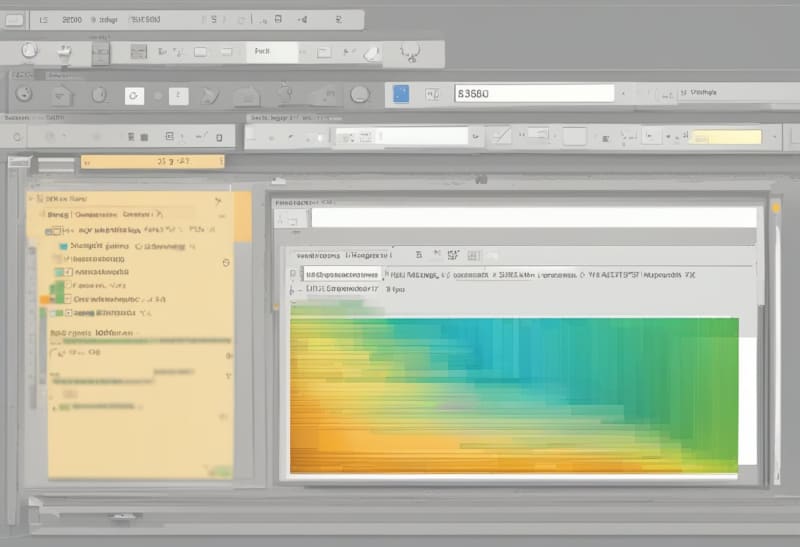
JavaScript 元素是为网页带来活力的基础组件,可实现动态和交互式的用户体验。了解 JavaScript 元素对于任何涉足 Web 开发的人来说都是至关重要的,因为它们是创建引人入胜的网站的构建块。
在 Web 开发中,操作和访问元素对于设计响应式布局、实现动画和确保正确的内容对齐至关重要。通过掌握使用 JavaScript 元素的艺术,开发人员可以制作具有视觉吸引力的网站,无缝适应不同的屏幕尺寸和设备。
准确测量元素宽度的能力对于创建用户友好的界面特别有价值。这些知识使开发人员能够设计出不仅看起来很棒而且在各种平台上都能以最佳方式运行的网站。
通过掌握 JavaScript 元素的概念及其在 Web 开发中的重要性,您可以为释放 JavaScript 的全部潜力并创建吸引用户的引人注目的在线体验铺平道路。
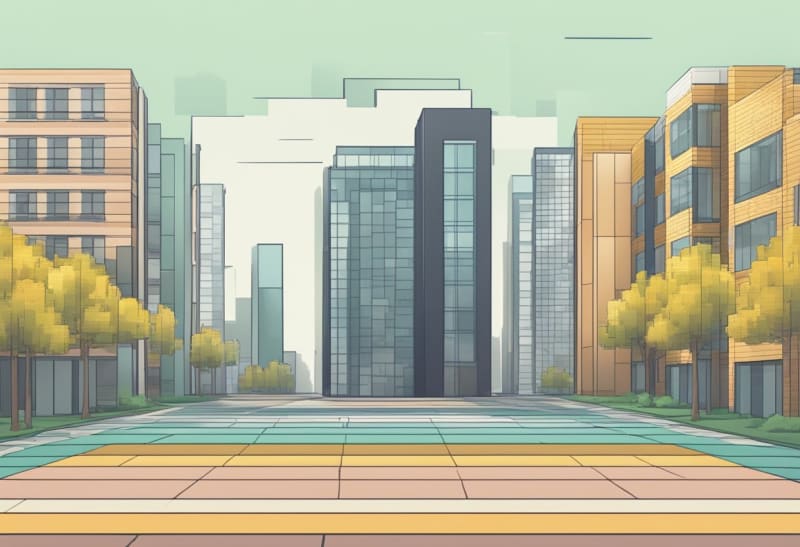
当涉及到确定 JavaScript 中元素的宽度时,有多种方法可供您使用。每种方法都提供了自己独特的方法来准确测量网页上元素的宽度。
一种常见的方法是使用 offsetWidth,它提供元素的总宽度,包括其内边距、边框和滚动条(如果存在)。这种方法简单且易于实现,使其成为寻求快速解决方案来检索元素宽度的开发人员的流行选择。
另一种方法是使用 clientWidth,它计算元素内容区域的宽度,不包括 padding 和 border。当您需要专门定位元素的内部宽度而不考虑其他样式元素时,此方法非常有用。
最后, getBoundingClientRect() 方法通过返回元素的大小及其相对于视口的位置,提供了一种更精确的方法来确定元素的尺寸。对于需要有关元素在屏幕上的大小和位置的详细信息的场景,此方法特别方便。
通过了解这些不同的方法,开发者可以根据自己的具体需求选择最合适的方法,确保 JavaScript 中元素宽度的准确高效测量。
使用offsetWidth
在 JavaScript 中测量元素的宽度时,一种有效的方法是使用 offsetWidth。此属性提供全面的测量,包括元素的内容宽度、填充、边框和滚动条宽度(如果适用)。通过利用offsetWidth,开发者可以获得元素总宽度的整体视图,使其成为各种布局计算和调整的多功能工具。
要实现offsetWidth,您可以直接在要测量的元素上访问该属性。这是一个简单的代码示例,演示如何使用
使用 offsetWidth 的一个优点是它简单方便地以单个值提供完整的宽度测量。但是,需要注意的是,offsetWidth 可能包含其他元素(例如边距),或者由于框大小属性而可能并不总是反映准确的视觉宽度。
By leveraging the offsetWidth property, developers can efficiently retrieve the total width of an element, facilitating precise calculations and adjustments within their JavaScript applications.
Using clientWidth
When it comes to determining the width of an element in JavaScript, another valuable method to consider is using the clientWidth property. This property specifically measures the content width of an element, excluding padding, border, and scrollbar widths. By focusing solely on the content width, clientWidth provides a precise measurement that is particularly useful for scenarios where you need to calculate the available space for content within an element.
To utilize clientWidth, you can directly access this property on the element you wish to measure. Below is a straightforward code snippet illustrating how to implement clientWidth:
const element = document.getElementById('yourElementId'); const width = element.clientWidth; console.log('Element content width:', width);
One advantage of using clientWidth is its ability to give a clear representation of the actual content width, making it ideal for responsive design and layout adjustments. However, it’s important to note that clientWidth may not account for certain CSS properties like margins, which could affect the final layout.
By incorporating clientWidth into your JavaScript applications, you can efficiently handle content width calculations and ensure optimal display of elements on your web pages.
Using getBoundingClientRect()
“Using getBoundingClientRect() provides a comprehensive way to retrieve the width of an element in JavaScript. This method returns a DOMRect object that includes the size of the element and its position relative to the viewport. By leveraging getBoundingClientRect(), you can accurately determine the width of an element, considering padding and border widths as well.
To implement getBoundingClientRect(), you can target the desired element and then access its width property from the returned DOMRect object. Here’s a simple code snippet showcasing how to utilize getBoundingClientRect():
const element = document.getElementById('yourElementId'); const rect = element.getBoundingClientRect(); const width = rect.width; console.log('Element width using getBoundingClientRect():', width);
One advantage of using getBoundingClientRect() is its inclusivity of padding and border widths, providing a more holistic measurement of the element’s width. However, it’s essential to note that this method may not be suitable for scenarios where precise pixel-perfect calculations are required due to its rounding behavior.
By incorporating getBoundingClientRect() into your JavaScript toolkit, you can access a wealth of information about the element’s dimensions, facilitating responsive design decisions and layout adjustments with accuracy and ease.”
以上是在 JavaScript 中获取元素的宽度的详细内容。更多信息请关注PHP中文网其他相关文章!




