本文比较了 Android Kotlin 开发中访问视图的 findViewById 和 ViewBinding。 ViewBinding根据布局XML文件生成绑定类,减少样板代码并提高可维护性。 ViewBinding 提供了更好的
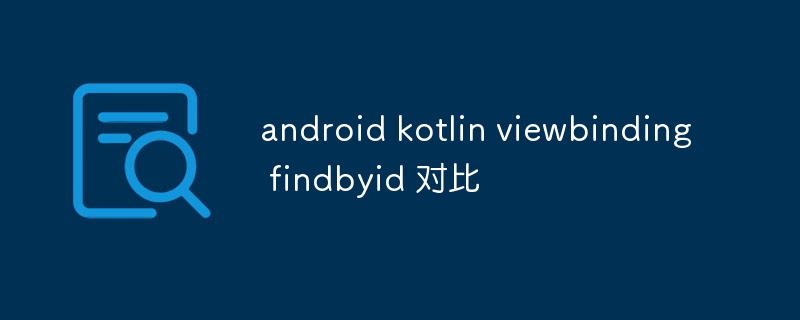
Android Kotlin 开发中 findViewById 和 ViewBinding 之间的主要区别是什么?
findViewById() 方法来检索对布局 XML 文件中特定视图的引用。这种方法简单明了,但可能会导致代码冗长且难以维护。findViewById() method to retrieve a reference to a specific view in the layout XML file. This approach is simple and straightforward, but it can lead to code that is verbose and difficult to maintain.Which approach, findViewById or ViewBinding, offers better performance and maintainability for Android Kotlin apps?
How can I effectively leverage ViewBinding in my Android Kotlin code to enhance app development efficiency and code quality?
To effectively leverage ViewBinding, consider the following tips:
viewBinding plugin to the app-level build.gradle file to activate View Binding.Binding
viewBinding 插件添加到应用级 build.gradle 文件来激活视图绑定。🎜🎜生成绑定类:运行 build 命令来生成布局 XML 文件的绑定类。该类的文件名与带有 Binding 后缀的 XML 文件的名称相匹配。🎜🎜使用绑定类访问视图:创建绑定类的实例并使用其属性来访问以下视图:布局。🎜🎜利用类型安全:ViewBinding 提供对视图的类型安全访问,这消除了强制转换异常的风险并提高了代码质量。🎜🎜维护绑定类:如果对布局 XML 进行更改,重要的是重新生成绑定类以确保代码保持最新且准确。🎜🎜🎜🎜以上是android kotlin viewbinding findbyid 对比的详细内容。更多信息请关注PHP中文网其他相关文章!




