configure for语法大全
本文讨论如何使用configure命令进行软件配置。它涵盖了各种场景,包括启用/禁用功能、设置安装前缀和配置编译器。本文还提供了
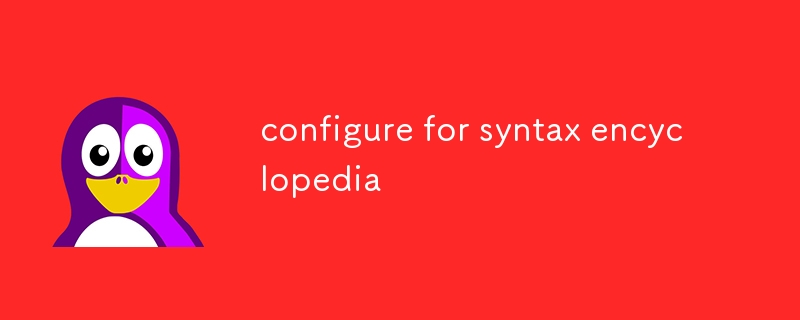
如何使用 configure 命令针对特定场景进行配置?
configure command?The configure command is a widely used tool for configuring and building software from source code. It analyzes the system environment, checks for required dependencies, and generates a Makefile tailored to the specific system configuration.
To use configure for specific scenarios, you need to provide it with the appropriate options and flags. For example:
- To enable a specific feature, use the
--enable-featureflag. - To disable a feature, use the
--disable-featureflag. - To specify the installation prefix, use the
--prefixflag. - To set the C compiler, use the
--ccflag. - To set the C++ compiler, use the
--cxxflag.
For more information on using configure for specific scenarios, refer to the documentation for the software package you are trying to build.
What are the optional arguments and flags available with the configure command?
The configure command supports a wide range of optional arguments and flags that allow you to customize the configuration process. Some of the most commonly used options include:
-
--help: Display a help message. -
--version: Display the version ofconfigure. -
--cache-file: Specify the cache file to use. -
--disable-FEATURE: Disable the specified feature. -
--enable-FEATURE: Enable the specified feature. -
--prefix: Specify the installation prefix. -
--exec-prefix: Specify the executable installation prefix. -
--libdir: Specify the directory to install libraries. -
--includedir: Specify the directory to install header files. -
--datadir: Specify the directory to install data files. -
--docdir: Specify the directory to install documentation. -
--oldincludedir: Specify the directory to install old header files. -
--disable-nls: Disable Native Language Support (NLS). -
--enable-nls: Enable Native Language Support (NLS).
For a complete list of options and flags, refer to the documentation for the configure command.
Can I configure and build a package from source without superuser privileges?
Yes, it is possible to configure and build a package from source without superuser privileges. However, you may need to install the necessary dependencies with superuser privileges. To do this, you can use the sudoconfigure 命令是一种广泛使用的工具用于从源代码配置和构建软件。它分析系统环境,检查所需的依赖关系,并生成适合特定系统配置的 Makefile。
configure,您需要为其提供适当的选项和标志。例如:🎜- 要启用特定功能,请使用
--enable-feature标志。 - 要禁用某个功能,请使用
- -disable-feature标志。 - 要指定安装前缀,请使用
--prefix标志。 - 要设置 C 编译器,使用
--cc标志。 - 要设置 C++ 编译器,请使用
--cxx标志。
configure 的更多信息,请参阅您尝试构建的软件包的文档。🎜🎜configure 可用的可选参数和标志有哪些> 命令?🎜configure 命令支持多种可选参数和标志,允许您自定义配置过程。一些最常用的选项包括:🎜-
--help:显示帮助消息。 -
--version:显示configure的版本。 -
--cache-file:指定要使用的缓存文件。 -
--disable-FEATURE:禁用指定功能。 -
--enable-FEATURE:启用指定功能。 -
--prefix:指定安装前缀。 -
--exec-prefix:指定可执行安装前缀。 -
- -libdir:指定安装库的目录。 -
--includedir:指定安装头文件的目录。 -
--datadir:指定安装数据文件的目录。 -
--docdir:指定安装文档的目录。 -
--oldincludedir:指定安装旧头文件的目录。 -
--disable-nls:禁用本机语言支持(NLS)。 -
--enable-nls:启用本机语言支持 (NLS)。
的文档>configure 命令。🎜🎜我可以在没有超级用户权限的情况下从源代码配置和构建包吗?🎜是的,可以在没有超级用户权限的情况下从源代码配置和构建包。但是,您可能需要使用超级用户权限安装必要的依赖项。为此,您可以使用 sudo 命令临时获得超级用户权限。安装依赖项后,您可以像往常一样配置和构建包。🎜以上是configure for语法大全的详细内容。更多信息请关注PHP中文网其他相关文章!

热AI工具

Undress AI Tool
免费脱衣服图片

Undresser.AI Undress
人工智能驱动的应用程序,用于创建逼真的裸体照片

AI Clothes Remover
用于从照片中去除衣服的在线人工智能工具。

Stock Market GPT
人工智能驱动投资研究,做出更明智的决策

热门文章

热工具

记事本++7.3.1
好用且免费的代码编辑器

SublimeText3汉化版
中文版,非常好用

禅工作室 13.0.1
功能强大的PHP集成开发环境

Dreamweaver CS6
视觉化网页开发工具

SublimeText3 Mac版
神级代码编辑软件(SublimeText3)
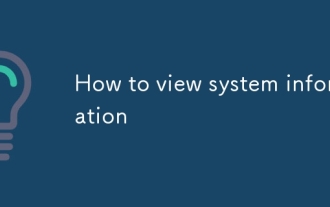 如何查看系统信息
Aug 29, 2025 am 03:04 AM
如何查看系统信息
Aug 29, 2025 am 03:04 AM
Tochecksysteminformation,usebuilt-intoolsdependingonyourOS:1.OnWindows,pressWin R,typemsinfo32fordetailedspecs,checkSettings>System>Aboutforbasics,oruseTaskManager’sPerformancetabforlivedata.2.OnmacOS,clicktheApplemenu>AboutThisMacforcoredet
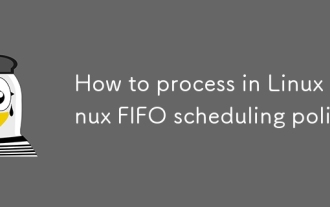 如何在Linux中实时进程 Linux FIFO调度策略
Sep 03, 2025 pm 12:39 PM
如何在Linux中实时进程 Linux FIFO调度策略
Sep 03, 2025 pm 12:39 PM
要让Linux进程以实时FIFO调度运行,需使用chrt命令或sched_setscheduler系统调用设置调度策略与优先级,如sudochrt-f99./app或在C程序中配置SCHED_FIFO及优先级参数,同时确保进程具有CAP_SYS_NICE能力或root权限,并通过limits.conf配置rtprio和memlock限制以保障实时性,避免优先级反转需使用支持优先级继承的互斥锁。
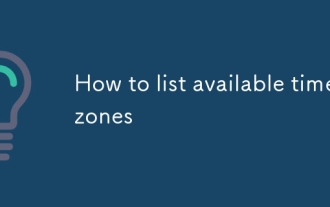 如何列出可用时区
Aug 24, 2025 am 12:04 AM
如何列出可用时区
Aug 24, 2025 am 12:04 AM
要查看系统支持的时区,可根据不同平台采取以下方式:1.Linux/macOS使用timedatectllist-timezones命令列出所有时区,可配合grep过滤;2.Windows用命令提示符执行tzutil/l或PowerShell运行Get-TimeZone-ListAvailable;3.Python中可通过pytz.all_timezones或访问IANA数据库获取zoneinfo支持的时区;4.其他工具如Java用ZoneId.getAvailableZoneIds(),Node
 如何配置交换性
Aug 29, 2025 am 02:31 AM
如何配置交换性
Aug 29, 2025 am 02:31 AM
Swappiness是Linux系统控制内存与交换空间使用优先级的内核参数,取值0-100,值越高越倾向使用swap。1.查看当前值可通过cat/proc/sys/vm/swappiness;2.临时修改用sudosysctlvm.swappiness=X立即生效但重启失效;3.永久修改需编辑/etc/sysctl.conf添加或修改vm.swappiness=X并执行sudosysctl-p应用;推荐设置:笔记本/桌面(大内存)设10或更低,服务器(SSD 大量内存)10~30,VPS或小内存
 Linux如何安装deb格式软件包
Sep 03, 2025 pm 12:36 PM
Linux如何安装deb格式软件包
Sep 03, 2025 pm 12:36 PM
安装.deb包常用方法包括:使用dpkg命令安装并用apt修复依赖;2.推荐使用aptinstall./package_name.deb自动处理依赖;3.图形化方式可双击文件通过软件中心安装;4.安装后可用dpkg-l或dpkg-s检查软件包状态。
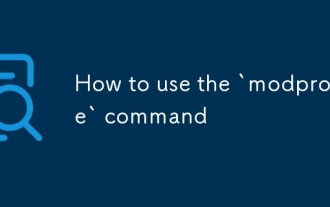 如何使用' modprobe”命令
Sep 02, 2025 am 02:17 AM
如何使用' modprobe”命令
Sep 02, 2025 am 02:17 AM
modprobe是Linux中管理内核模块的工具,支持自动处理依赖。1.查看已加载模块用lsmod或lsmod|grep模块名;2.加载模块用sudomodprobe模块名;3.卸载模块用sudomodprobe-r模块名,需确保无依赖;4.设置开机加载模块可写入/etc/modules-load.d/文件;5.配置模块参数或黑名单通过/etc/modprobe.d/文件实现,如阻止nouveau模块加载。使用时注意权限及日志检查以排查问题。
 如何修复破碎的依赖性
Sep 16, 2025 am 05:28 AM
如何修复破碎的依赖性
Sep 16, 2025 am 05:28 AM
遇到brokendependencies问题时,可按以下步骤解决:1.使用sudoapt--fix-brokeninstall或清理后尝试安装;2.检查并修正软件源配置错误;3.手动安装、卸载或重装冲突包;4.清理缓存或重新安装相关组件。多数情况下通过这些方法可以修复依赖问题,无需过度担忧。
 如何检查网络接口速度
Aug 28, 2025 am 03:09 AM
如何检查网络接口速度
Aug 28, 2025 am 03:09 AM
网速慢可能是因网卡速度未达预期,Linux用户可用ethtool查看网卡速率;若为低速状态,需检查网线或交换机端口。Windows用户可通过任务管理器查看连接速度,但信息有限,可能需排查驱动问题。其次,确认网卡与交换机的协商模式是否一致,建议设为Auto-negotiation或手动统一配置。此外,网线类型影响速度,Cat5e支持千兆、Cat6a以上才支持10Gbps,老旧或劣质网线会导致速率下降。最后,交换机端口性能也可能成为瓶颈,建议更换高质量网线或接入更高规格交换机以排除问题。








