kubernetes elasticsearch nfs 配置
本文提供了有关使用 NFS 进行持久存储在 Kubernetes 上设置可扩展且高度可用的 Elasticsearch 集群的分步指南。它还讨论了优化性能和可靠性的最佳实践,解决
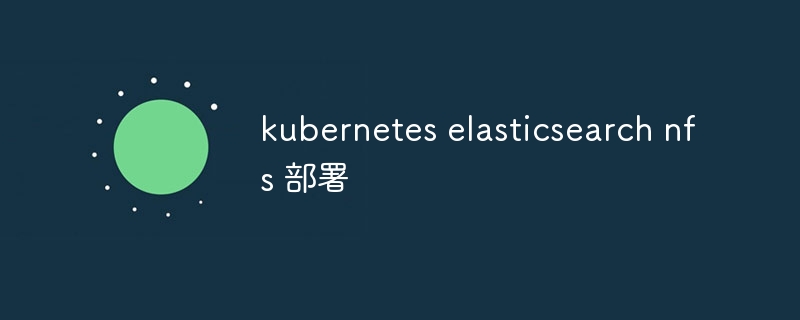
如何使用 NFS 进行持久存储,在 Kubernetes 上创建可扩展且高度可用的 Elasticsearch 集群?
要使用 NFS 进行持久存储,在 Kubernetes 上创建可扩展且高度可用的 Elasticsearch 集群,请按照以下步骤操作:
- 创建 NFS 服务器并导出存储目录。
- 为 Elasticsearch 数据创建持久卷 (PV) 和持久卷声明 (PVC)。
-
使用以下配置部署 Elasticsearch StatefulSet:
- 设置
volumeClaimTemplates字段以使用在步骤 2 中创建的 PVC。 - 设置
replicas字段以指定所需的 Elasticsearch Pod 数量。 - 根据需要配置网络和安全设置。
- 设置
- 公开 Elasticsearch 服务以供外部访问。
使用 NFS 在 Kubernetes 上部署 Elasticsearch 以获得高性能和可靠性的最佳实践是什么?
部署Kubernetes 上的 Elasticsearch 具有 NFS 以获得高性能和可靠性,请考虑以下最佳实践:
- 使用专用 NFS 服务器: 将 NFS 服务器专用于 Elasticsearch 以避免其他工作负载造成的性能问题.
- 配置 NFS 服务器以实现高可用性:使用 RAID、镜像或复制等 NFS 功能来确保数据冗余和可用性。
- 配置 NFS 导出适当的权限:授予对Elasticsearch Pod的读/写访问权限并设置适当的安全措施。
- 使用持久存储:使用PV和PVC确保Elasticsearch数据的持久存储,即使 Pod 被终止或重新调度。
- 调整 NFS 服务器设置:优化 NFS 服务器设置以获得高性能,例如增加读/写缓存大小和调整 I/O 调度程序。
如何排查在 Kubernetes 上使用 NFS 部署 Elasticsearch 时可能出现的常见问题?
在 Kubernetes 上部署使用 NFS 的 Elasticsearch 的一些常见问题和排查步骤包括:
- NFS 连接问题: 检查 Elasticsearch pod 是否可以连接到 NFS 服务器。验证网络配置、防火墙规则和 NFS 服务器可用性。
- 权限错误: 确保 Elasticsearch pod 对 NFS 共享具有读/写权限。检查 NFS 导出权限和 pod 安全上下文。
- 性能问题:分析 NFS 服务器指标以识别任何性能瓶颈。调整 NFS 服务器设置或考虑使用不同的存储解决方案。
- 数据损坏: 实施数据完整性检查和备份,以防止 NFS 问题导致数据损坏。如有必要,请考虑使用更可靠的存储解决方案。
以上是kubernetes elasticsearch nfs 配置的详细内容。更多信息请关注PHP中文网其他相关文章!

热AI工具

Undress AI Tool
免费脱衣服图片

Undresser.AI Undress
人工智能驱动的应用程序,用于创建逼真的裸体照片

AI Clothes Remover
用于从照片中去除衣服的在线人工智能工具。

Stock Market GPT
人工智能驱动投资研究,做出更明智的决策

热门文章

热工具

记事本++7.3.1
好用且免费的代码编辑器

SublimeText3汉化版
中文版,非常好用

禅工作室 13.0.1
功能强大的PHP集成开发环境

Dreamweaver CS6
视觉化网页开发工具

SublimeText3 Mac版
神级代码编辑软件(SublimeText3)
 如何修复'由于致命的设备硬件错误导致请求失败了”
Sep 18, 2025 am 02:31 AM
如何修复'由于致命的设备硬件错误导致请求失败了”
Sep 18, 2025 am 02:31 AM
该错误通常由存储设备硬件问题引起,可通过检查连接、使用CHKDSK扫描、更新驱动、检测硬盘健康及调整磁盘策略解决。1.检查硬盘连接是否正常,外接硬盘可更换线缆或接口测试,内部硬盘需重启插拔并确认BIOS识别;2.以管理员身份运行chkdskX:/f/r命令扫描修复磁盘错误,重启后执行;3.通过设备管理器更新或重装硬盘驱动程序;4.用CrystalDiskInfo查看SMART状态,如出现坏道警告则立即备份数据并更换硬盘;5.对外接硬盘修改磁盘策略为“更好的性能”或“快速删除”。若上述步骤无效,则
 我打电话时如何隐藏我的电话号码
Sep 20, 2025 am 04:18 AM
我打电话时如何隐藏我的电话号码
Sep 20, 2025 am 04:18 AM
tohideYourphoneNumberWhenMakingAcall,UseOneOnofTheSemethods:1.Dial67BeforEthenumberforateMporarockarock,worksonersmertphonesandphonesandCarriersBbutnotwithToldWithToldWithToll-FreeeMergencyNumbers.2.contactyourcarriorcarriorcarriertopermanylyblockanlyblockyunumeranuumunumuniumun2beelaun2beelean.82
 如何更改联想BIOS中的引导顺序
Sep 05, 2025 am 05:06 AM
如何更改联想BIOS中的引导顺序
Sep 05, 2025 am 05:06 AM
Tochangethebootsequeconceenceonalenalenocomputer,Enterbiosbressingf2Attartup,NavigateTotheboottab,AdventThedeDeviceOrderUsishingusingRowkeys,EnableGacyoruefimodeifneed,thensavechechechechechechangecechechangesandechangesangesangesandexittoapplythenewbootpriority。
 为什么我不能将大文件复制到我的u磁盘?
Sep 20, 2025 am 06:18 AM
为什么我不能将大文件复制到我的u磁盘?
Sep 20, 2025 am 06:18 AM
TheissueiscausedbytheFAT32filesystem,whichlimitsindividualfilestounder4GB;2.CheckyourUdisk’sformatviaFileExploreronWindowsorDiskUtilityonMac;3.ReformatthedrivetoexFATforcross-platformcompatibilityandlargefilesupport,orNTFSforWindows-onlyuse,afterback
 为什么我的手机会自动切换到扬声器?
Sep 20, 2025 am 05:07 AM
为什么我的手机会自动切换到扬声器?
Sep 20, 2025 am 05:07 AM
CheckfordebrisintheheadphonejackorUSB-Cportandcleanit,asadirtyportcancausethephoneto误detectaccessoriesandswitchtospeaker.2.Reviewaccessibilitysettings—onAndroid,gotoSettings>Accessibility>Hearing;oniPhone,gotoSettings>Accessibility>CallAu
 wi-fi打电话不工作
Sep 05, 2025 am 04:44 AM
wi-fi打电话不工作
Sep 05, 2025 am 04:44 AM
确保Yourdeviceandcarriersupportwi-ficallingingandinableItinsettings - iphone:设置>电话> wi-ficalling; wi-ficalling; android:android> networkings> network&Internet> Mobilenetwork> Mobilenetwork> Advanced> wi-ficalling; vie-ficalling; converseCarrierComparierComparierCompatibilitialcompatibility and CompleteeMpleteeMpleteEmgeTemEngengedDressre
 如何修复应用程序无法正确启动(0xc000007b)
Sep 21, 2025 am 05:15 AM
如何修复应用程序无法正确启动(0xc000007b)
Sep 21, 2025 am 05:15 AM
“0xc000007b”错误通常由系统环境问题引起,解决方法如下:1.更新或重新安装显卡驱动,尤其是更换显卡或重装系统后;2.安装或修复MicrosoftVisualC Redistributable包,建议同时安装x86和x64版本;3.运行系统文件检查器(SFC)及DISM命令修复系统文件;4.检查程序兼容性与32/64位匹配,尝试以管理员身份运行或设置兼容模式。
 如何修复蓝牙驱动程序错误
Sep 16, 2025 am 02:01 AM
如何修复蓝牙驱动程序错误
Sep 16, 2025 am 02:01 AM
EnsureBluetoothisenabledviaActionCenterandSettings,checkingforphysicalswitchesorfunctionkeysifnotvisible.2.Runthebuilt-inBluetoothtroubleshooterinSettingstoautomaticallyfixcommonissues.3.UpdatetheBluetoothdriverthroughDeviceManager,oruninstallandrein







