我的原创博文:https://www.prudkohliad.com/articles/deploy-next-js-to-vps-using-sst-2024-08-11
SST 是一个框架,可以让您轻松在自己的基础设施上构建现代全栈应用程序。 SST v3 使用 Pulumi 和 Terraform
– SST 文档
在本指南中,我们将使用 SST 和 Docker 在 Hetzner VPS 上部署 Next.js 应用程序。本指南是我上一篇文章的后续内容。如果您在这里发现一些没有意义的内容,您很有可能会在那里找到答案 - 如何使用 Docker 和 GitHub Actions 将 Next.js 应用程序部署到 Hetzner 上的 VPS。
要将 SST 添加到项目中,请运行以下命令:
pnpx sst@ion init
这将显示一个交互式提示。选择“是”,然后选择“aws”:
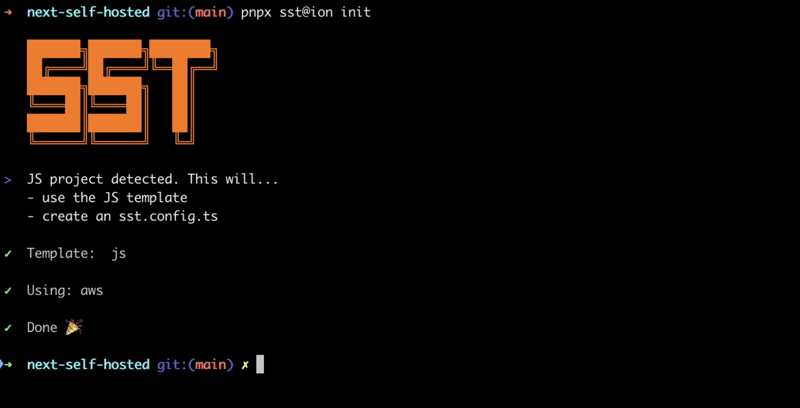
确保安装了所有必需的软件包:
pnpm install
这将创建 sst.config.ts 文件,我们将在其中添加所有配置。
此外,还将创建一些其他文件/目录。让我们将它们添加到 .dockerignore,我们不希望它们最终成为 Docker 镜像:
# sst .sst sst.config.ts tsconfig.json
这就是 sst 配置文件当前的样子:
/// <reference path="./.sst/platform/config.d.ts" />
export default $config({
app(input) {
return {
name: "next-self-hosted",
removal: input?.stage === "production" ? "retain" : "remove",
home: "aws",
};
},
async run() {},
});
我们不会使用 AWS,所以让我们将 home 参数设置为“local”:
/// <reference path="./.sst/platform/config.d.ts" />
export default $config({
app(input) {
return {
name: "next-self-hosted",
removal: input?.stage === "production" ? "retain" : "remove",
home: "local",
};
},
async run() {},
});
现在可以开始向 run() 函数添加内容。
为了使用 SST 在 Hetzner 上创建 VPS,我们需要一个 Hetzner API 令牌。让我们生成一个新的。
在 Hetzner 控制台中打开项目,导航到“安全”选项卡:
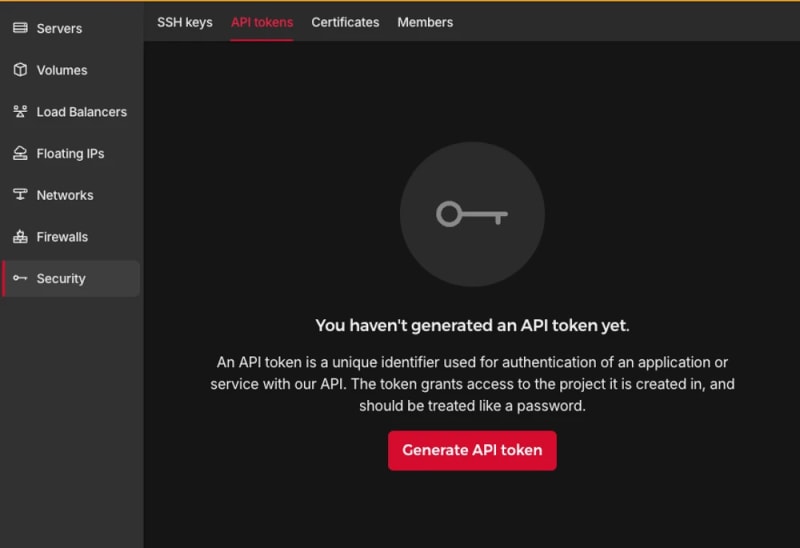
生成 API 令牌:

一个新的代币将被添加到您的项目中:

令牌只会显示一次,请确保不要丢失。
添加 TLS 和 Hetzner 提供商:
pnpm sst add tls pnpm sst add hcloud pnpm install
为了在创建 Hetzner VPS 后执行进一步的命令,我们需要确保在创建过程中添加了 SSH 密钥。为此,我们将在本地创建一个 SSH 令牌,然后将其公共部分添加到 Hetzner。在run函数中添加以下代码:
// In the run() function:
// Generate an SSH key
const sshKeyLocal = new tls.PrivateKey("SSH Key - Local", {
algorithm: "ED25519",
});
// Add the SSH key to Hetzner
const sshKeyHetzner = new hcloud.SshKey("SSH Key - Hetzner", {
publicKey: sshKeyLocal.publicKeyOpenssh,
});
部署应用程序:
pnpm sst deploy SST ❍ ion 0.1.90 ready! ➜ App: next-self-hosted Stage: antonprudkohliad ~ Deploy | Created SSH Key - Local tls:index:PrivateKey | Created SSH Key - Hetzner hcloud:index:SshKey ✓ Complete
您将看到新的 SSH 密钥已添加到 Hetzner:

现在我们可以继续创建 VPS。
以下命令将确保在您的项目中创建新的 VPS:
// In the run() function:
// Create a Server on Hetzner
const server = new hcloud.Server("Server", {
image: "docker-ce",
serverType: "cx22",
location: "nbg1",
sshKeys: [sshKeyHetzner.id],
});
这里我使用 docker-ce 镜像,因为它已经安装了 Docker。您可以使用 Hetzner Cloud API 列出所有可用的图像、服务器类型和数据中心。
验证服务器是否已正确创建:
pnpm sst deploy SST ❍ ion 0.1.90 ready! ➜ App: next-self-hosted Stage: antonprudkohliad ~ Deploy | Created Server hcloud:index:Server (34.5s) ✓ Complete
您还应该能够在控制台中看到新创建的服务器:

为了在 VPS 上构建应用程序 Docker 镜像并能够创建网络、卷和容器,我们需要在本地计算机和 VPS 上的 Docker 服务器之间建立一座桥梁。为此,我们需要 Docker 提供程序:
pnpm sst add docker pnpm install
将 SSH 私钥存储在磁盘上,以便 SSH 客户端可以访问它。创建与 VPS 上 Docker 服务器的连接:
// At the top of the file:
import { resolve as pathResolve } from "node:path";
import { writeFileSync as fsWriteFileSync } from "node:fs";
// In the run() function:
// Store the private SSH Key on disk to be able to pass it to the Docker
// Provider
const sshKeyLocalPath = sshKeyLocal.privateKeyOpenssh.apply((k) => {
const path = "id_ed25519_hetzner";
fsWriteFileSync(path, k, { mode: 0o600 });
return pathResolve(path);
});
// Connect to the Docker Server on the Hetzner Server
const dockerServerHetzner = new docker.Provider("Docker Server - Hetzner", {
host: $interpolate`ssh://root@${server.ipv4Address}`,
sshOpts: ["-i", sshKeyLocalPath, "-o", "StrictHostKeyChecking=no"],
});
确保还将 SSH 私钥 id_ed25519_hetzner 添加到 .gitignore 和 .dockerignore,这样它就不会进入您的 GitHub 存储库和 Docker 镜像。
触发部署以验证更改:
pnpm sst deploy SST ❍ ion 0.1.90 ready! ➜ App: next-self-hosted Stage: antonprudkohliad ~ Deploy | Created Docker Server - Hetzner pulumi:providers:docker ✓ Complete
Now we can build the Docker image on the remove Docker server:
// In the run() function:
// Build the Docker image
const dockerImageHetzner = new docker.Image(
"Docker Image - App - Hetzner",
{
imageName: "next-self-hosted/next-self-hosted:latest",
build: {
context: pathResolve("./"),
dockerfile: pathResolve("./Dockerfile"),
target: "production",
platform: "linux/amd64",
},
skipPush: true,
},
{
provider: dockerServerHetzner,
dependsOn: [server],
}
);
Let’s trigger the deployment to see if everything works:
pnpm sst deploy SST ❍ ion 0.1.90 ready! ➜ App: next-self-hosted Stage: antonprudkohliad ~ Deploy | Log Starting Docker build < ... A PRETTY LONG BUILD LOG HERE ... > | Log Image built successfully, local id "sha256:629a6cdfc298c74599a3056278e31c64197a87f6d11aab09573bc9171d2f3362" | Created Docker Image - App - Hetzner docker:index:Image (36.0s) ✓ Complete
Now, let’s check that Docker image made it to the server:
ssh root@116.203.183.180 -i ./id_ed25519_hetzner -o StrictHostKeyChecking=no -C "docker image ls" REPOSITORY TAG IMAGE ID CREATED SIZE next-self-hosted/next-self-hosted latest 629a6cdfc298 About a minute ago 712MB
Awesome!
We will create two networks: Public and Internal. The Public network is for services to which NGINX is connected, i.e. for services that have to be exposed to the outside (e.g. the Next.js application or an API server). The Internal network is for services that are not meant to be exposed to the outside e.g. Postgres database, Redis cache:
// In the run() function:
// Setup Docker Networks
const dockerNetworkPublic = new docker.Network(
"Docker Network - Public",
{ name: "app_network_public" },
{ provider: dockerServerHetzner, dependsOn: [server] }
);
const dockerNetworkInternal = new docker.Network(
"Docker Network - Internal",
{ name: "app_network_internal" },
{ provider: dockerServerHetzner, dependsOn: [server] }
);
Trigger the deployment:
pnpm sst deploy SST ❍ ion 0.1.90 ready! ➜ App: next-self-hosted Stage: antonprudkohliad ~ Deploy | Created Docker Network - Public docker:index:Network (2.3s) | Created Docker Network - Internal docker:index:Network (3.1s) ✓ Complete
Check that networks app_network_internal and app_network_public are present on the remote:
ssh root@116.203.183.180 -i ./id_ed25519_hetzner -o StrictHostKeyChecking=no -C "docker network ls" NETWORK ID NAME DRIVER SCOPE 0590360bd4ae app_network_internal bridge local e3bd8be72506 app_network_public bridge local 827fa5ca5de2 bridge bridge local dc8880514199 host host local f1481867db18 none null local
We will create a volume to store the application build files (the .next folder):
// In the run() function:
// Setup Docker Volumes
const dockerVolumeAppBuild = new docker.Volume(
"Docker Volume - App Build",
{ name: "app_volume_build" },
{ provider: dockerServerHetzner, dependsOn: [server] }
);
Deploy and verify that the docker volume app_volume_build is present on the VPS:
pnpm sst deploy SST ❍ ion 0.1.90 ready! ➜ App: next-self-hosted Stage: antonprudkohliad ~ Deploy | Created Docker Volume - App Build docker:index:Volume ✓ Complete ssh root@116.203.183.180 -i ./id_ed25519_hetzner -o StrictHostKeyChecking=no -C "docker volume ls" DRIVER VOLUME NAME local app_volume_build
We are going to run a one-off container (a.k.a. Init Container) to build the Next.js application and store the result in the .next folder, that will be shared with the main application container through the volume that we have created above:
// In the run() function:
// Run a one-off container to build the app
const dockerAppBuildContainer = new docker.Container(
"Docker Container - App Build",
{
name: "app_container_build",
image: dockerImageHetzner.imageName,
volumes: [
{
volumeName: dockerVolumeAppBuild.name,
containerPath: "/app/.next",
},
],
command: ["pnpm", "build"],
mustRun: true,
},
{
provider: dockerServerHetzner,
}
);
Deploy and verify via logs that the build has been successful:
pnpm sst deploy SST ❍ ion 0.1.90 ready! ➜ App: next-self-hosted Stage: antonprudkohliad ~ Deploy | Created Docker Container - App Build docker:index:Container (1.1s) ✓ Complete ssh root@116.203.183.180 -i ./id_ed25519_hetzner -o StrictHostKeyChecking=no -C "docker logs -f app_container_build" > next-self-hosted@ build /app > next build ▲ Next.js 14.2.5 Creating an optimized production build ... ✓ Compiled successfully Linting and checking validity of types ... Collecting page data ... Generating static pages (0/4) ... Generating static pages (1/4) Generating static pages (2/4) Generating static pages (3/4) ✓ Generating static pages (4/4) Finalizing page optimization ... Collecting build traces ... Route (app) Size First Load JS ┌ ○ / 142 B 87.2 kB └ ○ /_not-found 871 B 87.9 kB + First Load JS shared by all 87 kB ├ chunks/52d5e6ad-40eff88d15e66edb.js 53.6 kB ├ chunks/539-e1fa9689ed3badf0.js 31.5 kB └ other shared chunks (total) 1.84 kB ○ (Static) prerendered as static content
Now we will add a “runner” container, that will use the build output from the Build container, and run next start:
// In the run() function:
const dockerAppContainer = new docker.Container(
"Docker Container - App",
{
name: "app",
image: dockerImageHetzner.imageName,
volumes: [
{
volumeName: dockerVolumeAppBuild.name,
containerPath: "/app/.next",
},
],
networksAdvanced: [
{ name: dockerNetworkPublic.id },
{ name: dockerNetworkInternal.id },
],
command: ["pnpm", "start"],
restart: "always",
},
{ provider: dockerServerHetzner, dependsOn: [dockerAppBuildContainer] }
);
Deploy and verify that the app has started successfully:
pnpm sst deploy SST ❍ ion 0.1.90 ready! ➜ App: next-self-hosted Stage: antonprudkohliad ~ Deploy | Created Docker Container - App docker:index:Container (1.1s) ✓ Complete ssh root@116.203.183.180 -i ./id_ed25519_hetzner -o StrictHostKeyChecking=no -C "docker logs -f app" > next-self-hosted@ start /app > next start ▲ Next.js 14.2.5 - Local: http://localhost:3000 ✓ Starting... ✓ Ready in 497ms
The app container might fail, because the build container has not finished building yet, but it will soon recover and function normally.
In order to upload files to the VPS, we need to install the Command provider and the Polumi package:
pnpm sst add @pulumi/command pnpm add -D @pulumi/pulumi pnpm install
Make sure that the /root/app and /root/app/certs directories exist on the VPS and upload Cloudflare Origin Server certificates:
// At the top of the file
import { asset as pulumiAsset } from "@pulumi/pulumi";
// In the run() function:
// Make sure that app directory exists
new command.remote.Command("Command - Ensure app directory", {
create: "mkdir -p /root/app",
connection: {
host: server.ipv4Address,
user: "root",
privateKey: sshKeyLocal.privateKeyOpenssh,
},
});
// Make sure that app/certs directory exists
new command.remote.Command("Command - Ensure app/certs directory", {
create: "mkdir -p /root/app/certs",
connection: {
host: server.ipv4Address,
user: "root",
privateKey: sshKeyLocal.privateKeyOpenssh,
},
});
// Copy Certificates to the VPS
new command.remote.CopyToRemote(
"Copy - Certificates - Key",
{
source: new pulumiAsset.FileAsset(
pathResolve("./certs/cloudflare.key.pem")
),
remotePath: "/root/app/certs/cloudflare.key.pem",
connection: {
host: server.ipv4Address,
user: "root",
privateKey: sshKeyLocal.privateKeyOpenssh,
},
}
);
new command.remote.CopyToRemote(
"Copy - Certificates - Cert",
{
source: new pulumiAsset.FileAsset(
pathResolve("./certs/cloudflare.cert.pem")
),
remotePath: "/root/app/certs/cloudflare.cert.pem",
connection: {
host: server.ipv4Address,
user: "root",
privateKey: sshKeyLocal.privateKeyOpenssh,
},
}
);
new command.remote.CopyToRemote(
"Copy - Certificates - Authenticated Origin Pull",
{
source: new pulumiAsset.FileAsset(
pathResolve("./certs/authenticated_origin_pull_ca.pem")
),
remotePath: "/root/app/certs/authenticated_origin_pull_ca.pem",
connection: {
host: server.ipv4Address,
user: "root",
privateKey: sshKeyLocal.privateKeyOpenssh,
},
}
);
Copy Nginx configuration file to the VPS and start the Nginx container:
// In the run() function:
// Copy Nginx config to the VPS
const commandCopyNginxConfig = new command.remote.CopyToRemote(
"Copy - Nginx Config",
{
source: new pulumiAsset.FileAsset(
pathResolve("./nginx/production.conf")
),
remotePath: "/root/app/nginx.conf",
connection: {
host: server.ipv4Address,
user: "root",
privateKey: sshKeyLocal.privateKeyOpenssh,
},
}
);
// Run the Nginx container
const dockerNginxContainer = new docker.Container(
"Docker Container - Nginx",
{
name: "app_container_nginx",
image: "nginx:1.27.0-bookworm",
volumes: [
{
hostPath: "/root/app/nginx.conf",
containerPath: "/etc/nginx/nginx.conf",
},
{
hostPath: "/root/app/certs",
containerPath: "/certs",
},
],
command: ["nginx", "-g", "daemon off;"],
networksAdvanced: [{ name: dockerNetworkPublic.id }],
restart: "always",
ports: [
{
external: 443,
internal: 443,
},
],
healthcheck: {
tests: ["CMD", "service", "nginx", "status"],
interval: "30s",
timeout: "5s",
retries: 5,
startPeriod: "10s",
},
},
{ provider: dockerServerHetzner, dependsOn: [dockerAppContainer] }
);
return { ip: server.ipv4Address };
Deploy and verify that the Nginx container is running:
pnpm sst deploy SST ❍ ion 0.1.90 ready! ➜ App: next-self-hosted Stage: antonprudkohliad ~ Deploy | Deleted Docker Container - App Build docker:index:Container | Created Command - Ensure app/certs directory command:remote:Command | Created Command - Ensure app directory command:remote:Command | Created Docker Container - App Build docker:index:Container | Created Copy - Certificates - Cert command:remote:CopyToRemote (1.2s) | Created Copy - Nginx Config command:remote:CopyToRemote (1.2s) | Created Copy - Certificates - Key command:remote:CopyToRemote (1.2s) | Created Copy - Certificates - Authenticated Origin Pull command:remote:CopyToRemote (1.2s) | Deleted Docker Container - App docker:index:Container | Created Docker Container - App docker:index:Container (1.2s) | Created Docker Container - Nginx docker:index:Container (7.1s) ✓ Complete ip: 116.203.183.180 ssh root@116.203.183.180 -i ./id_ed25519_hetzner -o StrictHostKeyChecking=no -C "docker ps -a" CONTAINER ID IMAGE COMMAND CREATED STATUS PORTS NAMES 9c2cb18db304 nginx:1.27.0-bookworm "/docker-entrypoint.…" 3 minutes ago Up 3 minutes (healthy) 80/tcp, 0.0.0.0:443->443/tcp app_container_nginx 32e6a4cee8bc next-self-hosted/next-self-hosted:latest "docker-entrypoint.s…" 4 minutes ago Up 3 minutes 3000/tcp app f0c50aa32493 next-self-hosted/next-self-hosted:latest "docker-entrypoint.s…" 4 minutes ago Exited (0) 3 minutes ago app_container_build
As you can see, Nginx and the application are running smoothly.
It’s time to make sure that the DNS record is pointing to the right IP address (yes, it is possible to add this to the SST config too, via the Cloudflare provider):

Then, we can open the application and verify that it works:

Congratulations! We have now completed out SST dive and can enjoy the freshly deployed application ?
SST makes it very easy to clean up – just run pnpm sst remove and the whole setup will go away:
pnpm sst remove SST ❍ ion 0.1.90 ready! ➜ App: next-self-hosted Stage: antonprudkohliad ~ Remove | Deleted Docker Container - Nginx docker:index:Container (1.9s) | Deleted Docker Container - App docker:index:Container | Deleted Docker Container - App Build docker:index:Container | Deleted Docker Image - App - Hetzner docker:index:Image | Deleted Docker Volume - App Build docker:index:Volume (2.1s) | Deleted Docker Network - Public docker:index:Network (3.1s) | Deleted Docker Network - Internal docker:index:Network (3.2s) | Deleted Copy - Nginx Config command:remote:CopyToRemote | Deleted Docker Server - Hetzner pulumi:providers:docker | Deleted Copy - Certificates - Authenticated Origin Pull command:remote:CopyToRemote | Deleted Command - Ensure app/certs directory command:remote:Command | Deleted Copy - Certificates - Key command:remote:CopyToRemote | Deleted Command - Ensure app directory command:remote:Command | Deleted Copy - Certificates - Cert command:remote:CopyToRemote | Deleted Server hcloud:index:Server (16.8s) | Deleted SSH Key - Hetzner hcloud:index:SshKey | Deleted SSH Key - Local tls:index:PrivateKey ✓ Removed
以上是如何使用 SST 和 Docker 将 Next.js 应用程序部署到 Hetzner VPS的详细内容。更多信息请关注PHP中文网其他相关文章!




