我想了解 shadcn-ui CLI 是如何工作的。在本文中,我将讨论用于构建 shadcn-ui/ui CLI 的代码。
在第 2.8 部分中,我们研究了函数promptForMinimalConfig 及其参数,以及 shadcn-ui CLI 如何使用粉笔突出显示终端中的文本。
这是 2.8 的延续,我们将在本文中讨论以下概念。

getRegistryStyles 是从 utils/registry/index.tsx 导入的。
export async function getRegistryStyles() {
try {
const \[result\] = await fetchRegistry(\["styles/index.json"\])
return stylesSchema.parse(result)
} catch (error) {
throw new Error(\`Failed to fetch styles from registry.\`)
}
}
此函数获取样式注册表并使用样式模式解析结果。
getRegistryStyles 使用参数 [“styles/index.json”] 调用 fetchRegistry 函数。为什么参数是数组?
async function fetchRegistry(paths: string\[\]) {
try {
const results = await Promise.all(
paths.map(async (path) => {
const response = await fetch(\`${baseUrl}/registry/${path}\`, {
agent,
})
return await response.json()
})
)
return results
} catch (error) {
console.log(error)
throw new Error(\`Failed to fetch registry from ${baseUrl}.\`)
}
}
注意参数是一个字符串数组。因为 fetchRegistry 使用 Promise.all 并基于使用 map 的路径循环进行获取。导航到 https://ui.shadcn.comstyles/index.json,您会发现调用 getRegistryStyles 时会获取以下 json。
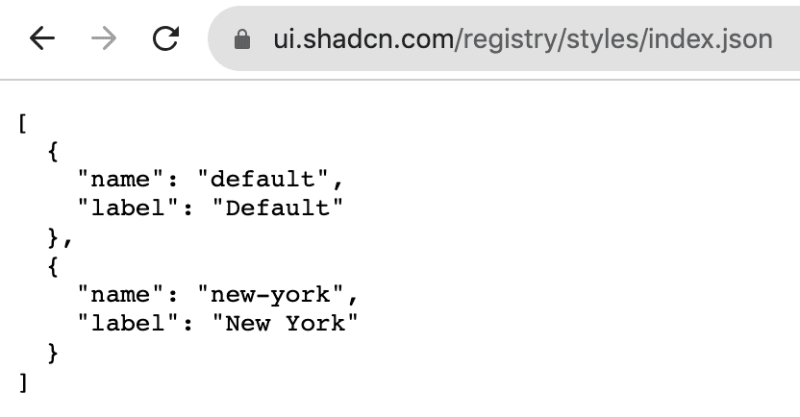
stylesSchema 是一个相当简单的模式,只有名称和标签。
export const stylesSchema = z.array(
z.object({
name: z.string(),
label: z.string(),
})
)
在本文中,我讨论了以下概念:
getRegistryStyles 是从 utils/registry/index.tsx 导入的。此函数获取样式注册表并使用样式模式解析结果。
2. fetchRegistry 函数
getRegistryStyles 使用参数 [“styles/index.json”] 调用 fetchRegistry 函数。
为什么参数是数组?因为 fetchRegistry 使用 Promise.all 并根据使用 map 的路径循环进行获取。导航到 https://ui.shadcn.comstyles/index.json,您将找到调用 getRegistryStyles 时获取的与样式相关的 json。
3.样式架构
stylesSchema 是一个相当简单的模式,只有名称和标签。
export const stylesSchema = z.array(
z.object({
name: z.string(),
label: z.string(),
})
)
想学习如何从头开始构建 shadcn-ui/ui 吗?查看 从头开始构建
网站:https://ramunarasinga.com/
Linkedin:https://www.linkedin.com/in/ramu-narasinga-189361128/
Github:https://github.com/Ramu-Narasinga
电子邮件:ramu.narasinga@gmail.com
从头开始构建 shadcn-ui/ui
以上是shadcn-ui/ui 代码库分析:shadcn-ui CLI 是如何工作的? - 部分的详细内容。更多信息请关注PHP中文网其他相关文章!




