PHP开发简单图书后台管理系统管理员密码更改页
前面的左侧页面显示了各种后台功能
这一节先展示管理员登录密码修改页面
如图
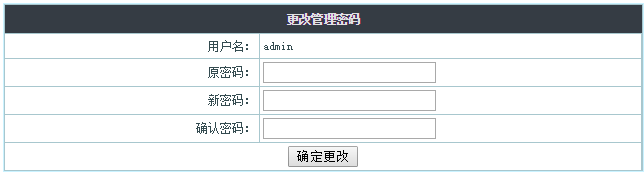
使用<form><input type= password>来显示需要的原密码框和新输入密码框。
用<table>标签里面的<tr><td>来进行布局。
<table cellpadding="3" cellspacing="1" border="0" width="100%" class="table" align=center> <form name="renpassword" method="post" action=""> <tr> <th height=25 colspan=4 align="center" class="bg_tr">更改管理密码</th> </tr> <tr> <td width="40%" align="right" class="td_bg">用户名:</td> <td width="60%" class="td_bg"><?php echo $rows["username"] ?></td> </tr> <tr> <td align="right" class="td_bg">原密码:</td> <td class="td_bg"><input name="password" type="password" id="password" size="20"></td> </tr> <tr> <td align="right" class="td_bg">新密码:</td> <td class="td_bg"><input name="password1" type="password" id="password1" size="20"></td> </tr> <tr> <td align="right" class="td_bg">确认密码:</td> <td class="td_bg"><input name="password2" type="password" id="password2" size="20"></td> </tr> <tr> <td colspan="2" align="center" class="td_bg"> <input class="button" onClick="return check();" type="submit" name="Submit" value="确定更改"> </td> </tr> </form> </table>
html只是页面的基本的构架,朋友们可以增加css样式和图片来渲染一下。















