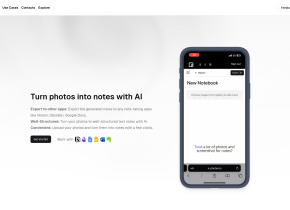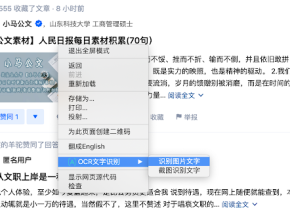ocrX - Image to Text
 立即使用
立即使用





介绍:
添加于:
每月访客数:
Extract text from images on iPhone, iPad & Mac.
Dec-12 2024
 0
0
 0
0

产品信息
What is ocrX - Image to Text?
Scan and extract text from images on iPhone, iPad & Mac
How to use ocrX - Image to Text?
1. Open the app and tap on the New button. 2. Select the image from your Photo Library. 3. Crop the image if required. 4. Choose the language of text inside your image. 5. ocrX will scan and extract text from the image automatically.
ocrX - Image to Text's Core Features
High accuracy OCR
Supports 100+ languages
History of scanned images
Edit the extracted text to make changes if required
Share the extracted text to your preferred app
Copy the extracted text to the clipboard
Export the extracted text as a Text or PDF file
相关资源

热门文章
我要求 ChatGPT 根据记忆创建我的图像:这就是它所做的
1 个月前
By DDD
我永远不会相信人工智能会为我做这 7 件事
1 个月前
By DDD
我一直反对人工智能,但这个应用程序太棒了,我改变了主意
3 周前
By DDD
以下是我如何使用 ChatGPT 来帮助计划我的每周日程
1 个月前
By DDD
尝试向 ChatGPT 询问这些关于您自己的有趣问题
1 个月前
By DDD