本地主機Win10,安裝了VNC Viewer。
遠端主機Ubuntu16,安裝了VNC Server(4.1.1+xorg4.3.0-37.3ubuntu2)。
安裝後發現無法實現剪貼簿共享,搜尋後發現解決方法是:
vncconfig -display :#可以打開如下圖的選擇框來更改: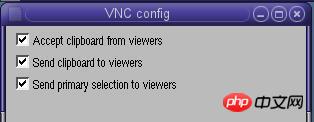
嘗試執行後出現以下問題: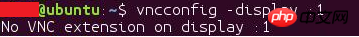
怎麼解決呢?
xstartup檔案如下(不知道怎麼配置這個,從網路照抄的):
#!/bin/sh # Uncomment the following two lines for normal desktop: # unset SESSION_MANAGER # exec /etc/X11/xinit/xinitrc #[ -x /etc/vnc/xstartup ] && exec /etc/vnc/xstartup #[ -r $HOME/.Xresources ] && xrdb $HOME/.Xresources #xsetroot -solid grey #vncconfig -iconic & #x-terminal-emulator -geometry 80x24+10+10 -ls -title "$VNCDESKTOP Desktop" & #x-window-manager & #gnome-session-fallback & export XKL_XMODMAP_DISABLE=1 unset SESSION_MANAGER unset DBUS_SESSION_BUS_ADDRESS xsetroot -solid grey vncconfig -iconic & gnome-session & gnome-panel & gnome-settings-gaemon & metacity & nautilus &
小伙看你根骨奇佳,潜力无限,来学PHP伐。