我想实现这种效果: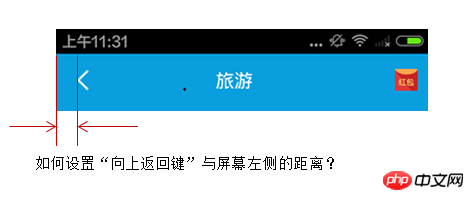
这是我的实现代码, 但是返回的箭头处理不好,主要问题, 没法调整箭头与左侧的间隙: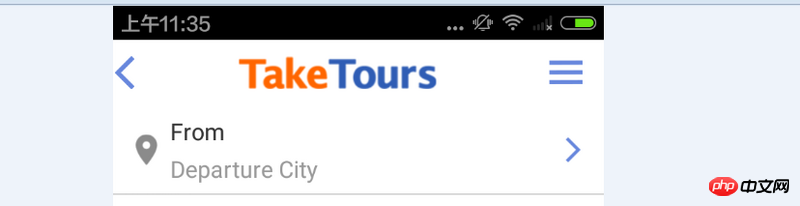
ActionBar bar = getSupportActionBar(); bar.setDisplayShowTitleEnabled(false); bar.setDisplayShowHomeEnabled(true); bar.setDisplayShowCustomEnabled(true); bar.setDisplayHomeAsUpEnabled(true); Resources r = getResources(); Drawable backDrawable = r.getDrawable(R.drawable.arrow_home); bar.setLogo(backDrawable); LayoutInflater inflator = (LayoutInflater) this .getSystemService(Context.LAYOUT_INFLATER_SERVICE); View v = inflator.inflate(R.layout.my_booking_actionbar, null); ActionBar.LayoutParams layout = new ActionBar.LayoutParams(LayoutParams.FILL_PARENT, LayoutParams.FILL_PARENT); bar.setCustomView(v, layout); Drawable myDrawable = r.getDrawable(R.drawable.list_item_text_selector); bar.setBackgroundDrawable(myDrawable);
Update:
可以用 Toolbar 替代 ActionBar:
如果是在 xml 中定义的 Toolbar,修改属性值为 0 就可以移除 Toolbar 左侧和右侧的空白。
之前的答案:
调用
getActionBar().setDisplayHomeAsUpEnabled(true);可以把ActionBar提供的默认的home键(资源Id为android.R.id.home)改成一个左向的小箭头,像这样<,右边紧跟着的依次是app图标、标题。详情参考 Providing Up Navigation就目前来看,无法改变
<与屏幕左侧的距离,我尝试了这样做,无效:可行的解决办法是:
(1) 我想到的最直接的办法是重新切一张图,理由如下:
Google官网给出的“左向箭头”的material icon,就包含上下左右间距:
https://www.google.com/design/icons/#ic_...
(2) 看你的代码,你已经为action bar提供了自定义的布局
R.layout.my_booking_actionbar,为什么不做的彻底一些呢?放弃使用android提供的Home键android.R.id.home作为UpIndicator。而是在这个布局中添加一个ImageView,这样就可以自定义你需要的间距离。然后实现
ImageView.OnClickListener,点击时返回父activity。ActionBar的自定义布局文件
actionbar_crime_fragment.xmlDone.