我在laravel中使用vue,npm install對應的依賴後,執行npm run dev命令,卻報了這些錯誤:
Invalid configuration object. Webpack has been initialised using a configuration object that does not match the API schema.
configuration.output.path: The provided value "public" is not an absolute path!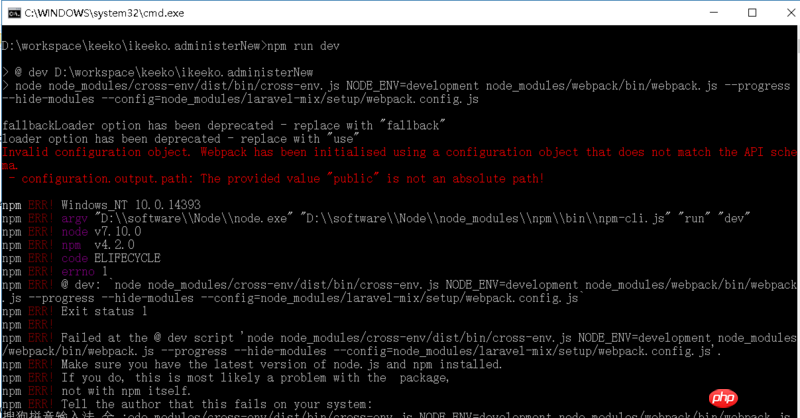
我的package設定如下:
{
"private": true,
"scripts": {
"dev": "node node_modules/cross-env/dist/bin/cross-env.js NODE_ENV=development node_modules/webpack/bin/webpack.js --progress --hide-modules --config=node_modules/laravel-mix/setup/webpack.config.js",
"watch": "node node_modules/cross-env/dist/bin/cross-env.js NODE_ENV=development node_modules/webpack/bin/webpack.js --watch --progress --hide-modules --config=node_modules/laravel-mix/setup/webpack.config.js",
"hot": "node node_modules/cross-env/dist/bin/cross-env.js NODE_ENV=development node_modules/webpack-dev-server/bin/webpack-dev-server.js --inline --hot --config=node_modules/laravel-mix/setup/webpack.config.js",
"production": "node node_modules/cross-env/dist/bin/cross-env.js NODE_ENV=production node_modules/webpack/bin/webpack.js --progress --hide-modules --config=node_modules/laravel-mix/setup/webpack.config.js"
},
"devDependencies": {
"axios": "^0.15.2",
"bootstrap-sass": "^3.3.7",
"jquery": "^3.1.0",
"laravel-mix": "^0.6.0",
"lodash": "^4.16.2",
"vue": "^2.0.1"
}
}webpack.config.js:
var path = require('path');
var webpack = require('webpack');
var Mix = require('laravel-mix').config;
var plugins = require('laravel-mix').plugins;
/*
|--------------------------------------------------------------------------
| Mix Initialization
|--------------------------------------------------------------------------
|
| As our first step, we'll require the project's Laravel Mix file
| and record the user's requested compilation and build steps.
| Once those steps have been recorded, we may get to work.
|
*/
Mix.initialize();
/*
|--------------------------------------------------------------------------
| Webpack Context
|--------------------------------------------------------------------------
|
| This prop will determine the appropriate context, when running Webpack.
| Since you have the option of publishing this webpack.config.js file
| to your project root, we will dynamically set the path for you.
|
*/
module.exports.context = Mix.Paths.root();
/*
|--------------------------------------------------------------------------
| Webpack Entry
|--------------------------------------------------------------------------
|
| We'll first specify the entry point for Webpack. By default, we'll
| assume a single bundled file, but you may call Mix.extract()
| to make a separate bundle specifically for vendor libraries.
|
*/
module.exports.entry = Mix.entry();
/*
|--------------------------------------------------------------------------
| Webpack Output
|--------------------------------------------------------------------------
|
| Webpack naturally requires us to specify our desired output path and
| file name. We'll simply echo what you passed to with Mix.js().
| Note that, for Mix.version(), we'll properly hash the file.
|
*/
module.exports.output = Mix.output();
/*
|--------------------------------------------------------------------------
| Rules
|--------------------------------------------------------------------------
|
| Webpack rules allow us to register any number of loaders and options.
| Out of the box, we'll provide a handful to get you up and running
| as quickly as possible, though feel free to add to this list.
|
*/
module.exports.module = {
rules: [
{
test: /\.vue$/,
loader: 'vue-loader',
options: {
loaders: {
js: 'babel-loader' + Mix.babelConfig(),
scss: 'vue-style-loader!css-loader!sass-loader',
sass: 'vue-style-loader!css-loader!sass-loader?indentedSyntax'
},
postcss: [
require('autoprefixer')
]
}
},
{
test: /\.jsx?$/,
exclude: /(node_modules|bower_components)/,
loader: 'babel-loader' + Mix.babelConfig()
},
{
test: /\.css$/,
loaders: ['style-loader', 'css-loader']
},
{
test: /\.(png|jpg|gif)$/,
loader: 'file-loader',
options: {
name: 'images/[name].[ext]?[hash]',
publicPath: '/'
}
},
{
test: /\.(woff2?|ttf|eot|svg|otf)$/,
loader: 'file-loader',
options: {
name: 'fonts/[name].[ext]?[hash]',
publicPath: '/'
}
}
]
};
if (Mix.preprocessors) {
Mix.preprocessors.forEach(toCompile => {
let extractPlugin = new plugins.ExtractTextPlugin(
Mix.cssOutput(toCompile)
);
let sourceMap = Mix.sourcemaps ? '?sourceMap' : '';
module.exports.module.rules.push({
test: new RegExp(toCompile.src.path.replace(/\/g, '\\') + '$'),
loader: extractPlugin.extract({
fallbackLoader: 'style-loader',
loader: [
{ loader: 'css-loader' + sourceMap },
{ loader: 'postcss-loader' + sourceMap }
].concat(
toCompile.type == 'sass' ? [
{ loader: 'resolve-url-loader' + sourceMap },
{
loader: 'sass-loader?sourceMap',
options: Object.assign({
precision: 8,
outputStyle: 'expanded'
}, toCompile.pluginOptions)
}
] : [
{
loader: 'less-loader' + sourceMap,
options: toCompile.pluginOptions
}
]
)
})
});
module.exports.plugins = (module.exports.plugins || []).concat(extractPlugin);
});
}
/*
|--------------------------------------------------------------------------
| Resolve
|--------------------------------------------------------------------------
|
| Here, we may set any options/aliases that affect Webpack's resolving
| of modules. To begin, we will provide the necessary Vue alias to
| load the Vue common library. You may delete this, if needed.
|
*/
module.exports.resolve = {
extensions: ['*', '.js', '.jsx', '.vue'],
alias: {
'vue$': 'vue/dist/vue.common.js'
}
};
/*
|--------------------------------------------------------------------------
| Stats
|--------------------------------------------------------------------------
|
| By default, Webpack spits a lot of information out to the terminal,
| each you time you compile. Let's keep things a bit more minimal
| and hide a few of those bits and pieces. Adjust as you wish.
|
*/
module.exports.stats = {
hash: false,
version: false,
timings: false,
children: false,
errors: false
};
module.exports.performance = { hints: false };
/*
|--------------------------------------------------------------------------
| Devtool
|--------------------------------------------------------------------------
|
| Sourcemaps allow us to access our original source code within the
| browser, even if we're serving a bundled script or stylesheet.
| You may activate sourcemaps, by adding Mix.sourceMaps().
|
*/
module.exports.devtool = Mix.sourcemaps;
/*
|--------------------------------------------------------------------------
| Webpack Dev Server Configuration
|--------------------------------------------------------------------------
|
| If you want to use that flashy hot module replacement feature, then
| we've got you covered. Here, we'll set some basic initial config
| for the Node server. You very likely won't want to edit this.
|
*/
module.exports.devServer = {
historyApiFallback: true,
noInfo: true,
compress: true,
quiet: true
};
/*
|--------------------------------------------------------------------------
| Plugins
|--------------------------------------------------------------------------
|
| Lastly, we'll register a number of plugins to extend and configure
| Webpack. To get you started, we've included a handful of useful
| extensions, for versioning, OS notifications, and much more.
|
*/
module.exports.plugins = (module.exports.plugins || []).concat([
new webpack.ProvidePlugin(Mix.autoload || {
jQuery: 'jquery',
$: 'jquery',
jquery: 'jquery',
'window.jQuery': 'jquery'
}),
new plugins.FriendlyErrorsWebpackPlugin(),
new plugins.StatsWriterPlugin({
filename: 'mix-manifest.json',
transform: Mix.manifest.transform.bind(Mix.manifest),
}),
new plugins.WebpackMd5HashPlugin(),
new webpack.LoaderOptionsPlugin({
minimize: Mix.inProduction,
options: {
postcss: [
require('autoprefixer')
],
context: __dirname,
output: { path: './' }
}
})
]);
if (Mix.notifications) {
module.exports.plugins.push(
new plugins.WebpackNotifierPlugin({
title: 'Laravel Mix',
alwaysNotify: true,
contentImage: Mix.Paths.root('node_modules/laravel-mix/icons/laravel.png')
})
);
}
module.exports.plugins.push(
new plugins.WebpackOnBuildPlugin(
stats => Mix.events.fire('build', stats)
)
);
if (Mix.copy) {
Mix.copy.forEach(copy => {
module.exports.plugins.push(
new plugins.CopyWebpackPlugin([copy])
);
});
}
if (Mix.extract) {
module.exports.plugins.push(
new webpack.optimize.CommonsChunkPlugin({
names: Mix.entryBuilder.extractions.concat([
path.join(Mix.js.base, 'manifest')
]),
minChunks: Infinity
})
);
}
if (Mix.inProduction) {
module.exports.plugins = module.exports.plugins.concat([
new webpack.DefinePlugin({
'process.env': {
NODE_ENV: '"production"'
}
}),
new webpack.optimize.UglifyJsPlugin({
sourceMap: true,
compress: {
warnings: false,
drop_console: true
}
})
]);
}
/*
|--------------------------------------------------------------------------
| Mix Finalizing
|--------------------------------------------------------------------------
|
| Now that we've declared the entirety of our Webpack configuration, the
| final step is to scan for any custom configuration in the Mix file.
| If mix.webpackConfig() is called, we'll merge it in, and build!
|
*/
Mix.finalize(module.exports);
你
webpack應該裝的是webpack2吧?但你的配置還是1的配置,方法一: 你可以卸載
webpack2,重新安裝webpack1,或是設定檔換成2的設定檔方法二:你這個原因應該是webpack配置中的output的路徑不是絕對路徑,你把
path改成還有你既然用的是
vue,推薦你可以使用: vue-cli