影像處理中最佳化資料結構和演算法可提高效率。以下最佳化方法:影像銳利化:使用卷積核增強細節。影像查找:使用散列表快速檢索影像。影像並發處理:使用佇列並行處理影像任務。
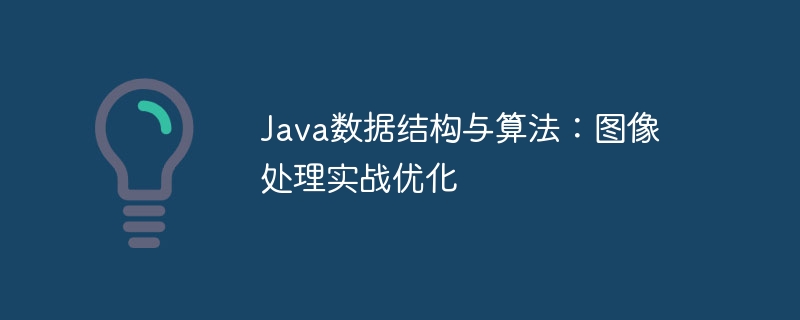
Java 資料結構與演算法:影像處理實戰最佳化
前言
影像處理是一種涉及影像增強的技術。它在電腦視覺和機器學習等領域有廣泛應用。有效的資料結構和演算法對於實現高效的影像處理至關重要。
實戰案例:影像銳利化
影像銳利化是一種常用的技術,用於增強影像的細節。以下是使用Java 實現的圖像銳利化演算法:
import java.awt.image.BufferedImage;
public class ImageSharpener {
public static BufferedImage sharpen(BufferedImage image) {
// 获取图像尺寸
int width = image.getWidth();
int height = image.getHeight();
// 保存原始图像像素
int[][] originalPixels = new int[width][height];
for (int i = 0; i < width; i++) {
for (int j = 0; j < height; j++) {
originalPixels[i][j] = image.getRGB(i, j);
}
}
// 创建卷积核
int[][] kernel = {
{-1, -1, -1},
{-1, 9, -1},
{-1, -1, -1}
};
// 遍历每个像素
for (int i = 1; i < width - 1; i++) {
for (int j = 1; j < height - 1; j++) {
// 应用卷积核
int newPixel = 0;
for (int m = -1; m <= 1; m++) {
for (int n = -1; n <= 1; n++) {
newPixel += originalPixels[i + m][j + n] * kernel[m + 1][n + 1];
}
}
// 剪切新像素值以限制范围为 0-255
newPixel = Math.max(0, Math.min(255, newPixel));
// 设置新像素值
image.setRGB(i, j, newPixel);
}
}
return image;
}
}使用散列表優化圖像查找
在處理大型圖像資料集時,使用散列表可以優化查找操作。散列表允許根據影像名稱或其他唯一識別碼快速檢索影像。以下是如何使用 Java 實作影像散列表:
import java.util.HashMap;
public class ImageDatabase {
private HashMap<String, BufferedImage> images;
public ImageDatabase() {
images = new HashMap<String, BufferedImage>();
}
public void addImage(String name, BufferedImage image) {
images.put(name, image);
}
public BufferedImage getImage(String name) {
return images.get(name);
}
}使用佇列處理影像並發
當需要並行處理大量影像時,使用佇列可以提高效率。佇列允許按照先進先出 (FIFO) 的順序儲存任務。以下是如何使用Java 實作影像處理佇列:
import java.util.concurrent.ArrayBlockingQueue;
public class ImageProcessingQueue {
private ArrayBlockingQueue<BufferedImage> images;
public ImageProcessingQueue() {
images = new ArrayBlockingQueue<BufferedImage>(100);
}
public void addImage(BufferedImage image) {
images.offer(image);
}
public BufferedImage getNextImage() {
return images.poll();
}
}#結論
#本文探討了用於影像處理最佳化的資料結構和演算法,包括影像銳利化、影像尋找和圖像並發處理。透過有效地利用這些技術,開發人員可以提高影像處理應用程式的效能和效率。
以上是Java資料結構與演算法:影像處理實戰優化的詳細內容。更多資訊請關注PHP中文網其他相關文章!
