使用 PHP 建立原生行動應用,可以透過 React Native 框架,它允許開發人員使用 PHP 建立具有原生外觀和高效能的應用程式。在實戰案例中,透過使用 React Native 和 PHP 伺服器,創建了一個簡單的計數器應用程式。應用程式中點擊按鈕時,會呼叫 PHP 伺服器中的 API 來更新計數,並在應用程式中顯示更新後的計數。
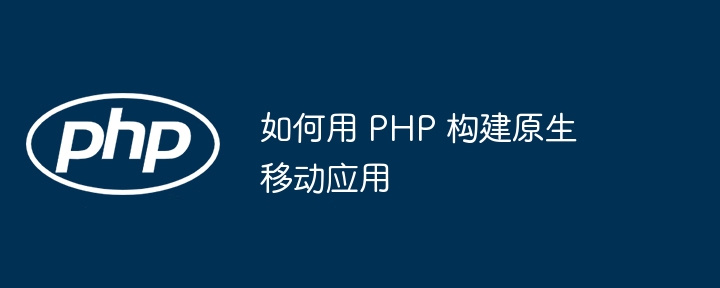
如何用PHP 建立原生移動應用程式
簡介
PHP 是一種流行的伺服器端腳本語言,但鮮為人知的是,它也可以用於建立原生行動應用程式。透過使用 React Native,一個流行的跨平台行動應用程式框架,開發人員可以使用 PHP 創建具有原生外觀和感覺的高效能應用程式。
實戰案例:建立一個簡單的計數器應用程式
#步驟1:建立React Native 專案
mkdir counter-app cd counter-app npx react-native init CounterApp --template react-native-template-typescript
步驟2:在PHP 伺服器中建立api.php 檔案######
<?php
header("Access-Control-Allow-Origin: *");
header("Content-Type: application/json");
$data = json_decode(file_get_contents("php://input"));
if (isset($data->operation)) {
switch ($data->operation) {
case "increment":
$count = (int) file_get_contents("count.txt") + 1;
break;
case "decrement":
$count = (int) file_get_contents("count.txt") - 1;
break;
default:
$count = (int) file_get_contents("count.txt");
break;
}
file_put_contents("count.txt", $count);
echo json_encode(["count" => $count]);
}
?>// Import React and useState
import React, { useState } from 'react';
// Create the main app component
const App = () => {
// Initialize state for count
const [count, setCount] = useState(0);
// Handle increment and decrement button clicks
const handleIncrement = () => {
fetch('http://localhost:3000/api.php', {
method: 'POST',
headers: {
'Content-Type': 'application/json',
},
body: JSON.stringify({ operation: 'increment' }),
})
.then(res => res.json())
.then(data => setCount(data.count))
.catch(error => console.error(error));
};
const handleDecrement = () => {
fetch('http://localhost:3000/api.php', {
method: 'POST',
headers: {
'Content-Type': 'application/json',
},
body: JSON.stringify({ operation: 'decrement' }),
})
.then(res => res.json())
.then(data => setCount(data.count))
.catch(error => console.error(error));
};
// Render the main app
return (
<View style={styles.container}>
<Text style={styles.title}>Counter Application</Text>
<Text style={styles.count}>{count}</Text>
<TouchableOpacity style={styles.button} onPress={handleIncrement}>
<Text style={styles.buttonText}>+</Text>
</TouchableOpacity>
<TouchableOpacity style={styles.button} onPress={handleDecrement}>
<Text style={styles.buttonText}>-</Text>
</TouchableOpacity>
</View>
);
};
export default App;npx react-native run-ios
以上是如何用 PHP 建構原生行動應用的詳細內容。更多資訊請關注PHP中文網其他相關文章!

